 Understanding Acceptgiro Invoices
Understanding Acceptgiro InvoicesThis appendix provides an overview of PeopleSoft acceptgiro invoices and discusses how to:
Set up business units to print acceptgiro invoices.
Generate acceptgiro interfaces.
Process acceptgiro invoices through the Billing Interface.
Modify acceptgiro invoice forms
Note. Only Netherlands acceptgiro invoices are supported. The delivered invoices are samples only. Your organization will need to make modifications to the Crystal Report and SQR formats to suit your business requirements and to ensure that the fields line up correctly on the acceptgiro attachment. PeopleSoft does not certify that the acceptgiro feature adheres to documented standards for the Netherlands. Your organization is responsible for all acceptgiro testing and certification, and compliance with all legal and contractual obligations relating to acceptgiro printing and usage.
 Understanding Acceptgiro Invoices
Understanding Acceptgiro InvoicesBilling provides several sample invoice forms suitable for producing invoices with Dutch acceptgiro payment slips on preprinted forms. An acceptgiro invoice includes a payment slip with bank routing information to facilitate transfer of funds from the customer's account to the biller's account. Dutch acceptgiro standards are defined by contracts with the Postbank and the combined financial institutions of the Netherlands that all collectors, service centers, and printers using or producing acceptgiros must enter. The sample invoices provided by PeopleSoft support the printing of information required for collectors with the A/S contract type.
A sample acceptgiro invoice form with left counterfoil is provided for each of the PeopleSoft portrait invoices. Invoice header and line information prints at the top of the invoice form. Acceptgiro data prints in the field locations on the counterfoil and payment slip at the bottom of the form. If more than one page is required for the standard invoice information, the acceptgiro slips on subsequent pages will be marked void (verhallen). The sample invoices assume that forms with the remit-to address and account information preprinted will be used, and that the payer will fill in their own address and account information.
The following figure shows a sample acceptgiro payment slip (the bold letters mark the functional print areas).
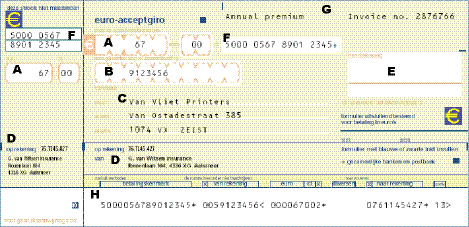
A sample acceptgiro payment slip with left counterfoil
|
Function |
Sample Invoice Source Field |
|
|
A |
Invoice amount |
BI_HDR.INVOICE_AMOUNT |
|
B |
Customer Bank account |
CUST_OPTION.MICR_ID |
|
C |
Customer ID |
CUSTOMER.CUST_ID |
|
Customer name |
CUSTOMER.NAME1 |
|
|
Billing contact name |
CUST_CONTACT.NAME1 |
|
|
Customer address |
CUST_ADDRESS.ADDRESS1 CUST_ADDRESS.ADDRESS2 CUST_ADDRESS.ADDRESS3 |
|
|
D |
Remit-to bank account |
BANK_ACCT_DEFN |
|
Biller's name |
BI_HDR.NAME1 |
|
|
Remit-to address |
BANK_ACCT_TBL.ADDRESS_SBR |
|
|
E |
Space for signature |
Leave blank. |
|
F |
Numeric payment reference plus control code |
Payment reference is BI_HDR.AG_REF_NBR. The control code is calculated. |
|
G |
Invoice information |
Not printed by sample invoices. |
|
H |
Reader strip and code line (must be OCR-B font) |
Not supported. |
 Setting Up Business Units to Print Acceptgiro Invoices
Setting Up Business Units to Print Acceptgiro Invoices
To set up a Billing Business Unit so that invoices generated by that unit can be printed on acceptgiro forms:
Set the Acceptgiro Type for the Receivables Business Unit definition to A/S Contract.
Set the AR Business Unit for the Billing Business Unit definition to the Receivables Business Unit set up with an acceptgiro contract type.
Warning! Once a Business Unit is setup to print acceptgiro invoices, non-acceptgiro invoices cannot be printed for that Business Unit.
In addition, a bank account from a Netherlands bank capable of accepting acceptgiro fund transfers must be used as the remit-to account for bills. The following criteria must be met for accounts used for acceptgiro payments:
The Bank ID Qualifier must be 007 or 008.
The bank account definition must include a payment method of Giro - EFT.
 Generating Acceptgiro Invoices
Generating Acceptgiro InvoicesOnce a Billing Business Unit is setup to print acceptgiro invoices, all invoices will be printed in acceptgiro format. Ready-status acceptgiro invoices are finalized in the usual manner. When printing, you must choose an invoicing job that contains the requisite SQR or Crystal acceptgiro invoice process. The completed acceptgiro invoices must be printed using a printer loaded with preprinted acceptgiro forms.
Note. Typically, acceptgiro invoices must be printed on certified printer models. Refer to your acceptgiro contract for more information.
 Processing Acceptgiro Invoices Through the Billing Interface
Processing Acceptgiro Invoices Through the Billing Interface
The Billing Interface will set the ACCEPTGIRO_IND flag to Y (yes), for all bills of a Business Unit that has an acceptgiro contract specified.
The Billing Interface will validate the following items for acceptgiro bills:
INVOICE_FORM_ID must use a portrait layout
Note. There is no validation for Crystal invoices, but the sample invoices are all portrait format.
BANK_CD must refer to a bank record with a Bank Qualifier ID of 007 or 008.
BANK_ACCT_KEY must be an account at a bank with a Bank Qualifier ID of 007 (Netherlands Bank) or 008(Netherlands Giro).
All invoices attached to a consolidated header must be for the same Business Unit and customer.
 Modifying Acceptgiro Invoice Forms
Modifying Acceptgiro Invoice Forms
Each of the sample acceptgiro invoice forms corresponds to a standard form. To modify the acceptgiro version of an invoice, you must edit the proper SQR, Crystal query, or Crystal report:
|
Standard Invoice |
Acceptgiro Invoice |
|
Crystal |
|
|
BIPRNT00 |
BIPRNTA0 |
|
BIPRNT02 |
BIPRNTA2 |
|
BIPSA01 |
BIPSAA1 |
|
BIPSA02 |
BIPSAA2 |
|
BIPSA03 |
BIPSAA3 |
|
BICA |
BICAA |
|
BIPRNC00 |
BIPRNCA0 |
|
BIPRNC02 |
BIPRNCA2 |
|
Crystal Subreports |
|
|
None |
BIAGIRO_VOID |
|
BIPRNCONTOT |
BIPRNCONTOTA |
|
SQR |
|
|
BIIVCPN |
BIIVCPNA |
|
BIIVCPC |
BIIVCPCA |