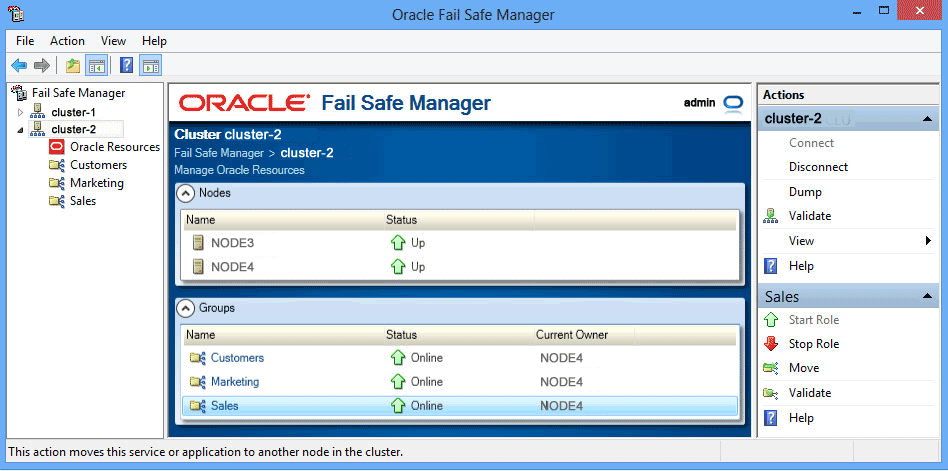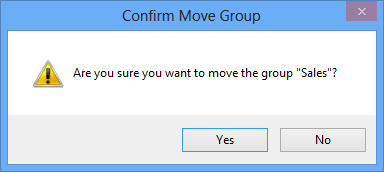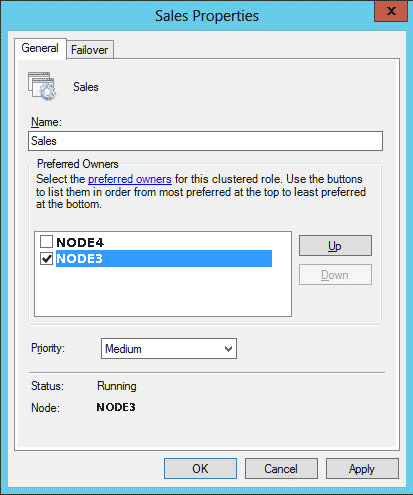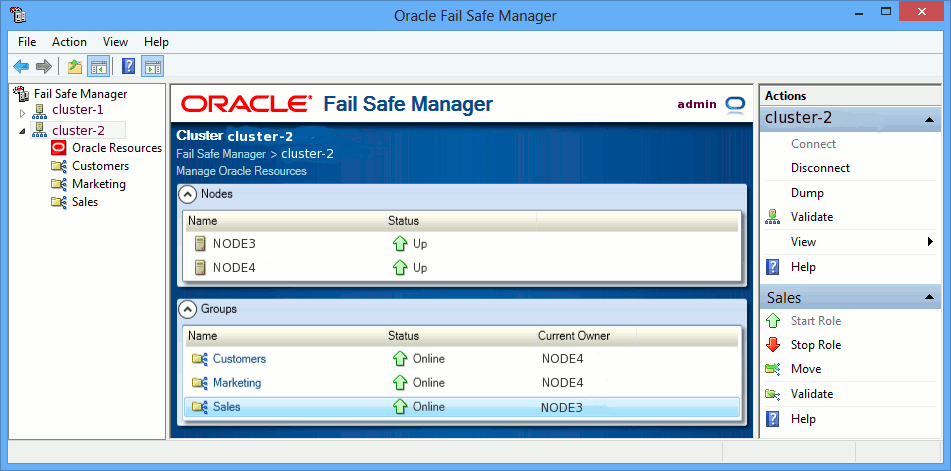7 Balancing the Workload
Oracle Fail Safe Manager makes it easy to balance the workload across the nodes in the cluster using a process called planned failover. You can use planned failover to adjust the initial setup of the cluster, or to adjust the setup if the cluster environment changes.
7.1 Performing a Planned Failover
Create three groups: Sales, Marketing, and Customers. Create Sales, Marketing, and Customers on Node4.
Enable failback for each group, and set the current node of each group at the top of the Preferred Owner Nodes list.
The following figure shows the initial configuration of the cluster:
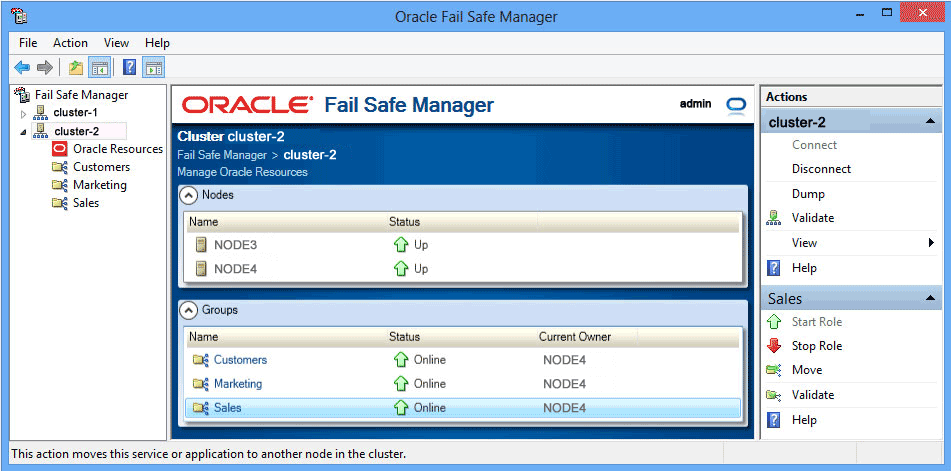
Description of the illustration balstart.gif
Suppose that you have recently added more CPUs to Node3. Node3 can better handle the load of the Sales, Marketing, and Customers groups. You can move the groups to the new, more capable system with minimal interruption in service to your users.
7.2 Moving the Sales Group
Because Node3 is the more robust system, the first step is to move Sales, Marketing, and Customers groups to Node3.
To move the Sales group from Node4 to Node3, right-click the Sales group and select Move. (Your node names will be different.) Or select Move in the Actions menu of the Sales Group view.
If there are more than two nodes in the cluster, then a submenu listing the possible nodes is displayed. You must select the desired target node from the submenu.
7.3 Confirming the Move Group Operation
A confirmation window asks if you want to move the Sales group to Node3. Click Yes.
7.4 Finishing Moving the Group
The Moving Group window displays the progress of the move operation. When the move is finished, click OK in the Clusterwide Operation Status window, then click Close in the Moving Group "Sales" to node NODE3 window.
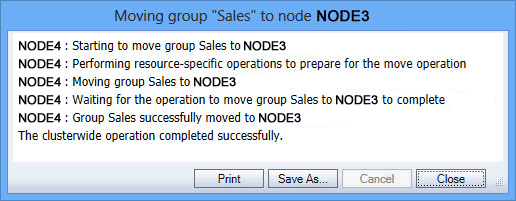
Description of the illustration balfinish.gif
7.5 Checking the Preferred Owner Nodes List
Select the Sales group in Microsoft Windows Failover Cluster Manager window, then click the Properties action under the Actions menu in the right bottom pane of the window. This opens the General property page of Sales group.
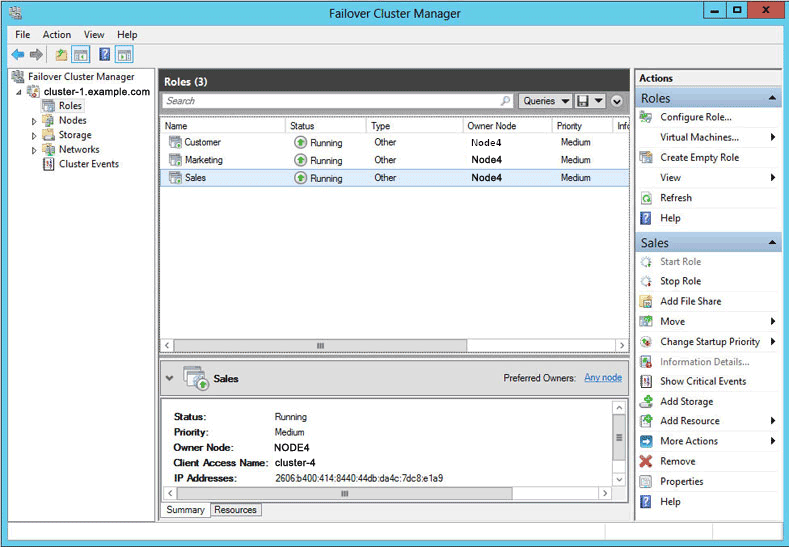
Description of the illustration failover_cluster_mgr.gif
Check the Preferred owners list. The data on this window indicates that Node4 is the preferred owner node. However, now that you have rearranged the configuration, you probably want Node3 to be the preferred owner node. With the current settings, if Node3 fails and the Sales group fails over to Node4, the Preferred owners list indicates that you prefer the Sales group to reside on Node4; failback does not occur when Node3 comes online.
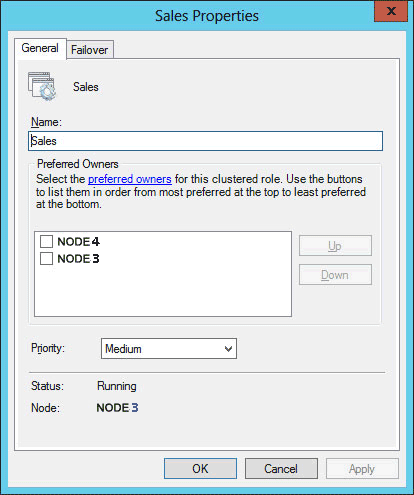
Description of the illustration balwrongpreferred.gif
7.6 Rearranging the Preferred Nodes List
Re-arrange the Preferred owners list so that Node3 is first in the list and Node4 is second. Select Node3 from the Preferred owners list and click the Up button. The Preferred owners list should list Node3 first and Node4 second.
Repeat this process for Customers and Marketing groups, ensuring that the node on which you want each group to reside when both cluster nodes are up is first in their respective Preferred owners list.
7.7 Viewing the Balanced Workload
When you finish the planned failover, the Oracle Fail Safe Manager tree view should appear similar to the following image when you expand the cluster-2 cluster folder in the tree view on left pane of the window with the Sales group shown as selected in the middle pane and its corresponding actions displayed in the bottom frame of the right pane, and cluster actions in the top frame of the Actions menu in the right pane of the window.