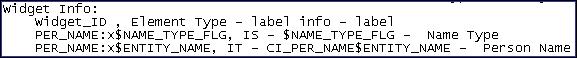Follow these steps to find the name of a field that resides on a page:
- Navigate to the page in question.
- Right click in the body of the page (but not while the pointer is in an input field). Note, if the field in question resides in a grid, you must right click while the pointer is in the section that contains the grid (but not while the pointer is in an input field in the grid) - this is because there's a separate HTML document for each grid on a page.
- Select View Source from the pop-up menu to display the source HTML.
- Scroll to the Widget Info section (towards the top of the HTML document). It contains a list of all of the objects on a page. For example, the following is an example from the Account - Main page:
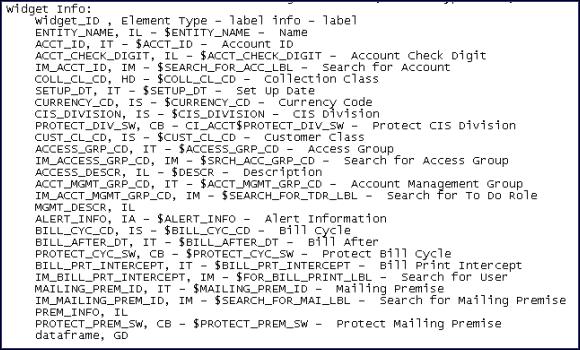
The field names that you'll reference in your scripts are defined on the left side of the HTML (e.g., ENTITY_NAME, ACCT_ID, CUST_CL_CD, etc.).
The names of fields that reside in scrolls are in a slightly different format. The following is an example of the HTML for the persons scroll that appears on Account - Person. Notice that the fields in the scroll are prefixed with the name of the scroll plus a $ sign. For example, the person's ID is called ACCT_PER$PER_ID.
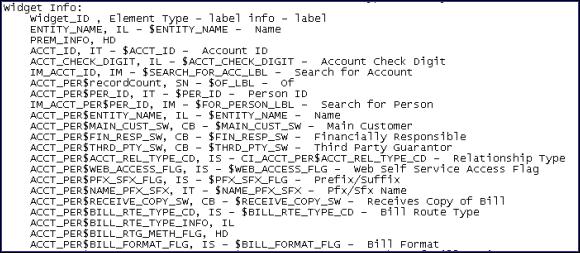
The names of fields that reside in grids are in a slightly different format. The following is an example of the HTML for the names grid that appears on Person - Main. Notice that the fields in the grid are prefixed with the name of the grid plus a :x$. For example, the person's name is called PER_NAME:x$ENTITY_NAME. When you reference such a field in your script, you have the following choices:
- Substitute x with the row in the grid (and keep in mind, the first row in a grid is row 0 (zero); this means the second row is row 1).
- If you want to reference the "current row" (i.e., the row in which the cursor will be placed), you can keep the x notation ( x means the "current row").