Various step types involve referencing field elements residing in the script's data areas. To reference an element in a data area you need to provide its absolute XPath notation starting from the data area name. For example, use "CaseLogAdd/caseID" to reference a top-level "caseID" element in a script data area called "CaseLogAdd".
You don't have to type in long XPath notions. Use the View Script Schema hyperlink provided on the Script - Step tab page to launch the script's data areas schema.
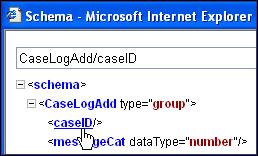
Doing this opens the schema viewer window where you can:
- Click on the field element you want to reference in your script step. The system automatically populates the text box on the top with the element's absolute XPath notation.
- Copy the element's XPath notation from the text box to your script.
You can also use the View Data Area, View Service Script Data Area, or View Plug-In Script Data Area links on Script - Data Area to the same effect. These open up the schema viewer for a specific data area respectively.