To define your JMS Topic values, open Admin Menu, XAI JMS Topic.
Figure 1. XAI JMS Topic - Main
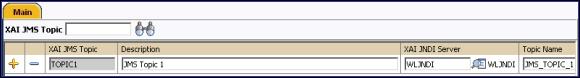
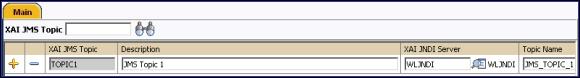
Description of Page
Enter a unique XAI JMS Topic and Description.
Select the XAI JNDI Server where the topic is defined. Refer to XAI JNDI Server for more information.
Enter the Topic Name as defined in the JNDI server. This is the JNDI lookup name identifying the topic.
Where Used
Follow this link to open the data dictionary where you can view the tables that reference CI_XAI_JMS_TPC.
Note: The information in this table is cached by the XAI server and
by the MPL server. Changes to values in this table do not affect the
runtime copy of these servers. Refer to How to Refresh the Runtime Copy of the Registry for steps
required to ensure that the servers use the most current data.