A business object has properties (AKA, elements). Properties such as "Social Security Number" and "Home Phone" are applicable to an individual taxpayer, whereas "Corporate Name" is applicable to a corporation. The structure of a business object is defined using an XML schema. The purpose of the schema is to describe the business object's properties and map them to the corresponding maintenance object fields.
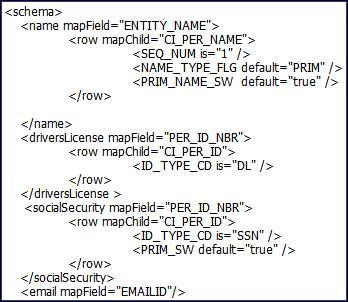
Keep in mind that many maintenance objects have child table collections (e.g., a collection of phone numbers, or a collection of characteristics on an account) and therefore the definition of where a property resides can be sophisticated. For example, defining a business object property like "Name" requires the implementer to define:
- The child table on the maintenance object that holds names (e.g., CI_PER_NAME)
- The unique identifier of the instance of the collection in which the value resides (e.g., where Name Type Flag = PRIM(ary))
- The name of the field in which the property resides (e.g., ENTITY_NAME)
Some maintenance objects allow data to be stored as an XML structure field (CLOB) with the entity. Business object properties may reside in the MO's XML extension. You will typically map business object properties to an MO XML extension when the property does not have to be exposed for SQL indexing or joining (e.g., most fields on a tax form or the elements in a market message).
Some business objects may have child tables that allow data to be stored as a CLOB. You can map to these CLOB fields in your schema.
XAI incoming messages and scripts support interaction with business objects. It is also possible to interact with business objects directly from a Java class.