The button containing the menu icon to the right of the Mailing Premise ID label is an example of a "context menu" button:
![]()
Context menu buttons exist to help you navigate to other pages with data pre-displayed. For example, when you click the Premise context menu button, a pop-up menu similar to this appears:
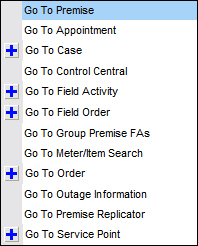
Each menu item represents a different page. When you select a menu item, the system opens the respective page and passes to it the ID of the related object. For example, if you were to select Go To Service Point from the above menu, the system would open the Service Point page and pass to it the ID of the associated premise.
If the menu item has a ![]() button to the far right, this means there are two ways to
transfer to the associated page:
button to the far right, this means there are two ways to
transfer to the associated page:
- If you click the
 button, you will be transferred to the associated page in
add mode. When the page appears, you will typically find that the
system has filled in fields related to the context menu's related
object. For example, if you choose the Go To Service Point (in add
mode) option, the service point page will be opened with the premise
ID already filled in.
button, you will be transferred to the associated page in
add mode. When the page appears, you will typically find that the
system has filled in fields related to the context menu's related
object. For example, if you choose the Go To Service Point (in add
mode) option, the service point page will be opened with the premise
ID already filled in. - If you click anything other than the
 button, you will be
transferred to the associated page in update mode. When you do this
for some menu items, you'll find that a search list appears (rather
than the maintenance page). For example, if you choose Go To Service
Point (not in add mode), and the premise has multiple service points,
the service point search page appears with a list of the premise's
service points pre-populated. To update one of the service points,
simply select it on the search page.
button, you will be
transferred to the associated page in update mode. When you do this
for some menu items, you'll find that a search list appears (rather
than the maintenance page). For example, if you choose Go To Service
Point (not in add mode), and the premise has multiple service points,
the service point search page appears with a list of the premise's
service points pre-populated. To update one of the service points,
simply select it on the search page.
Different context menus exist for each of the major objects in the system. For example, the context menu for Premise contains premise-oriented menu items, whereas the context menu for Account contains account-oriented menu items.