Click the Menu link on the actions/navigation bar to view a list of menu choices. List contents depends on your environment, but typically includes Main and Admin.
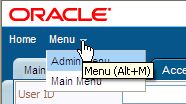
Clicking (or pressing Enter) one of the menu choices opens the selected menu on the left side of the object display area.
To close an open menu, click anywhere on the application interface outside of the menu.
Keyboard shortcuts: Ctrl+Alt+M to open the list; use your arrow keys to select an item and press Enter.