Click the History control to display a list of previously used pages. When you click on an entry in the list to return to a page, all items above the selected page are removed from the list.
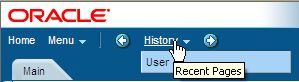
The back and forward navigation buttons, as well as the History list, appear in the actions/navigation bar only when page use warrants their appearance.
Keyboard shortcut: Ctrl+Alt+H