When a user defines their Portal Preferences s/he can indicate that they'd liked a zone to be collapsed (i.e., minimized) when a portal page appears. A user might want to do this if s/he doesn't want to take up space on the page, but wants the data easily available. To view the information in a collapsed zone, the user can press the zone's + button to expand the zone:
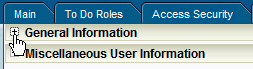
CAUTION:
Recommendation. We strongly recommend that preferences
be set up to collapse zones that may contain data that is only needed
upon a user's request. The system doesn't perform the processing necessary
to build collapsed zones until a user asks to expand a zone. As a
result, indicating a zone is collapsed improves response times.