A map zone displays information related to one or more objects. For example, rather than using the object-maintenance pages to view information about a person and its accounts, your implementation could set up a map zone to display person and account information in a single map zone. Doing this allows your users to see a more intuitive and concise view of the system's objects.
Because the information displayed in a map zone is configured using HTML, virtually any format supported by HTML is possible. The following is an example from Oracle Utilities Customer Care and Billing of a sophisticated map zones that displays an off-cycle bill using HTML:
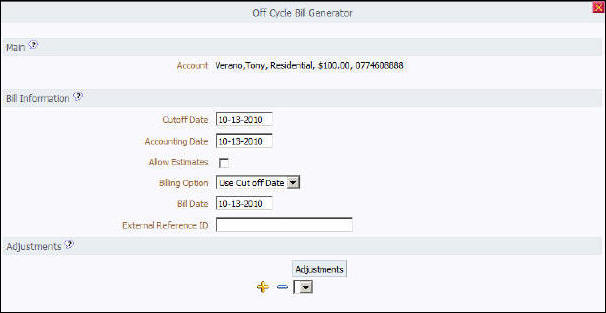
A tool tip can be used to display additional help information to the user. This applies to section elements as well as individual elements on a map. Refer to the tips context sensitive zone associated with the UI Map page for more information on how to enable and provide map help.