11g Release 1 (11.1.4)
Part Number E20373-04
Contents
Previous
Next
|
Oracle® Fusion
Applications Sales Implementation Guide 11g Release 1 (11.1.4) Part Number E20373-04 |
Contents |
Previous |
Next |
This chapter contains the following:
Quotas are a reflection of sales targets set for an individual in a sales organization. After a corporate goal is established, managers distribute quotas down through the sales territory hierarchy until all territories and their respective owners have quotas. Quota predictions based on historical sales information and metrics are provided as a comparison with quotas being set. Managers use one sales quota plan for the fiscal year.
In this figure, a sales quota plan contains several territories, each assigned a quota. Territory quota formulas compute predicted quotas based on historical sales information and metrics such as forecasts and market potential. The predicted quotas appear as default territory quota amounts. Managers assign territories to individual salespeople and sales managers. Applying spread formulas quickly allocates quotas among territories or resources.
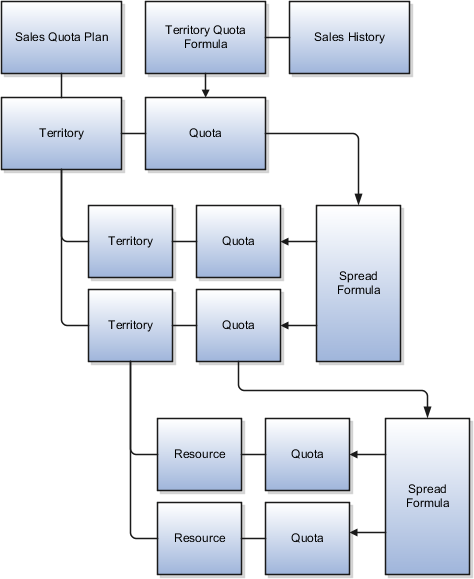
A sales quota plan covers a period of one year. The administrator selects territories to include in the quota setting process, and can optionally add territory proposals to allow the setting of quotas for proposed territories.
For the sales quota plan options, the administrator selects an adjustment threshold, a territory quota formula, and a seasonality factor group to apply to all territories. Territory options override sales quota plan options. For example, the territory quota formulas and seasonality factor groups selected for individual territories override the formulas selected for all territories.
The administrator can also set a threshold percentage for adjustment amounts that managers often add to quotas.
In this figure, the assigned quota gets distributed over each month through seasonality factors that raise or lower quota amounts according to seasonal fluctuations.
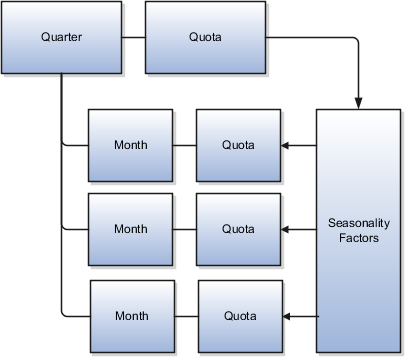
You can associate territory proposals to your sales quota plan. When sales administrators or sales managers create new proposed territories, such as for a territory realignment, they can enable the setting of quotas for the proposed territories by selecting Eligible for Quota. If you then associate the proposals to your quota plan, you see the proposed territories within the current active territory hierarchy, and salespeople will be able to assign quotas to the proposed territories.
Territory quota formulas calculate territory quota based on historical sales information and metrics such as forecasts and market potential. The calculated quotas appear as default territory quota amounts in the sales quota plan.
The formulas execute a Multidimensional Expressions (MDX) query on the territories Oracle Essbase hypercube.
Administrators can change parameters for formulas and set each formula to active or inactive.
Following are explanations for a few of the predefined territory quota formulas.
Scale a measure from a past period by a percentage
Total the amounts for a selected measure for the past selected year. Calculate the stated percentage of the total and add it to the total.
For example, 110 percent of closed bookings for fiscal year 2009.
Percentage change in a measure value over 2 consecutive periods
Subtract the total amounts for a selected measure for one year from the total amounts for the subsequent year. Divide the difference by the total of the first year to determine the percentage of change. Calculate the percentage of the total value of the second year and add the result to the year's total.
For example, closed bookings for 2009 minus closed bookings for 2008 divided by 2008 total gives the rate of change as 8 percent. Calculated quotas are 108 percent of the 2009 closed bookings.
Percentage change in a measure value over 2 named time periods (current and past)
Subtract the total amounts for a selected measure for a selected year from the total amounts for the current year. Divide the difference by the total of the earlier year to determine the percentage of change. Calculate the percentage of the total value of the current year and add the result to the year's total.
For example, closed bookings for 2010 minus closed bookings for 2007 divided by 2007 total gives the rate of change as 7 percent. Calculated quotas are 107 percent of the 2007 closed bookings.
Use the Essbase MDX Script Editor to create your own territory quota formulas.
For more information on MDX functions, see Oracle Essbase Technical Reference.
For more information on MDX queries, see Oracle Essbase Database Administrator's Guide.
This example shows how to create a new sales quota plan for the coming year. You are the sales administrator and it is a month before the start of the fiscal year. You start the sales quota planning process by creating a sales quota plan for the year.
Create a new spread formula that sales managers can use to spread a quota amount among child territories. Create a seasonality factor group that spreads quota amounts across time by applying ratios to approximate expected seasonal fluctuations. Then create a sales quota plan for the new year, add the top level in the sales territory hierarchy to the plan, which includes all territories, and assign the spread formula and seasonality factor group to the plan. For the North America Sales territory, select a territory quota formula and other options.
This spread formula calculates the ratio of closed bookings among the child territories, and applies the ratios to the quota amount a sales manager wants to spread among the child territories.
|
Field |
Value |
|---|---|
|
Name |
Closed Bookings |
|
Description |
Spreads the source based on the ratio of closed bookings for the selected year. |
|
Metric |
Closed Bookings |
|
Time Period |
Factor Percentage |
|---|---|
|
Quarter 1 |
15 |
|
Quarter 2 |
40 |
|
April |
5 |
|
May |
15 |
|
June |
20 |
|
Quarter 3 |
35 |
|
Quarter 4 |
10 |
|
Field |
Value |
|---|---|
|
Name |
Fiscal Year 2011 Sales Plan |
|
Description |
Corporate Sales Quota Plan for Fiscal Year 2011 |
|
Year |
2011 |
|
Status |
New |
|
Activation Date |
Leave Blank |
|
Calculate Default Territory Quota |
Select |
|
Track |
Deselect |
|
Field |
Value |
|---|---|
|
Adjustment Threshold |
10 |
|
Territory Quota Formulas |
Scale a measure from a past period by x percent. Use 5% and select the prior year, 2010. |
|
Seasonality Factor Group |
Summer |
The proposed territories appear in the territory hierarchy. Salespeople can assign quotas to proposed territories you include in the quota plan.
|
Column |
Value |
|---|---|
|
Allow Quota Edit |
Select |
|
Adjustment Threshold (%) |
8 |
|
Territory Quota Formulas |
x percent growth of a measure over a 3 year simple moving average
|
A spread formula calculates the distribution of an amount among selected child territories. For example, a spread formula takes the variance between the parent territory quota and the sum of the quotas for the child territories, and spreads it to the child territories.
The formula calculates the ratios to use for the child territories through the use of the metric defined for the selected spread formula. The formula examines each territory contribution of the metric value for a period, and compares it with the total value of the same metric for all the territories combined, to determine the percentage to apply to each territory. When a spread formula has no metric selected, then it distributes the amount evenly across the child territories.
The default publish by date is determined by the number of days set for the plan duration. Plan duration is added to the activation date of the quota plan to determine the publish by (or due) date by which quotas must be allocated.
If you have no value for the plan duration (null value), then the publish by date is also null. If you enter zero for the plan duration, then the publish by date is the same date as the plan activation date.
The territory proposal duration is added to the territory proposal activation date to determine the publish by (or due) date by which quotas must be revised.
If you have no value for the proposal duration (null value), then the publish by date is also null. If you enter zero for the proposal duration, then the publish by date is the same date as the territory proposal activation date.
If Calculate Default Territory Quota is selected, then, when the sales quota plan is activated, the application computes the quota for each of the territories based on the formula and parameters selected to be the default in Manage Territory Quota Formulas.
You added to your sales quota plan more than one territory proposal that update the same territory. If the proposals make identical changes to the same territory, then there is no conflict. Differences in territory definitions that affect quotas are conflicts and appear if you selected Show conflicts only. For example, if one proposal is eligible for quota and the other is not for the same territory, there is a conflict.
Annual quotas are distributed to shorter time periods, factoring in seasonal expectations in sales. This expectation is represented as a percentage factor, which reflects the share of quota for the season, or time period.
For example, your sales are typically higher the last quarter of the year and at their lowest the first quarter of the year for several of your product lines. You create the following seasonality factor group, named Retail, to automatically distribute your annual quota and factor in the seasons:
10 percent for the first quarter
25 percent for the second quarter
25 percent for the third quarter
40 percent for the fourth quarter
When you assign quota to territories that include these product lines, you apply the Retail seasonality group to correctly distribute the annual quota amounts.