11g Release 1 (11.1.4)
Part Number E20375-04
Contents
Previous
Next
|
Oracle® Fusion
Applications
Financials Implementation Guide 11g Release 1 (11.1.4) Part Number E20375-04 |
Contents |
Previous |
Next |
This chapter contains the following:
Manage Service Provider Relationships
Assign Business Unit Business Function
In Oracle Fusion applications, the service provider model defines relationships between business units for a specific business function, identifying one business in the relationship as a service provider of the business function, and the other business unit as its client.
The Oracle Fusion Procurement product family has taken advantage of the service provide model by defining outsourcing of the procurement business function. Define your business units with requisitioning and payables invoicing business functions as clients of your business unit with the procurement business function. Your business unit responsible for the procurement business function will take care of supplier negotiations, supplier site maintenance, and purchase order processing on behalf of your client business units. Subscribe your client business units to the supplier sites maintained by the service providers, using a new procurement feature for supplier site assignment.
In the InFusion example below, business unit four (BU4) serves as a service provider to the other three business units (BU1, BU2, and BU3.) BU4 provides the corporate administration, procurement, and human resources (HR) business functions, thus providing cost savings and other benefits to the entire InFusion enterprise.
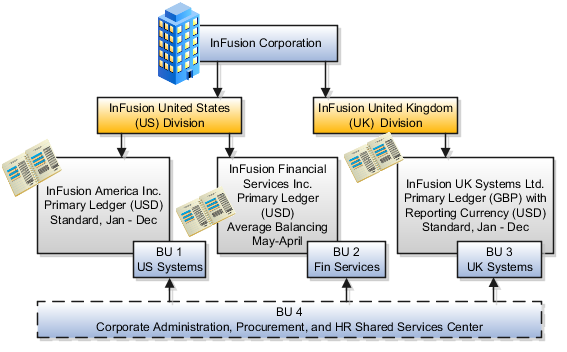
Oracle Fusion Applications allows defining relationships between business units to outline which business unit provides services to the other business units.
In Oracle Fusion Applications V1.0, the service provider model centralizes only the procurement business function. Your business units that have the requisitioning business function enabled can define relationships with business units that have the procurement business function enabled. These service provider business units will process requisitions and negotiate supplier terms for their client business units.
This functionality is used to frame service level agreements and drive security. The definition of service provider relationships provides you with a clear record of how the operations of your business are centralized. For other centralized processing, business unit security is used (known in Oracle EBS as Multi-Org Access Control). This means that users who work in a shared service center have the ability to get access and process transactions on behalf of many business units.
Oracle Fusion applications supports shared service centers in two ways. First, with business unit security, which allows your shared service centers personnel to process transactions for other business units called clients. This was the foundation of Multi Org Access Control in the Oracle E-Business Suite.
Second, the service provider model expands on this capability to allow a business unit and its personnel in a shared service center to work on transactions of the client business units. It is possible to view the clients of a service provider business unit, and to view service providers of a client business unit.
Your shared service centers provide services to your client business units that can be part of other legal entities. In such cases, your cross charges and recoveries are in the form of receivables invoices, and not merely allocations within your general ledger, thereby providing internal controls and preventing inappropriate processing.
For example, in traditional local operations, an invoice of one business unit cannot be paid by a payment from another business unit. In contrast, in your shared service center environment, processes allowing one business unit to perform services for others, such as paying an invoice, are allowed and completed with the appropriate intercompany accounting. Shared service centers provide your users with access to the data of different business units and can comply with different local requirements.
The setup of business units provides you with a powerful security construct by creating relationships between the functions your users can perform and the data they can process. This security model is appropriate in a business environment where local business units are solely responsible for managing all aspects of the finance and administration functions.
In Oracle Fusion applications, the business functions your business unit performs are evident in the user interface for setting up business units. To accommodate shared services, use business unit security to expand the relationship between functions and data. A user can have access to many business units. This is the core of your shared service architecture.
For example, you take orders in many business units each representing different registered legal entities. Your orders are segregated by business unit. However, all of these orders are managed from a shared service order desk in an outsourcing environment by your users who have access to multiple business units.
In summary, large, medium, and small enterprises benefit from implementing share service centers. Examples of functional areas where shared service centers are generally implemented include procurement, disbursement, collections, order management, and human resources. The advantages of deploying these shared service centers are the following:
Reduce and consolidate the number of control points and variations in processes, mitigating the risk of error.
Increase corporate compliance to local and international requirements, providing more efficient reporting.
Implement standard business practices, ensuring consistency across the entire enterprise and conformity to corporate objectives.
Establish global processes and accessibility to data, improving managerial reporting and analysis.
Provide quick and efficient incorporation of new business units, decreasing startup costs.
Establish the right balance of centralized and decentralized functions, improving decision making.
Automate self-service processes, reducing administrative costs.
Permit business units to concentrate on their core competencies, improving overall corporate profits.
A business unit can perform many business functions in Oracle Fusion Applications. Prior to Oracle Fusion Applications, operating units in Oracle E-Business Suite were assumed to perform all business functions, while in Oracle PeopleSoft , each business unit had one specific business function. Oracle Fusion Applications blends these two models and allows defining business units with one or many business functions.
A business function represents a business process, or an activity that can be performed by people working within a business unit and describes how a business unit is used. The following business functions exist in Oracle Fusion applications:
Billing and revenue management
Collections management
Customer contract management
Customer payments
Expense management
Incentive compensation
Marketing
Materials management
Inventory management
Order fulfillment orchestration
Payables invoicing
Payables payments
Procurement
Procurement contract management
Project accounting
Receiving
Requisitioning
Sales
Although there is no relationship implemented in Oracle Fusion Applications, a business function logically indicates a presence of a department in the business unit with people performing tasks associated with these business functions. A business unit can have many departments performing various business functions. Optionally, you can define a hierarchy of divisions, business units, and departments as a tree over HCM organization units to represent your enterprise structure.
Note
This hierarchy definition is not required in the setup of your applications, but is a recommended best practice.
Your enterprise procedures can require a manager of a business unit to have responsibility for their profit and loss statement. However, there will be cases where a business unit is performing only general and administrative functions, in which case your manager's financial goals are limited to cost containment or recovering of service costs. For example, if a shared service center at the corporate office provides services for more commercially-oriented business units, it does not show a profit and therefore, only tracks its costs.
In other cases, where your managers have a responsibility for the assets of the business unit, a balance sheet can be produced. The recommended best practice to produce a balance sheet, is to setup the business unit as a balancing segment in the chart of accounts. The business unit balancing segment can roll up to divisions or other entities to represent your enterprise structure.
When a business function produces financial transactions, a business unit must be assigned to a primary ledger, and a default legal entity. Each business unit can post transactions to a single primary ledger, but it can process transactions for many legal entities.
The following business functions generate financial transactions and will require a primary ledger and a default legal entity:
Billing and revenue management
Collections management
Customer payments
Expense management
Materials management
Payables invoicing
Project accounting
Receiving
Requisitioning
For example, your InFusion America Company provides:
Air quality monitoring systems through your division InFusion Air Systems
Customer financing through your division InFusion Financial Services
The InFusion Air Systems division further segments your business into the System Components and Installation Services subdivisions. Your subdivisions are divided by business units:
System Components by products: Air Compressors and Air Transmission
Installation Services by services: Electrical and Mechanical
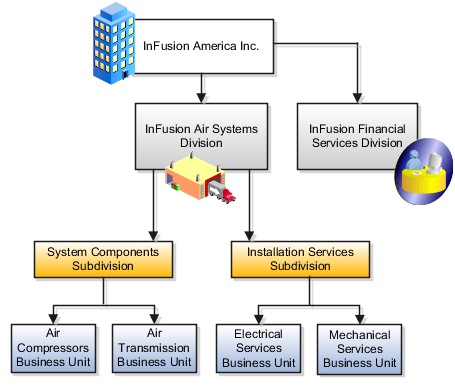
Oracle Fusion applications facilitates independent balance sheet rollups for legal and management reporting by offering up to three balancing segments. Hierarchies created using the management segment can provide the divisional results. For example, it is possible to define management segment values to correspond to business units, and arrange them in a hierarchy where the higher nodes correspond to divisions and subdivisions, as in the Infusion US Division example above.
A business unit is a unit of an enterprise that performs one or many business functions that can be rolled up in a management hierarchy. A business unit can process transactions on behalf of many legal entities. Normally, it will have a manager, strategic objectives, a level of autonomy, and responsibility for its profit and loss. Roll business units up into divisions if you structure your chart of accounts with this type of hierarchy. In Oracle Fusion Applications, you assign your business units to one primary ledger. For example, if a business unit is processing payables invoices they will need to post to a particular ledger. This assignment is mandatory for your business units with business functions that produce financial transactions.
In Oracle Fusion Applications, use business unit as a securing mechanism for transactions. For example, if you run your export business separately from your domestic sales business, secure the export business data to prevent access by the domestic sales employees. To accomplish this security, set up the export business and domestic sales business as two separate business units.
The Oracle Fusion Applications business unit model:
Allows for flexible implementation
Provides a consistent entity for controlling and reporting on transactions
Anchors the sharing of sets of reference data across applications
Business units process transactions using reference data sets that reflect your business rules and policies and can differ from country to country. With Oracle Fusion Application functionality, you can choose to share reference data, such as payment terms and transaction types, across business units, or you can choose to have each business unit manage its own set depending on the level at which you wish to enforce common policies.
In countries where gapless and chronological sequencing of documents is required for subledger transactions, define your business units in alignment with your ledger definition, because the uniqueness of sequencing is only ensured within a ledger. In these cases, define a single ledger and assign one legal entity and business unit.
In summary, use business units in the following ways:
Management reporting
Processing of transactions
Security of transactional data
Reference data definition and sharing
Business units are used by a number of Oracle Fusion Applications to implement data security. You assign data roles to your users to give them access to data in business units and permit them to perform specific functions on this data. When a business function is enabled for a business unit, the application can trigger the creation of data roles for this business unit based on the business function's related job roles.
For example, if a payables invoicing business function is enabled, then it is clear that there are employees in this business unit that perform the function of payables invoicing, and need access to the payables invoicing functionality. Therefore, based on the correspondence between the business function and the job roles, appropriate data roles are generated automatically. Use Human Capital Management (HCM) security profiles to administer security for employees in business units.
In Oracle E-Business Suite, operating units are used to determine in which ledger a given subledger transaction is accounted and to partition setup reference data, processing and security.
In Oracle Fusion Applications, enable business units with all their business functions to replace your operating units in the Oracle E-Business Suite. Oracle Fusion Applications provide the additional functionality of assigning a manager to the business unit.
PeopleSoft business units and Oracle E-Business Suite operating units have been combined to create the new Oracle Fusion Applications business unit functionality.
In PeopleSoft Enterprise, a business unit housed the configuration of only one business function.
A business unit can be configured for multiple business functions in Oracle Fusion Applications. The advantage is you no longer have to name multiple business units with the same name as you did in PeopleSoft Enterprise.
In PeopleSoft Enterprise, business units can be consolidated in a hierarchy. You can see the results of a single business unit or a set of business units. PeopleSoft Enterprise also allows you to produce financial statements for a business unit.
In Oracle Fusion Applications, this is accomplished by creating a business unit representation in a chart of accounts and building appropriate hierarchies.