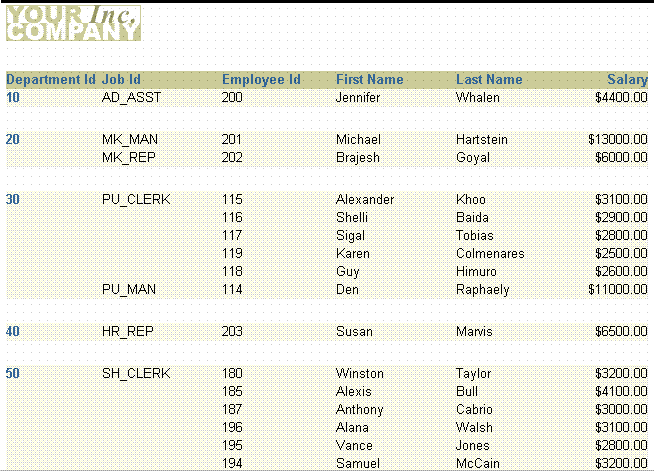10 Building a Single-Query Group Report
In this chapter, you will learn about single-query group reports. By following the steps in this chapter, you can generate the report output shown in Figure 10-1.
Group left and group above reports divide the rows of a report into "sets," based on common values in one or more of the columns, such as the department number in the preceding example. Notice that each department number prints only once. If the report above was not a group report, the department number would print once for each employee in the department rather than just once for the whole department.
In this example, you will create a group left report that lists employees with their jobs and salaries by department. As you build this example report, you will:
-
Create a data model with a break group and group left layout.
-
Use the Property Inspector to add white space between rows.
Then, you will add another column to the break group:
Then, you will add a second break group:
To see a sample across report with control breaks, open the examples folder called break, then open the Oracle Reports example report named grp_lft2.rdf. For details on how to open it, see "Accessing the Example Reports" in the Preface.