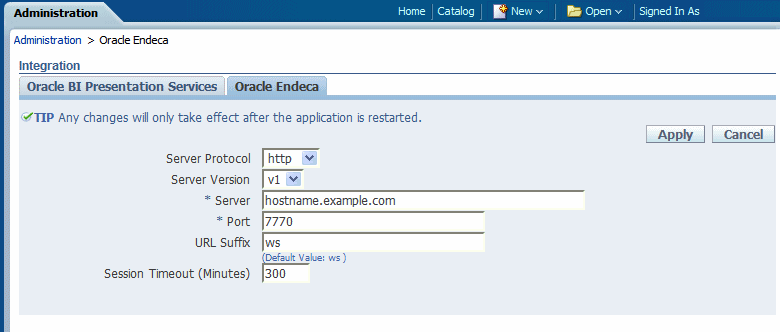10 Setting Up Integrations
This chapter describes how to set up integration with Oracle BI Presentation Services and Oracle Endeca. The integration with Oracle BI Presentation Services enables you to use Oracle BI analyses and subject areas as data sources for your reports. The integration with Oracle Endeca enables you to use data stores on your Oracle Endeca Server as data sources for your reports. When you have successfully set up the integrations the options are available to you in the data model editor.
This chapter includes the following topics:
-
Section 10.1, "Configuring Integration with Oracle BI Presentation Services"
-
Section 10.2, "Configuring Integration with Oracle Endeca Server"
10.1 Configuring Integration with Oracle BI Presentation Services
The integration with Oracle BI Presentation Services enables the access to Oracle BI analyses as data sources for reports.
When you install BI Publisher with Oracle BI Enterprise Edition, this integration is automatically configured.
For prerequisites and steps for manually integrating BI Publisher with Oracle BI Enterprise Edition, see Appendix B, "Integration Reference for Oracle BI Enterprise Edition."
10.2 Configuring Integration with Oracle Endeca Server
The integration with Oracle Endeca Server enables access to the data stores as data sources for BI Publisher reports. Use the data model editor to define EQL queries to retrieve the data from your Oracle Endeca Server to use in your BI Publisher reports.
For information about defining data models, see "Creating a Data Set from an Oracle Endeca Query" in Oracle Fusion Middleware Data Modeling Guide for Oracle Business Intelligence Publisher.
To configure integration with Oracle Endeca:
-
From the Administration page, under Integration, click Oracle Endeca.
-
Enter the following information about your Oracle Endeca Server:
-
Server Protocol — Select http or https. Oracle strongly recommends using https.
-
Server Version — Select v1
-
Server — Enter the server host and domain. For example: hostname.example.com
-
Port - The port on which the Endeca Server listens for requests; for example, 7770.
-
URL Suffix — example: ws. The default value of the Endeca server URL suffix is "ws". If your administrator changed this value for your site, enter the appropriate URL suffix for your Endeca server installation.
-
Session Timeout - enter a positive integer in minutes. The default value is 30.
-
Figure 10-1 shows sample Oracle Endeca integration settings: