34 Oracle BPEL Process Manager Transport (for use with Oracle SOA Suite 10g only)
This chapter provides an overview of the BPEL-10g transport and describes how to use and configure it in your services.
Note:
The BPEL Process Manager transport (bpel-10g in the user interface) is for messaging with only Oracle SOA Suite 10g Release 3. Oracle Service Bus provides the SOA-DIRECT transport for use with Oracle SOA Suite 11g and later. For more information, see Chapter 24, "Oracle SOA Suite Transport (SOA-DIRECT)."
This document describes how to bring Oracle BPEL Process Manager into your service oriented architecture (SOA) environment using Oracle Service Bus. It contains the following sections:
34.1 Overview
Oracle Service Bus provides support for communication with Oracle BPEL Process Manager, letting you include BPEL processes in your service oriented architecture (SOA). With Oracle Service Bus's native transport for Oracle BPEL Process Manager (BPEL transport), you can expose BPEL processes as Web services in the service bus layer, letting other services invoke BPEL processes.
Likewise, Oracle BPEL Process Manager can call services in the service bus layer for use in its own processes.
While this guide focuses on built-in integration between Oracle Service Bus and Oracle BPEL Process Manager—integration enabled at the Oracle Service Bus API level, you are not limited to only the solutions provided in this guide. You may also use other standard communication protocols provided with Oracle Service Bus, such as HTTP, JMS, and File.
For detailed information on Oracle BPEL Process Manager, go to http://www.oracle.com/technetwork/middleware/bpel/overview/index.html.
34.1.1 SOAP Support
Communication between Oracle BPEL Process Manager and Oracle Service Bus is done over SOAP only.
Oracle Service Bus and Oracle BPEL Process Manager do not provide full support for SOAP RPC encoding. The BPEL transport accepts SOAP RPC encoding bindings, but some encoding mechanisms, such as multiRef, may cause runtime failures.
The BPEL transport supports the following features:
-
SOAP 1.1. SOAP 1.2 is supported only from Oracle Service Bus to Oracle BPEL Process Manager using synchronous communication.
-
SOAP headers
The BPEL transport has the following restrictions:
-
No attachments
-
No WS-Security or WS-RM
34.1.2 Transaction Propagation
Oracle BPEL Process Manager supports transaction propagation through its API, and the BPEL transport is transactional to support transaction propagation when Oracle BPEL Process Manager is deployed on Oracle WebLogic Server. For example, if a process begins in a service outside of Oracle BPEL Process Manager, Oracle Service Bus can propagate the transaction to Oracle BPEL Process Manager through the BPEL transport to complete the transaction.
Transaction propagation is also supported from BPEL Process Manager to Oracle Service Bus through an SB transport-based proxy service.
Note:
Transaction propagation is not yet supported for Oracle servers OC4J and Oracle AS and not yet certified on IBM WebSphere.
34.1.3 SSL Support
Because calls from Oracle Service Bus to Oracle BPEL Process Manager are made using RMI, the BPEL transport supports security at the call level through one-way SSL. For more information, see Section 34.4.1, "Endpoint URI."
34.1.4 Environment Variables
The BPEL transport declares the following environment values, which can be maintained when moving an Oracle Service Bus configuration among different deployment environments:
Table 34-1 BPEL transport environment variables
| Environment Variable | Description |
|---|---|
|
Dispatch Policy |
The Oracle WebLogic Server Work Manager instance used for the service endpoint's dispatch policy. For information about Work Managers, see:
|
|
Service Account |
For JNDI context security; the service account used to access the Oracle BPEL Process Manager delivery service. |
|
Endpoint URI |
The URI of the service. |
34.2 Simple Use Cases (Synchronous)
This section describes the simple, most common use cases for communicating to and from Oracle BPEL Process Manager through Oracle Service Bus: synchronous one-way or request/response communication.
34.2.1 Synchronous: Invoking Processes in Oracle BPEL Process Manager
Figure 34-1 illustrates a synchronous communication pattern between a client and Oracle BPEL Process Manager through Oracle Service Bus.
Figure 34-1 Invoking Oracle BPEL Processes Synchronously Through Oracle Service Bus
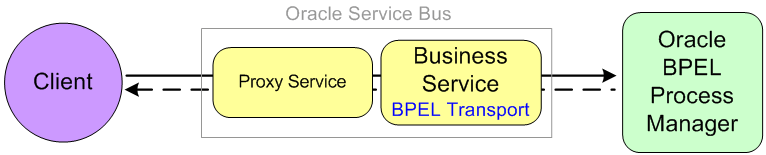
Description of "Figure 34-1 Invoking Oracle BPEL Processes Synchronously Through Oracle Service Bus"
34.2.1.1 Creating and Configuring the Services
Use the following guidelines to invoke Oracle BPEL Process Manager processes from a client:
-
Create a Business Service in Oracle Service Bus that represents the BPEL process you want to invoke.
-
Create a WSDL-based business service. Generate the WSDL from Oracle BPEL Process Manager.
-
Select the bpel-10g transport in the business service configuration.
-
Set the Endpoint URI as described in Table 34-2.
-
Configure the remainder of the business service. See Section 34.4, "Transport Configuration Reference."
-
-
Create a Proxy Service in Oracle Service Bus that invokes the business service. See Section 2.3, "Working with Proxy Services."
To ensure that messages are associated with the correct conversation, see Section 34.2.3, "Associating Messages with the Correct Conversation."
34.2.2 Synchronous: Calling External Services from Oracle BPEL Process Manager
Figure 34-2 illustrates a synchronous communication pattern between Oracle BPEL Process Manager and a service provider through Oracle Service Bus.
Figure 34-2 Oracle BPEL Processes Invoking a Service Synchronously Through Oracle Service Bus
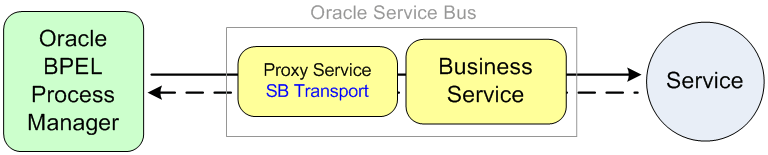
Description of "Figure 34-2 Oracle BPEL Processes Invoking a Service Synchronously Through Oracle Service Bus"
34.2.2.1 Creating and Configuring the Services
Use the following guidelines to invoke an external service from Oracle BPEL Process Manager:
-
Create a Business Service in Oracle Service Bus that represents the external service you want to invoke. See Section 2.2, "Working with Business Services."
-
Create a Proxy Service in Oracle Service Bus that invokes the business service.
-
You must create the proxy with a SOAP WSDL to invoke the business service.When defining your proxy service, for the Service Type select WSDL Web Service, and select the desired port or binding.
-
Select the sb transport in the proxy service configuration.
-
To invoke the proxy service from Oracle BPEL Process Manager, export the proxy service's effective WSDL and import it into your Oracle BPEL Process Manager development environment. Invoke the proxy service from Oracle BPEL Process Manager as you normally would.
For configuration details, see Section 2.3, "Working with Proxy Services" and Chapter 27, "SB Transport."
-
To ensure that messages are associated with the correct conversation, see Section 34.2.3, "Associating Messages with the Correct Conversation."
34.2.3 Associating Messages with the Correct Conversation
When using stateful services, the messages sent synchronously between Oracle Service Bus and Oracle BPEL Process Manager are known as a conversation. Oracle BPEL Process Manager supports the following mechanisms for ensuring that messages are correctly associated with each other as part of a conversation. These mechanisms are independent of each other, and you may choose to use both to ensure correct association.
-
BPEL Correlation – BPEL correlation is part of the BPEL specification. When a WSDL-based business service in Oracle Service Bus sends a message to a BPEL process, the BPEL engine examines the message to find the target BPEL process instance.
-
Opaque Correlation using WS-Addressing – When a conversation is initiated by a client through Oracle Service Bus to a BPEL process, the BPEL engine looks in the WS-Addressing SOAP header for the "messageID" value to use as the ID for the new conversation. The conversation ID is carried through the conversation as the "RelatesTo" value.
For more information on WS-Addressing, see Section 34.7.2, "MessageID / RelatesTo" in the WS-Addressing reference. For an example of conversation ID setting, see Section 34.8.1, "Conversation ID Examples."
34.3 Advanced Use Cases (Asynchronous)
This section describes more advanced use cases for communicating to and from Oracle BPEL Process Manager through Oracle Service Bus using asynchronous communication.
34.3.1 Asynchronous: Invoking Processes in Oracle BPEL Process Manager
Figure 34-3 illustrates an asynchronous communication pattern between Oracle BPEL Process Manager and a service provider through Oracle Service Bus.
Figure 34-3 Invoking Oracle BPEL Processes Asynchronously Through Oracle Service Bus
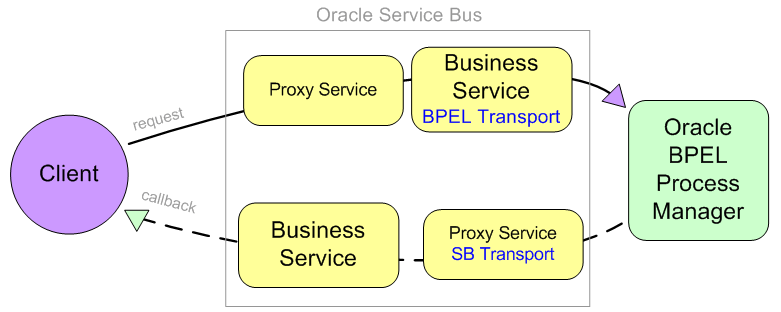
Description of "Figure 34-3 Invoking Oracle BPEL Processes Asynchronously Through Oracle Service Bus"
In an asynchronous message exchange, a callback is sent on a different connection than the request.
34.3.1.1 Creating and Configuring the Services
Use the following guidelines to invoke Oracle BPEL Process Manager processes asynchronously from a client through Oracle Service Bus:
-
Create two proxy services in Oracle Service Bus: one that invokes the business service and another that handles the callback.
Request Proxy Service
-
Since the callback will be sent on a different connection in asynchronous communication, you must establish the callback address in the request proxy. This callback address will be passed to the callback proxy and callback business services so that the message is sent back to the correct client.
As part of the business service configuration, you select a Callback Proxy. At runtime, the BPEL transport uses this proxy as the callback proxy.
For approaches to setting a callback address if you do not select a callback proxy in the business service, see Section 34.7, "WS-Addressing Reference" and Section 34.8.2, "Asynchronous BPEL to BPEL Through Oracle Service Bus Example."
Callback Proxy Service
-
Configure the proxy to use a Service Type of WSDL SOAP or Any SOAP Service and the SB or HTTP transport. Use the SB transport if you want transaction propagation from Oracle BPEL Process Manager to Oracle Service Bus.
If you select this proxy service as the business service's callback proxy, the BPEL transport provides the correct callback URI at runtime.
For proxy configuration details, see Section 2.3, "Working with Proxy Services."
-
-
Create two business services in Oracle Service Bus: one that makes the request to the Oracle BPEL Process Manager process you want to interact with and another that handles the callback.
Request Business Service
-
Create a WSDL-based business service. Generate the WSDL from Oracle BPEL Process Manager. Select a Service Type of WSDL Web Service, and select the appropriate binding or port in the WSDL.
-
Select the bpel-10g transport in the business service configuration.
-
Set the role to Asynchronous Client.
-
Set the Endpoint URI, described in Table 34-2.
-
Use the Callback Proxy field on the bpel-10g transport configuration page to select the callback proxy you created.
Callback Business Service
Configure the business process you need to handle the callback.
See Section 34.4, "Transport Configuration Reference." See also Section 4.2.4, "Business Service Transport Configuration Page" for configuration information not covered in this document.
-
34.3.2 Asynchronous: Calling Service Providers from Oracle BPEL Process Manager
This section describes the steps and configuration needed for Oracle BPEL Process Manager to make service calls through Oracle Service Bus.
Figure 34-4 illustrates an asynchronous communication pattern between Oracle BPEL Process Manager and a service provider through Oracle Service Bus.
Figure 34-4 Oracle BPEL Processes Invoking a Service Asynchronously Through Oracle Service Bus
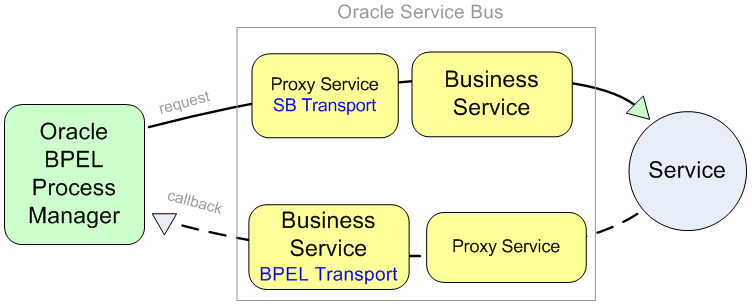
Description of "Figure 34-4 Oracle BPEL Processes Invoking a Service Asynchronously Through Oracle Service Bus"
In an asynchronous message exchange, a callback is sent on a different connection than the request.
34.3.2.1 Creating and Configuring the Services
Use the following guidelines to invoke an external service asynchronously from Oracle BPEL Process Manager through Oracle Service Bus.
-
Create two proxy services in Oracle Service Bus: one for the request that invokes the business service and another that handles the callback.
Request Proxy Service
-
Configure the proxy service to use the sb transport.
-
Since the callback will be sent on a different connection in asynchronous communication, you must establish a callback address so that the message is sent back to the correct client.
For information on setting a callback address, see Section 34.7.1, "ReplyTo" of the WS-Addressing reference and Section 34.8.2, "Asynchronous BPEL to BPEL Through Oracle Service Bus Example."
Callback Proxy Service
-
Configure the proxy service to pass the callback address to the business service. The callback URI is provided in the request. Use URI rewriting to extract the callback URI and forward it to the business service.
For proxy configuration details, see Section 2.3, "Working with Proxy Services" and Chapter 27, "SB Transport."
-
-
Create two business services in Oracle Service Bus: a request business service that invokes the external service and a callback business service.
Request Business Service
-
Configure the business service to invoke the external service.
Callback Business Service
-
The callback business service receives the callback address from the callback proxy. The URI rewriting performed by the callback proxy service determines which BPEL process to send the response to.
Create a WSDL-based business service. Generate the WSDL from Oracle BPEL Process Manager. Select a Service Type of WSDL Web Service, and select the appropriate binding or port in the WSDL
-
Select the bpel-10g transport in the business service configuration.
-
Set the Endpoint URI to bpel://callback, as described in Table 34-2. The callback URI is provided by the callback proxy service.
Note:
If the callback address is always known, for example when the client and BPEL service are linked together because of a trading partner agreement, you can provide the exact callback address in the callback business service instead of using bpel://callback.
-
Set the role to Service Callback on the bpel-10g transport configuration page, as described in Table 34-2.
Configure the remainder of the business service. See Section 34.4, "Transport Configuration Reference." See also Section 4.2.4, "Business Service Transport Configuration Page" for configuration information not covered in this document.
-
34.4 Transport Configuration Reference
This section provides descriptions for BPEL transport-specific configuration options. For descriptions of other business service configuration options, see Section 2.2, "Working with Business Services."
34.4.1 Endpoint URI
Table 34-2 describes the URI format for the BPEL transport, which you configure on the main Transport page of the business service in either Eclipse or in the Oracle Service Bus Administration Console.
Table 34-2 Specifying an Endpoint URI
| Transport used as | Endpoint URI format |
|---|---|
|
Synchronous Client or Asynchronous Client role |
For the following endpoint URI format, optional elements are shown in square brackets. Descriptions follow. protocol://host[:port][/protocol-path]/domain/process[/version[/partnerlink/role]] protocol Use one of the following RMI / JNDI protocols:
Following are descriptions of the other endpoint URI elements:
Cluster example You can also use the following URI format for targeting specific nodes in a cluster: protocol://host1:port1,host2:port2/<remainder_of_URI> |
|
Service Callback |
bpel://callback If the callback address is always known, for example when the client and BPEL service are linked together because of a trading partner agreement, you can provide the exact callback address for the Endpoint URI instead of using bpel://callback. |
34.4.2 bpel-10g Transport Configuration
Table 34-2 describes the options available on the BPEL transport configuration page in either Eclipse or in the Oracle Service Bus Administration Console.
Table 34-3 BPEL transport configuration
| Property | Description |
|---|---|
|
Role |
The BPEL transport is used to send request messages from Oracle Service Bus to Oracle BPEL Process Manager. The business service can serve one of the following roles:
|
|
Callback Proxy |
This optional field is available only for the Asynchronous Client role. This field lets you select the proxy service (must be either an SB or HTTP proxy of type WSDL SOAP or Any SOAP) that will be used to route callbacks to the Oracle Service Bus client that made the request. For more information, see the guidelines in Section 34.3, "Advanced Use Cases (Asynchronous)." |
|
Service Account |
For JNDI context security, used to access the Oracle BPEL Process Manager delivery service. Click Browse and select a service account. If no service account is specified, an anonymous subject is used. There is no restriction on the type of service account that can be configured, such as static or pass-through, but the runtime must be able to access a user name and password. |
|
Suspend Transaction |
Selecting Suspend Transaction makes the business service non-transactional even if the business service is invoked by a transaction. If you do not select Suspend Transaction:
The BPEL transport ignores the Suspend Transaction option in the following situations:
For a description of transaction propagation, see Section 34.1.2, "Transaction Propagation." |
|
Dispatch Policy |
Select the instance of Oracle WebLogic Server Work Manager that you want to use for the dispatch policy for this endpoint. The default Work Manager is used if no other Work Manager exists. For information about Work Managers, see:
|
34.5 Security
Security in Oracle BPEL Process Manager is handled at the EJB level.
The BPEL transport supports a JNDI "Service Account" option used for the creation of the JNDI context and the EJB lookup, as described in Table 34-2. The BPEL transport gets the user name and password. If the service account is not configured, an anonymous subject is assumed.
The BPEL transport also supports security at the call level by letting you indicate one-way SSL in the protocol portion of the URI from Oracle Service Bus to Oracle BPEL Process Manager. For more information, see Section 34.4.1, "Endpoint URI."
34.5.1 Using SSL from Oracle Service Bus to Oracle Servers
To use SSL from Oracle Service Bus to OC4J and Oracle AS servers (using the ormis and opmns protocols), you must configure SSL on your Oracle Service Bus server by adding the following properties to your domain's setDomainEnv script:
-Djavax.net.ssl.trustStorePassword=passphrase
-Djavax.net.ssl.trustStore=<file path to a keystore of trust certificate>
34.6 Error Handling
The BPEL transport handles Oracle BPEL Process Manager exceptions in different ways.
34.6.1 Application Errors
If a BPEL process replies with a fault, the BPEL transport intercepts the fault message at the API and translates it into a SOAP fault.
The transport's automated application error-handling functionality lets you decide whether or not to automatically retry application errors—in this case BPEL faults—when they occur. For example, you may determine that application errors will always fail until the problem is fixed. Use the Retry Application Errors option on the transport configuration page to turn application retries on and off.
34.6.2 Connection Errors
Oracle BPEL Process Manager can throw the following non-fault exceptions, which the BPEL transport automatically categorizes as TransportException connection errors:
-
NamingException
-
RemoteException
The transport's automated connection error-handling functionality lets you determine if and how often connection errors are retried. Use the Retry Count and the Retry Iteration Interval options on the transport configuration page to control the number of retries and the number of seconds to wait between retries on connection errors. Setting Retry Iteration Interval to zero (0) means connection errors are not retried.
34.7 WS-Addressing Reference
This section describes specific WS-Addressing properties that the BPEL transport uses to communicate with Oracle BPEL Process Manager. This section also describes ways to provide callback addresses in asynchronous communication, as described in the Section 34.3, "Advanced Use Cases (Asynchronous)" guidelines.
See Section 34.8, "XML Examples" for WS-Addressing examples.
34.7.1 ReplyTo
In asynchronous communication, a service callback is sent on a different connection than the request. As a service developer, you must supply the correct callback address in an asynchronous exchange so that the callback is sent to the correct client.
34.7.1.1 Calling a BPEL Process Asynchronously Through Oracle Service Bus
The BPEL transport provides a built-in mechanism for providing the correct callback address. When you create a BPEL business service in Oracle Service Bus, you can select a Callback Proxy to handle the callback, and the BPEL transport automatically sets the correct callback address. You do not need to manually use "ReplyTo."
For more information, see Section 34.3.1, "Asynchronous: Invoking Processes in Oracle BPEL Process Manager."
34.7.1.2 BPEL Processes Calling External Services Through Oracle Service Bus
When calling an external service from Oracle BPEL Process Manager through Oracle Service Bus, you must manually set a callback address. To do this using WS-Addressing, in the request proxy service set the callback address as the "ReplyTo" value. The BPEL transport in the business service uses that URI as the callback address.
For more information, see Section 34.3.2, "Asynchronous: Calling Service Providers from Oracle BPEL Process Manager."
34.7.2 MessageID / RelatesTo
"MessageID" and "RelatesTo" are used to store the conversation ID in conversations between Oracle Service Bus and Oracle BPEL Process Manager, making sure related messages remain in the same conversation.
The BPEL transport does not let you specify whether a given operation is a start or continue operation. Instead, the BPEL transport looks for the "MessageID" and "RelatesTo" properties and sets them accordingly.
The following describes how the BPEL transport uses "MessageID" and "RelatesTo" in synchronous and asynchronous conversations:
-
Synchronous conversation: In the initial request, the "MessageID" determines the conversation ID. In the remaining communication, the BPEL transport provides the conversation ID as the RelatesTo value.
If there is no value assigned to "MessageID" or "RelatesTo," the transport assumes either no conversation is occurring or that Oracle BPEL Process Manager is handling the correlation.
-
Asynchronous callbacks - In the initial request, the "MessageID" determines the conversation ID. In the remaining communication, the BPEL transport provides the conversation ID as the "RelatesTo" value in the callback.
If there is no value assigned to "MessageID" or "RelatesTo," the transport assumes either no conversation is occurring or that Oracle BPEL Process Manager is handling the correlation.
For more implementation on establishing a conversation ID to make sure messages participate in the correct conversation, see Section 34.2.3, "Associating Messages with the Correct Conversation" and the Section 34.8.1, "Conversation ID Examples."
34.8 XML Examples
Following are examples of XML messaging issues between Oracle Service Bus and Oracle BPEL Process Manager.
34.8.1 Conversation ID Examples
This section provides different examples of establishing a conversation ID among messages in a conversation between Oracle Service Bus and Oracle BPEL Process Manager.
In Figure 34-5, a client is synchronously invoking a process in Oracle BPEL Process Manager. The business service (B1) uses the BPEL transport to invoke a process. The proxy service (P1) handles any necessary conversation ID mapping.
Figure 34-5 Operations in a Synchronous Exchange Through Oracle Service Bus
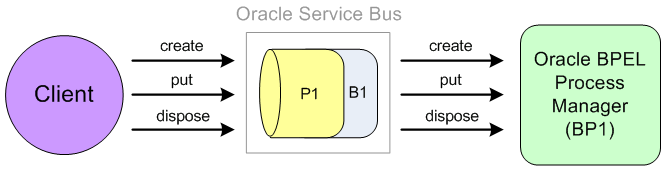
Description of "Figure 34-5 Operations in a Synchronous Exchange Through Oracle Service Bus"
34.8.1.1 Port and Message Definitions
The examples in this section use the following port and message definitions defined in the WSDL.
<wsdl:types>
<xsd:schema
targetNamespace="http://www.sample.org/spec/samples/types"
elementFormDefault="qualified">
<xsd:complexType name="ValueHolder">
<xsd:all>
<xsd:any minOccurs="1"/>
</xsd:all>
</xsd:complexType>
</xsd:schema>
</wsdl:types>
<message name="create"/>
<message name="putRequest">
<part name="key" type="xsd:string"/>
<part name="value" type="types:ValueHolder"/>
</message>
<message name="putResponse">
<part name="value" type="types:ValueHolder"/>
</message>
...
<message name="dispose"/>
<portType name="ServiceMap">
<operation name="create">
<input message="tns:create"/>
</operation>
<operation name="put">
<input message="tns:putRequest"/>
<output message="tns:putResponse"/>
</operation>
...
<operation name="dispose">
<input message="tns:dispose"/>
</operation>
</portType>
34.8.1.2 WS-Addressing that Sets the Conversation ID
This example shows how WS-Addressing is used to set the conversation ID among messages in a conversation.
Figure 34-5 shows communication pattern.
Create Operation
<soap:Envelope>
<soap:Header>
<wsa03:MessageID>uuid:123456789</wsa03:MessageID>
</soap:Header>
<soap:Body>
<create/>
</soap:Body>
</soap:Envelope>
Put Operation
<soap:Envelope>
<soap:Header>
<wsa03:MessageID>uuid:111111111</wsa03:MessageID>
<wsa03:RelatesTo>uuid:123456789</wsa03:RelatesTo>
</soap:Header>
<soap:Body>
<put>
<key>key</key>
<value>
<PO/>
</value>
</put>
</soap:Body>
</soap:Envelope>
<soap:Envelope>
<soap:Body>
<putResponse>
<value/>
</putResponse>
</soap:Body>
</soap:Envelope>
The <put> operation also has a MessageID, but it is ignored because the RelatesTo has a value that provides the conversation ID.
34.8.1.3 Message Payload Data that Sets the Conversation ID
This example shows how message payload data can be used to set the conversation ID among messages in a conversation.
In these examples, the proxy service maps the ID to the MessageID / RelatesTo SOAP headers.
Figure 34-5 shows communication pattern.
Create Operation
Client to proxy service
<soap:Envelope>
<soap:Body>
<create/>
</soap:Body>
</soap:Envelope>
<soap:Envelope>
<soap:Body>
<createResponse>
<mapID>uuid:123456789</mapID>
</createResponse>
</soap:Body>
</soap:Envelope>
Proxy service to BPEL process (through a business service)
<soap:Envelope>
<soap:Header>
<wsa03:MessageID>uuid:123456789</wsa03:MessageID>
</soap:Header>
<soap:Body>
<create/>
</soap:Body>
</soap:Envelope>
Not shown: The ID was generated in the request of the proxy service pipeline and inserted as a <wsa03:MessageID> before invoking the process. On the process side, the Create operation is one-way, so a SOAP response must be created before replying to the client. The response sends back the ID that was generated by the proxy service.
Put Operation
Client to proxy service
<soap:Envelope>
<soap:Body>
<put>
<mapID>uuid:123456789</mapID>
<key>key</key>
<value>
<PO/>
</value>
</put>
</soap:Body>
</soap:Envelope>
<soap:Envelope>
<soap:Body>
<putResponse>
<value/>
</putResponse>
</soap:Body>
</soap:Envelope>
Proxy service to BPEL process (through a business service)
<soap:Envelope>
<soap:Header>
<wsa03:RelatesTo>uuid:123456789</wsa03:RelatesTo>
</soap:Header>
<soap:Body>
<put>
<key>key</key>
<value>
<PO/>
</value>
</put>
</soap:Body>
</soap:Envelope>
<soap:Envelope>
<soap:Body>
<putResponse>
<value/>
</putResponse>
</soap:Body>
</soap:Envelope>
Dispose Operation
Client to proxy service
<soap:Envelope>
<soap:Body>
<dispose>
<mapID>uuid:123456789</mapID>
</dispose>
</soap:Body>
</soap:Envelope>
Proxy service to BPEL process (through a business service)
<soap:Envelope>
<soap:Header>
<wsa03:RelatesTo>uuid:123456789</wsa03:RelatesTo>
</soap:Header>
<soap:Body>
<dispose/>
</soap:Body>
</soap:Envelope>
34.8.1.4 Transformation Examples
In these examples, the client uses a more recent version of the WS-Addressing spec (wsa04 prefix). The proxy service is responsible for transforming the SOAP headers to use the wsa03 prefix. The proxy service developer configures the transformation.
Figure 34-5 shows communication pattern.
Create Operation
Client to proxy service
<soap:Envelope>
<soap:Header>
<wsa04:MessageID>uuid:123456789</wsa04:MessageID>
</soap:Header>
<soap:Body>
<create/>
</soap:Body>
</soap:Envelope>
Proxy service to BPEL process (through a business service)
<soap:Envelope>
<soap:Header>
<wsa03:MessageID>uuid:123456789</wsa03:MessageID>
</soap:Header>
<soap:Body>
<create/>
</soap:Body>
</soap:Envelope>
Put Operation
Client to proxy service
<soap:Envelope>
<soap:Header>
<wsa04:MessageID>uuid:111111111</wsa04:MessageID>
<wsa04:RelatesTo>uuid:123456789</wsa04:RelatesTo>
</soap:Header>
<soap:Body>
<put>
<key>key</key>
<value>
<PO/>
</value>
</put>
</soap:Body>
</soap:Envelope>
<soap:Envelope>
<soap:Body>
<putResponse>
<value/>
</putResponse>
</soap:Body>
</soap:Envelope>
Proxy service to BPEL process (through a business service)
<soap:Envelope>
<soap:Header>
<wsa03:MessageID>uuid:111111111</wsa03:MessageID>
<wsa03:RelatesTo>uuid:123456789</wsa03:RelatesTo>
</soap:Header>
<soap:Body>
<put>
<key>key</key>
<value>
<PO/>
</value>
</put>
</soap:Body>
</soap:Envelope>
<soap:Envelope>
<soap:Body>
<putResponse>
<value/>
</putResponse>
</soap:Body>
</soap:Envelope>
34.8.2 Asynchronous BPEL to BPEL Through Oracle Service Bus Example
The following example shows the SOAP headers involved in one BPEL process invoking another BPEL process asynchronously through Oracle Service Bus.
In Figure 34-6, P1 and P2 are proxy services that pass messages (and perform transformations) to B1 and B2 business services, which are required to make calls to BPEL processes using the Oracle Service Bus BPEL transport.
Figure 34-6 One BPEL Process Invoking Another BPEL Process Through Oracle Service Bus
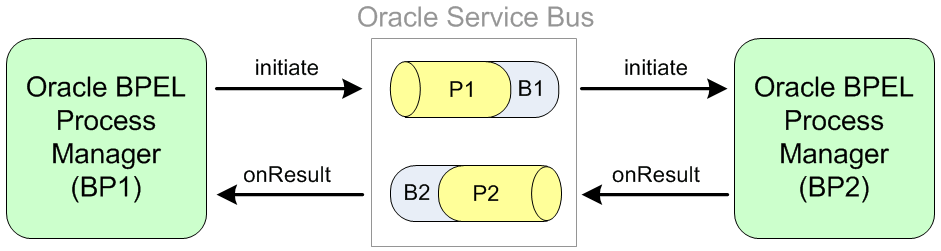
Description of "Figure 34-6 One BPEL Process Invoking Another BPEL Process Through Oracle Service Bus"
Refer to Figure 34-6 for the following SOAP header examples.
34.8.2.1 Port and Message Definitions
<message name="LoanServiceRequestMessage">
<part name="payload" element="types:loanApplication"/>
</message>
<message name="LoanServiceResultMessage">
<part name="payload" element="types:loanOffer"/>
</message>
<portType name="LoanService">
<operation name="initiate">
<input message="tns:LoanServiceRequestMessage"/>
</operation>
</portType>
<portType name="LoanServiceCallback">
<operation name="onResult">
<input message="tns:LoanServiceResultMessage"/>
</operation>
</portType>
34.8.2.2 BP1 to P1 – Initiate operation
<soap:Envelope>
<soap:Header>
<wsa03:ReplyTo>
<wsa03:Address> ormi://serverB:7001/default/AmericanLoanClient/1.0/service/LoanServiceRequester
</wsa03:Address>
</wsa03:ReplyTo>
<MessageID>AmericanLoanClient~1.0/60007</MessageID>
</soap:Header>
<soap:Body >
<loanApplication>
...
</loanApplication>
</soap:Body>
</soap:Envelope>
34.8.2.3 P1/B1 to BP2
<soap:Envelope>
<soap:Header>
<wsa03:ReplyTo>
<wsa03:Address>http://serverB:7001/P2</wsa03:Address>
<wsa03:ReferenceProperties>
<osb:Callback>
<osb:Address>
ormi//localhost/default/AmericanLoanClient/1.0/service/LoanServiceRequester
</osb:Address>
</osb:Callback>
</wsa03:ReferenceProperties>
</wsa03:ReplyTo>
<MessageID>AmericanLoanClient~1.0/60007</MessageID>
</soap:Header>
<soap:Body >
<loanApplication>
...
</loanApplication>
</soap:Body>
</soap:Envelope>
The ReplyTo callback address is set by B1, which gets the value from the Callback Proxy field in the BPEL transport configuration, as described in Table 34-2. B1's callback proxy is P2.
You must wrap the original replyTo information and send it as reference properties so that it is echoed back in the onResult callback message (to follow).
Note:
This sample uses osb:Callback and osb:Address for illustration purpose only. There is no standard or Oracle Service Bus standard elements defined for WS-Addressing support.
34.8.2.4 BP2 to P2 – onResult operation
<soap:Envelope>
<soap:Header>
<wsa03:RelatesTo>AmericanLoanClient~1.0/60007</wsa03:RelatesTo>
<osb:Callback>
<osb:Address> ormi//localhost/default/AmericanLoanClient/1.0/service/LoanServiceRequester
</osb:Address>
</osb:Callback>
</soap:Header>
<soap:Body >
<loanOffer>
...
</loanOffer>
</soap:Body>
</soap:Envelope>
The reference property osb:Callback is sent back as a SOAP header by the Oracle BPEL Process Manager engine.
34.8.2.5 P2/B2 to BP1 – onResult operation
<soap:Envelope>
<soap:Header>
<wsa03:RelatesTo>AmericanLoanClient~1.0/60007</wsa03:RelatesTo>
</soap:Header>
<soap:Body >
<loanOffer>
...
</loanOffer>
</soap:Body>
</soap:Envelope>
Proxy service P2 removes the temporary osb:Callback header; but prior to deleting this header, the replyTo address value is copied to the $outbound variable so that the BPEL transport in business service B2 can send the callback message to the correct BPEL process.