11 Working with Colors and Fonts
Oracle Portal provides a set of easy-to-use tools for specifying styles for your portal. Use styles to specify colors and fonts for elements related to portlets, items, tabs, and common elements, such as page backgrounds and region banner colors.
Figure 11-1 Use Styles to Add Color and Text Design to a Page
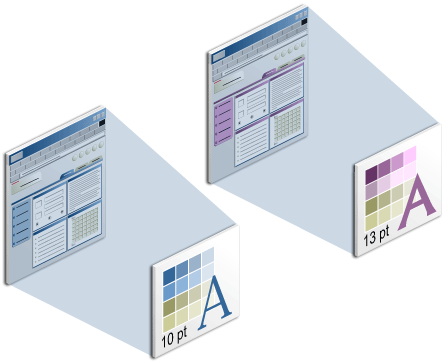
Description of "Figure 11-1 Use Styles to Add Color and Text Design to a Page"
This chapter discusses how to create, delete, and apply styles. It contains the following sections:
This chapter is intended for users who will work with styles. To apply a style to a page, you must have at least the page privilege Manage Style on the relevant page. Additionally, the option Allow Privileged Users to Manage Page Styles must be selected for the page's page group.
The page privilege Manage Style enables you to create and work with your own styles.
To work with styles that you did not create, you must have at least the page group privilege Manage Styles on the relevant page group. With this privilege, you can create styles in any page group, but you can apply styles only to pages on which you have the page privilege Manage Style, and only when the option Allow Privileged Users to Manage Page Styles is selected for the relevant page group.
If a particular task requires different privileges than those listed here, those privileges will be listed before the steps of that task.