| Skip Navigation Links | |
| Exit Print View | |
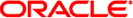
|
Oracle Solaris Cluster Quorum Server Reference Manual Oracle Solaris Cluster 4.1 |
| Skip Navigation Links | |
| Exit Print View | |
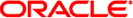
|
Oracle Solaris Cluster Quorum Server Reference Manual Oracle Solaris Cluster 4.1 |
- quorum server daemon
/usr/cluster/lib/sc/scqsd [-i instance] [-p port-number] [-d quorum-directory]
The scqsd daemon starts automatically when the node is booted. Installing the SUNWscqsr package sets up a startup file, /etc/scqsd/scqsd.conf, which contains information for starting a single quorum server using default values. See the scqsd.conf(4) man page for the format of this configuration file. Installing the package also adds an entry to the /etc/services file. This entry specifies the default port number to be used by the quorum server. If you need multiple quorum servers on the same machine, then create one entry per instance in the /etc/scqsd/scqsd.conf file.
You specify options such as port number and quorum directory in the configuration file. To start multiple quorum servers, you must provide at least a unique port number and a unique quorum directory for each instance of the quorum server.
The use of a startup file enables administrators to start and stop different instances of the quorum server through a single script. For details about starting and stopping the daemon on the command line, see the clquorumserver(1CL) man page.
Example 1 Starting a Quorum Server
The following command starts a quorum server listening on port 2000.
# clquorumserver start 2000
Example 2 Stopping All Quorum Servers
The following command stops all configured quorum servers.
# clquorumserver stop
The following exit values are returned:
The command completed successfully.
An error occurred.
See attributes(5) for descriptions of the following attributes:
|