| Skip Navigation Links | |
| Exit Print View | |
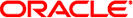
|
Oracle Solaris Cluster Upgrade Guide Oracle Solaris Cluster 4.1 |
| Skip Navigation Links | |
| Exit Print View | |
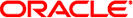
|
Oracle Solaris Cluster Upgrade Guide Oracle Solaris Cluster 4.1 |
1. Preparing to Upgrade Oracle Solaris Cluster Software
2. Upgrading Zones Managed by Oracle Solaris Cluster Software
3. Performing a Standard Upgrade
Performing a Rolling Upgrade of a Cluster
How to Upgrade Quorum Server Software
How to Prepare a Cluster Node for Upgrade (Rolling Upgrade)
How to Upgrade the Software (Rolling Upgrade)
This chapter provides procedures to perform a rolling upgrade of an Oracle Solaris Cluster 4.0 release to the Oracle Solaris Cluster 4.1 release, from the Oracle Solaris Cluster 4.1 release to a newer Oracle Solaris Cluster 4.1 SRU, or from a compatible Oracle Solaris 11 release to a newer Oracle Solaris 11 SRU.
Note - Oracle Solaris 11.2 software requires Oracle Solaris Cluster 4.1 SRU 8.
In a rolling upgrade, you upgrade one cluster node at a time, while the other cluster nodes remain in production. After all nodes are upgraded and have rejoined the cluster, you must commit the cluster to the new software version before you can use any new features.
Note - Oracle Solaris Cluster software does not support rolling upgrade to Oracle Solaris 11 software from a previous marketing release such as Oracle Solaris 10 software, or to Oracle Solaris Cluster 4.1 software from a previous marketing release such as Oracle Solaris Cluster 3.3 software. You can only perform an Oracle Solaris Cluster rolling upgrade of Oracle Solaris Cluster or Oracle Solaris software to an update of the same marketing release, such as from the Oracle Solaris Cluster 4.0 release to the Oracle Solaris Cluster 4.1 release.
This chapter provides the following information to upgrade an Oracle Solaris Cluster 4.0 configuration to the Oracle Solaris Cluster 4.1 release, to an Oracle Solaris Cluster 4.1 SRU, or to an SRU of the Oracle Solaris OS by using the rolling upgrade method: