| Skip Navigation Links | |
| Exit Print View | |
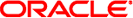
|
Oracle Solaris Cluster Geographic Edition Data Replication Guide for EMC Symmetrix Remote Data Facility Oracle Solaris Cluster 4.1 |
| Skip Navigation Links | |
| Exit Print View | |
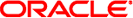
|
Oracle Solaris Cluster Geographic Edition Data Replication Guide for EMC Symmetrix Remote Data Facility Oracle Solaris Cluster 4.1 |
Administering Data Replication in an SRDF Protection Group
Initial Configuration of SRDF Software
Enabling the SRDF -symforce Option
Configuring Data Replication With SRDF Software on the Primary Cluster
Checking the Configuration of SRDF Devices
How to Create an RDF1 Device Group
Configuring Data Replication With SRDF Software on the Secondary Cluster
How to Create the RDF2 Device Group on the Secondary Cluster
Configuring the Other Entities on the Secondary Cluster
2. Administering SRDF Protection Groups
3. Migrating Services That Use SRDF Data Replication
During data replication, data from a primary cluster is copied to a backup or secondary cluster. The secondary cluster can be located at a geographically separated site from the primary cluster. This distance depends on the distance support that is available from your data replication product.
The Geographic Edition software supports the use of certain modes of EMC Symmetrix Remote Data Facility (SRDF) software for data replication. The following modes are supported for disaster-recovery environments:
Synchronous mode
Asynchronous mode
Note - SRDF Adaptive mode is not supported for use with clustered data services. It does not guarantee data consistency in normal operations. The domino option, which can be set on SRDF device pairs, suspends writes to the primary site if writes to the secondary site fail. If you set the domino option on a device pair, any failure of secondary storage or of the communication link between the Geographic Edition partnered clusters might cause the complete loss of application data services. This is not a highly available configuration, and you should not configure the domino option on devices that will be used by clustered data services.
Before you can replicate data with SRDF software, you must be familiar with the SRDF documentation and have the SRDF product and the latest patches installed on your system. For information about installing the SRDF software, see the SRDF product documentation.
Note - Do not configure a replicated volume as a quorum device. Locate any quorum devices on a shared, unreplicated volume or use a quorum server.
This chapter contains the following information for configuring and administering data replication with SRDF software for clusters using Geographic Edition software:
For information about creating and deleting data replication device groups, see Administering SRDF Data Replication Device Groups. For information about obtaining a global and a detailed runtime status of replication, see Checking the Runtime Status of SRDF Data Replication.