| Skip Navigation Links | |
| Exit Print View | |
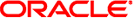
|
Oracle Solaris Cluster Geographic Edition Installation Guide Oracle Solaris Cluster 4.1 |
| Skip Navigation Links | |
| Exit Print View | |
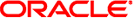
|
Oracle Solaris Cluster Geographic Edition Installation Guide Oracle Solaris Cluster 4.1 |
1. Planning the Geographic Edition Installation
Planning the Data Replication Software
Planning Resource and Resource Group Names
Planning Required IP Addresses and Hostnames
Planning the Geographic Edition Environment
2. Installing Geographic Edition Software
3. Enabling and Configuring the Geographic Edition Software
4. Upgrading the Geographic Edition Software
This section helps you to plan your hardware for the primary cluster, the secondary cluster, and the inter-cluster communication.
The Geographic Edition hardware configuration consists of the following elements:
At least two separate clusters that are running Oracle Solaris Cluster software with attached data storage. One of these clusters must be designated the primary cluster.
Note - While you can use a single-node cluster at both the primary and backup sites, a single-node cluster offers no internal redundancy. To ensure no single point of failure, you must have a minimum of two nodes in a cluster at the primary site. You can use a single-node cluster at the secondary site as a cost-effective backup solution, if the secondary site is used only for backup purposes and is not for running mission-critical applications.
Internet connections for inter-cluster management communication between the clusters and for default inter-cluster heartbeats.
Connections for either host-based or storage-based data replication.
Connections for custom heartbeats, if any.
The hardware configurations that Geographic Edition software supports are identical to the hardware configurations that the Oracle Solaris Cluster product supports. For use of Geographic Edition software with storage-based data replication mechanisms, the cluster hardware configurations are those configurations that support the related storage hardware. Partner clusters must be compatibly configured to support data replication between the clusters.
Internet access is required between partner clusters. The communication between partner clusters for inter-cluster management operations is through a logical-hostname IP address. The default inter-cluster heartbeat module also communicates through a logical-hostname IP address.
A cluster in a Geographic Edition partnership conforms to the standard configuration rules of a cluster that is running Oracle Solaris Cluster software.