| Skip Navigation Links | |
| Exit Print View | |
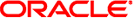
|
Oracle Solaris Cluster Geographic Edition Installation Guide Oracle Solaris Cluster 4.1 |
| Skip Navigation Links | |
| Exit Print View | |
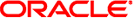
|
Oracle Solaris Cluster Geographic Edition Installation Guide Oracle Solaris Cluster 4.1 |
1. Planning the Geographic Edition Installation
2. Installing Geographic Edition Software
3. Enabling and Configuring the Geographic Edition Software
4. Upgrading the Geographic Edition Software
 How to Prepare a Zone Cluster for Partner Membership
How to Prepare a Zone Cluster for Partner Membership Guidelines for Updating Geographic Edition Software
Guidelines for Updating Geographic Edition Software Installing Software Updates
Installing Software Updates How to Install Software Updates
How to Install Software Updates How to Upgrade Geographic Edition Software
How to Upgrade Geographic Edition Software How to Install Software Updates
How to Install Software Updates How to Prepare the Cluster for Software Update Installation
How to Prepare the Cluster for Software Update Installation How to Prepare the Cluster for an Upgrade
How to Prepare the Cluster for an Upgrade Planning the Data Replication Software
Planning the Data Replication Software How to Verify Upgrade of Geographic Edition Software
How to Verify Upgrade of Geographic Edition Software