| Skip Navigation Links | |
| Exit Print View | |
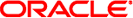
|
Oracle Solaris Cluster Geographic Edition Overview Oracle Solaris Cluster 4.1 |
| Skip Navigation Links | |
| Exit Print View | |
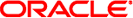
|
Oracle Solaris Cluster Geographic Edition Overview Oracle Solaris Cluster 4.1 |
1. Introduction to Geographic Edition Software
2. Key Concepts for Geographic Edition
Sun Availability Suite Feature
EMC Symmetrix Remote Data Facility Software
Sun ZFS Storage Appliance Software
Resource Groups and Device Groups
Overview of Resource Groups and Device Groups
This section provides the following information:
Protection groups enable a set of clusters to tolerate and recover from disaster by managing the resource groups for services. Protection groups can exist only in a partnership. You must create a partnership before you can create a protection group for that partnership. One partner cluster is the primary cluster of the protection group, and the other partner cluster is the secondary cluster. A protection group contains application resource groups and properties for managing data replication for those application resource groups. You must duplicate the application resource group configuration on partner clusters. The configuration for a protection group is identical on partner clusters, so partner clusters must have the application resource groups of the protection group defined in their configuration. The Geographic Edition software propagates protection group configurations between partners.
You can specify a data replication type in the protection group to indicate the mechanism that is used for data replication between partner clusters. A protection group supports only one data replication type. A protection group can manage one or more application resource groups. When a service is protected from disaster by data replication, the protection group also contains replication resource groups. Protection groups link an application in a resource group with the application data that should be replicated. This linkage and replication enable the application to fail over seamlessly from one cluster to another cluster.
Clusters in a protection group must be defined as partners. Protection groups require a partnership that defines the clusters that can host the protection group. A cluster can be defined in more than one protection group, and the cluster can have a different role in each protection group. For example, the primary cluster of one protection group can also be the secondary cluster of another protection group. A partnership can have any number of protection groups.
The following figure illustrates two clusters that are defined in one cluster partnership and two protection groups.
Figure 2-2 Example Configuration of Two Clusters in Protection Groups
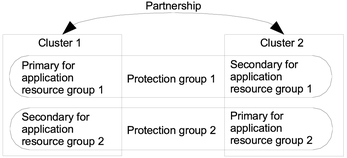
The following figure illustrates three clusters that are defined in two cluster partnerships and two protection groups.
Figure 2-3 Example Configuration of Three Clusters in Protection Groups
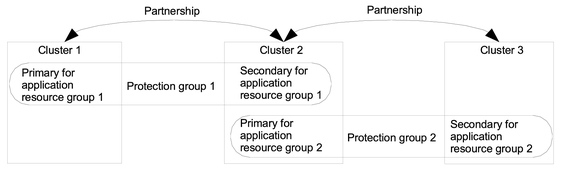
The Geographic Edition software monitors the status of a protection group on each cluster. The software then combines the local status of each cluster into a global view of the protection group status. The global status reflects the overall status of the protection group.
You can view the protection group status through the CLI.
For more information about the status of protection groups, see the Oracle Solaris Cluster Geographic Edition System Administration Guide.
To be highly available, an application must be managed as a resource in an application resource group. You can configure an application resource group for a takeover application or a scalable application. You must also configure application resources and application resource groups on both the primary cluster and the secondary cluster. The data that the application resource accesses must be replicated on the secondary cluster.
The replication for the data volumes that an application resource accesses must be in the same protection group as the applications.
Support for data replication might limit how you configure application resource groups. These requirements and limitations vary with the data replication type you choose. For more information about these requirements, see the Oracle Solaris Cluster Geographic Edition System Administration Guide.