| Skip Navigation Links | |
| Exit Print View | |
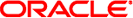
|
Oracle Solaris Cluster Data Service for SAP NetWeaver Guide Oracle Solaris Cluster 4.1 |
| Skip Navigation Links | |
| Exit Print View | |
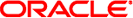
|
Oracle Solaris Cluster Data Service for SAP NetWeaver Guide Oracle Solaris Cluster 4.1 |
1. Installing and Configuring HA for SAP NetWeaver
A. HA for SAP NetWeaver Extension Properties
ORCL.sapcentr Extension Properties
ORCL.sapdia Extension Properties
ORCL.saprepenq Extension Properties
ORCL.sapstartsrv Extension Properties
B. Deployment Example: How to Configure the Oracle Solaris Cluster HA for SAP NetWeaver Agent
The extension properties of this resource type are as follows:
This property indicates the level to which debug messages for the SAP NetWeaver resources are logged. When the debug level is increased, more debug messages are written to the system log /var/adm/messages as follows:
No debug messages
Function Begin and End messages
All debug messages and function Begin and End messages
Number
0
0–2
Any time
This property indicates the administrative user for an SAP NetWeaver installation.
String
None defined
Not applicable
When disabled
This property indicates the SAP NetWeaver System Identifier (SID). This is SAPSYSTEMNAME in the SAP profile.
String
None defined
Not applicable
When disabled
This property indicates the name of the SAP replicated enqueue server resource name.
String
None defined
Not applicable
When disabled
This property indicates a list of two-digit SAP system numbers for the SAP central service components in this resource group. This instance number is SAPSYSTEM in the SAP profile.
String array
None defined
Not applicable
When disabled
This property indicated the return code when the probe method reaches 80 percent of the probe timeout.
Number
10
Not applicable
Anytime