| Skip Navigation Links | |
| Exit Print View | |
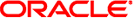
|
Oracle Solaris Cluster Geographic Edition Remote Replication Guide for Sun ZFS Storage Appliance Oracle Solaris Cluster 4.1 |
| Skip Navigation Links | |
| Exit Print View | |
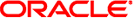
|
Oracle Solaris Cluster Geographic Edition Remote Replication Guide for Sun ZFS Storage Appliance Oracle Solaris Cluster 4.1 |
Planning and Configuring Remote Replication With Sun ZFS Storage Appliance Software
Guidelines for Remote Replication With Sun ZFS Storage Appliance Software
Overview of the Sun ZFS Storage Appliance Configuration File
Geographic Edition Properties to Set for Sun ZFS Storage Appliance Replication
Creating, Modifying, Validating, and Deleting a Sun ZFS Storage Appliance Protection Group
Strategies for Creating Sun ZFS Storage Appliance Protection Groups
Configuring Remote Replication With Sun ZFS Storage Appliance Software
How to Create a Role and Associated User for the Primary and Secondary Appliances
How to Create a Project and Enable Replication for the Project
How to Configure Oracle Solaris Cluster Resources on the Primary Cluster
How to Configure Oracle Solaris Cluster Resources on the Secondary Cluster
How to Create and Configure a Sun ZFS Storage Appliance Protection Group
How to Modify a Sun ZFS Storage Appliance Protection Group
Validating a Sun ZFS Storage Appliance Protection Group
How to Validate a Sun ZFS Storage Appliance Protection Group
Debugging a Sun ZFS Storage Appliance Protection Group
How to Delete a Sun ZFS Storage Appliance Protection Group
Administering Sun ZFS Storage Appliance Data-Replicated Components
How to Add a Remote Replication Component to a Sun ZFS Storage Appliance Protection Group
Remote Replication Subsystem Process for Verifying the Replicated Component
How to Modify a Sun ZFS Storage Appliance Data-Replicated Component
How to Remove a Data-Replicated Component From a Sun ZFS Storage Appliance Protection Group
Administering Sun ZFS Storage Appliance Application Resource Groups
How to Add an Application Resource Group to a Sun ZFS Storage Appliance Protection Group
How to Delete an Application Resource Group From a Sun ZFS Storage Appliance Protection Group
Replicating a Sun ZFS Storage Appliance Protection Group Configuration to a Partner Cluster
How to Replicate the Sun ZFS Storage Appliance Protection Group Configuration to a Partner Cluster
Activating and Deactivating a Sun ZFS Storage Appliance Protection Group
How to Activate a Sun ZFS Storage Appliance Protection Group
How to Deactivate a Sun ZFS Storage Appliance Protection Group
Resynchronizing a Sun ZFS Storage Appliance Protection Group
How to Resynchronize a Sun ZFS Storage Appliance Protection Group
Checking the Runtime Status of Sun ZFS Storage Appliance Remote Replication
Overview of Displaying a Sun ZFS Storage Appliance Runtime Status
How to Check the Runtime Status of Sun ZFS Storage Appliance Replication
Sun ZFS Storage Appliance Replication Resource Group Runtime Status and Status Messages
2. Migrating Services That Use Sun ZFS Storage Appliance Remote Replication
This chapter contains information about configuring and administering data replication with the remote replication feature of Sun ZFS Storage Appliance software.
Replication actions can be configured on the appliance software to send updates manually, on a schedule, or continuously. The Geographic Edition software supports the use of continuous mode for data replication for disaster-recovery environments.
During data replication, data from a primary appliance is copied to a backup or secondary appliance. The secondary site can be located at a geographically separated location from the primary site. This distance depends on the distance support that is available from your data replication product.
Before you can replicate data with the appliance software, you must be familiar with the Sun ZFS Storage Appliance documentation and have the Sun ZFS Storage Appliance product and the latest Oracle Solaris SRUs installed on your system. For information about configuring a Sun ZFS Storage appliance, see the Sun ZFS Storage Appliance product documentation.
The chapter contains the following sections:
Planning and Configuring Remote Replication With Sun ZFS Storage Appliance Software
Creating, Modifying, Validating, and Deleting a Sun ZFS Storage Appliance Protection Group
Administering Sun ZFS Storage Appliance Data-Replicated Components
Administering Sun ZFS Storage Appliance Application Resource Groups
Replicating a Sun ZFS Storage Appliance Protection Group Configuration to a Partner Cluster
Activating and Deactivating a Sun ZFS Storage Appliance Protection Group
Resynchronizing a Sun ZFS Storage Appliance Protection Group
Checking the Runtime Status of Sun ZFS Storage Appliance Remote Replication