| Skip Navigation Links | |
| Exit Print View | |
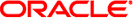
|
Oracle Solaris Cluster Data Service for Oracle PeopleSoft Enterprise Guide Oracle Solaris Cluster 4.1 |
| Skip Navigation Links | |
| Exit Print View | |
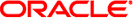
|
Oracle Solaris Cluster Data Service for Oracle PeopleSoft Enterprise Guide Oracle Solaris Cluster 4.1 |
1. Getting Started with Oracle Solaris Cluster HA for PeopleSoft Enterprise
2. Installing and Configuring the HA for PeopleSoft Application Server
3. Installing and Configuring the HA for PeopleSoft Process Scheduler
A. HA for PeopleSoft Application Server Extension Properties
The ORCL.PeopleSoft_app_server resource type represents the PeopleSoft application server server in an Oracle Solaris Cluster configuration. The extension properties of this resource type are as follows:
Defines the username to use to run the PeopleSoft Enterprise application server domain.
Data Type: String
Default: None
Tunable: When disabled
Defines the installation directory for the PeopleSoft Enterprise application server binaries. Provide exactly the same value as for PS_HOME during configuration of the PeopleSoft application server domain. This value must match the definition in the output for psadmin -env.
Data Type: String
Default: None
Tunable: When disabled
Defines the directory for the PeopleSoft Enterprise application server domain configuration. If you configure this property, provide exactly the same value as for PS_CFG_HOME during configuration of the PeopleSoft application server domain. The value must match the definition in the output for psadmin -env.
Data Type: String
Default: Empty String
Tunable: When disabled
Defines the name of the PeopleSoft Enterprise application server domain.
Data Type: String
Default: None
Tunable: When disabled
Debug level for the control script and its functions.
Data Type: Integer
Default: 0
Tunable: Anytime