| Skip Navigation Links | |
| Exit Print View | |
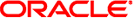
|
Oracle Solaris Cluster Data Service for Oracle WebLogic Server Guide Oracle Solaris Cluster 4.1 |
| Skip Navigation Links | |
| Exit Print View | |
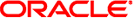
|
Oracle Solaris Cluster Data Service for Oracle WebLogic Server Guide Oracle Solaris Cluster 4.1 |
1. Installing and Configuring Oracle Solaris Cluster HA for WebLogic Server
Oracle Solaris Cluster HA for WebLogic Server Overview
Planning the Oracle Solaris Cluster HA for WebLogic Server Installation and Configuration
Standard Data Service Configurations
WebLogic Server Configured as a Failover Resource
WebLogic Servers Configured as a Multi-Master Resource
WebLogic Servers Configured as Multi-Instance
How to Prepare the Nodes for a Failover Configuration
How to Prepare the Nodes for a Multi-Master Configuration
How to Prepare the Nodes for a Multi-Instance Configuration
Verifying the WebLogic Server Installation and Configuration
How to Verify the WebLogic Server Installation and Configuration for Failover Services
How to Verify the WebLogic Server Installation and Configuration for Multi-Master Services
Installing the HA for WebLogic Server Package
How to Install the HA for WebLogic Server Package
Registering and Configuring the Oracle Solaris Cluster HA for WebLogic Server
Tools for Registering and Configuring Oracle Solaris Cluster HA for WebLogic Server
Using the clsetup Utility to Register and Configure the WebLogic Server Data Service
How to Configure Logical Host Resources for Oracle Solaris Cluster HA for WebLogic Server (clsetup)
How to Configure Storage Resources for Oracle Solaris Cluster HA for WebLogic Server (clsetup)
Setting Oracle Solaris Cluster HA for WebLogic Server Extension Properties
Setting Up the WebLogic Server for HAStoragePlus Configuration
How to Set Up the WebLogic Server on Zone Clusters for HAStoragePlus Configuration
Verifying the Oracle Solaris Cluster HA for WebLogic Server Installation and Configuration
Alternate Oracle Solaris Cluster HA for WebLogic Server Configurations
Creating a Simple WebLogic Server Resource
Creating a Resource With a Server Name Argument
Creating a Resource That Shuts Down Smoothly
Creating a Resource That Probes the Database
Creating a Resource That Monitors URIs
Using a Non-Clustered Managed Server Instance as a Proxy Server
Operation of the Oracle Solaris Cluster HA for WebLogic Server Fault Monitor
Probing Algorithm and Functionality
This section contains the procedures that you need to install and configure the WebLogic Server application.
Note - This procedure is based on the configuration that is described in Simple Configuration. If you are planning a different configuration, you must configure the WebLogic Server accordingly.
Note - For failover services, type the logical host name or its IP address when configuring the WebLogic Servers.
For multi-master configurations, ensure that each managed server is configured to listen on each logical hostname or its IP address.
The START scripts should be able to run without any arguments.
Note - To perform a smooth shutdown of the WebLogic Server, the boot.properties file with a valid user name and password is required. You do not need to set the WLS_USER and WLS_PW variables for a smooth shutdown if the boot.properties file is available. This waiver applies only to WebLogic Server 8.1 or later versions.
Note - Starting with WebLogic Server version 10.3, the boot.properties file must reside in both the $DOMAIN_DIR and $DOMAIN_DIR/servers/server-name/security directories to bypass the need to prompt for user credentials when starting and stopping instances of WebLogic Server. If the $DOMAIN_DIR/servers/server-name/security directory does not exist or does not include a boot.properties file, create the directory and copy the boot.properties file from the $DOMAIN_DIR. For more information about the boot.properties file for WebLogic Server version 10.3, see http://download.oracle.com/docs/cd/E12840_01/wls/docs103/server_start/overview.html.
This script should be able to run without any arguments.
These environment variables include any additional CLASSPATH or LD_LIBRARY_PATH, etc. These scripts contain all necessary environmental variables such as CLASSPATH and LD_LIBRARY_PATH.
Note - Starting with WebLogic Server version 10.3, the startWLS.sh script has been removed. Therefore, these environment settings must be made only in the setWLSEnv.sh script.
For more information, see http://download.oracle.com/docs/cd/E12840_01/wls/docs103/server_start/overview.html.
If you are using a database with WebLogic Server, install the database by using its installation documentation. If the database that you are using has a highly available agent on Oracle Solaris Cluster, install that version.
If you are using a web server with WebLogic Server, install the web server by using its installation documentation. If the web server that you are using has a highly available agent on Oracle Solaris Cluster, install that version.