| Skip Navigation Links | |
| Exit Print View | |
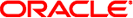
|
Oracle Solaris Cluster Data Service for Oracle iPlanet Web Server Guide Oracle Solaris Cluster 4.1 |
| Skip Navigation Links | |
| Exit Print View | |
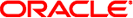
|
Oracle Solaris Cluster Data Service for Oracle iPlanet Web Server Guide Oracle Solaris Cluster 4.1 |
1. Installing and Configuring HA for Oracle iPlanet Web Server
Planning the Installation and Configuration
Overview of the Installation and Configuration Process for HA for Oracle iPlanet Web Server
Installing and Configuring Oracle iPlanet Web Server Software
How to Install Oracle iPlanet Web Server
How to Configure Oracle iPlanet Web Server
Registering and Configuring HA for Oracle iPlanet Web Server
Setting HA for Oracle iPlanet Web Server Extension Properties
Setting IP Addresses and Port Numbers for the Oracle iPlanet Web Server Application
How to Register and Configure HA for Oracle iPlanet Web Server in a Failover Configuration
How to Register and Configure HA for Oracle iPlanet Web Server in a Scalable Configuration
How to Configure the SUNW.HAStoragePlus Resource Type
Tuning the HA for Oracle iPlanet Web Server Fault Monitor
Operations by the Fault Monitor During a Probe
Upgrading the HA for Oracle iPlanet Web Server Resource Type
Information for Registering the New Resource Type Version
Information for Migrating Existing Instances of the Resource Type
If you did not install the HA for Oracle iPlanet Web Server package during your initial Oracle Solaris Cluster installation, perform this procedure to install the package.
Perform this procedure on each cluster node where you want the HA for Oracle iPlanet Web Server software to run.
# pkg publisher PUBLISHER TYPE STATUS URI solaris origin online solaris-repository ha-cluster origin online ha-cluster-repository
For information about setting the solaris publisher, see Set the Publisher Origin to the File Repository URI in Copying and Creating Oracle Solaris 11.1 Package Repositories.
# pkg install ha-cluster/data-service/iplanet-web-server
$ pkg info ha-cluster/data-service/iplanet-web-server
Installation is successful if output shows that State is Installed.
For instructions on updating single or multiple packages, see Chapter 11, Updating Your Software, in Oracle Solaris Cluster System Administration Guide.