| Skip Navigation Links | |
| Exit Print View | |
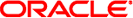
|
Oracle Solaris Cluster Data Service for MySQL Cluster Guide Oracle Solaris Cluster 4.1 |
| Skip Navigation Links | |
| Exit Print View | |
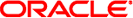
|
Oracle Solaris Cluster Data Service for MySQL Cluster Guide Oracle Solaris Cluster 4.1 |
1. Installing and Configuring HA for MySQL Cluster
A. Files for Configuring HA for MySQL Cluster
B. Deployment Example: Installing MySQL Cluster in the Global Zone
How to Install MySQL Cluster Software
Setting up the MySQL Cluster Control
How to Configure the Data Nodes on Both Nodes
How to Initialize the MySQL Server
How to Create the HA for MySQL Cluster Configuration With Scalable Services
Example Configuration Files for Installation in the Global Zone
config.ini File for Both Nodes to Store in /mgm-data
my.cnf File for the Data Nodes to Store in /ndbd-data
my.cnf File for the First SQL Node phys-schost-1 to Store in /mysql-data
my.cnf File for the Second SQL Node phys-schost-2 to Store in /mysql-data
mysql_config File for the First SQL Node phys-schost-1 to Store in /temp/cluconfig
mysql_config File for the Second SQL Node phys-schost-2 to Store in /temp/cluconfig
mysql_ndb_mgmd_config File for the First Node phys-schost-1
mysql_ndb_mgmd_config File for the Second Node phys-schost-2
mysql_ndbd_config File for the First Node phys-schost-2
mysql_ndbd_config File for the Second Node phys-schost-2
ndbd_shutdown_config File for One Node
phys-schost-1:/ # mkdir /mgm-data phys-schost-2:/ # mkdir /mgm-data
phys-schost-1:/ # cp /temp/cluconfig/config.ini /mgm-data phys-schost-2:/ # cp /temp/cluconfig/config.ini /mgm-data
Alternatively, copy the content from config.ini File for Both Nodes to Store in /mgm-data and overwrite the copied file.
The configuration in the config.ini file for this example is shown in the following table:
|
Create aliases in the /etc/hosts table for the clprivnet addresses and use them in the config.inifile as the host names.
phys-schost-1:/ # cluster set -p heartbeat_quantum=500 -p heartbeat_timeout=5000
Note - The heartbeat timeout must be half of the ArbitrationTimeout in the config.inifile.
phys-schost-1:/ # cd /mgm-data phys-schost-2:/ # cd /mgm-data phys-schost-1:/mgm-data # /usr/local/mysql/bin/ndb_mgmd \ > --configdir=/mgm-data -f /mgm-data/config.ini \ --ndb-nodeid=1 phys-schost-2:/mgm-data # /usr/local/mysql/bin/ndb_mgmd \ > --configdir=/mgm-data -f /mgm-data/config.ini \ --ndb-nodeid=2
Run the ndb_mgm show command on both nodes until the data nodes are connected to the management server.
phys-schost-1:/mgm-data # /usr/local/mysql/bin/ndb_mgm \ > --ndb-connectstring=phys-schost-1-p,phys-schost-2-p -e show phys-schost-2:/mgm-data # /usr/local/mysql/bin/ndb_mgm \ > --ndb-connectstring=phys-schost-2-p,phys-schost-1-p -e show