| Skip Navigation Links | |
| Exit Print View | |
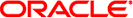
|
Oracle Solaris Cluster Data Service for PostgreSQL Guide Oracle Solaris Cluster 4.1 |
| Skip Navigation Links | |
| Exit Print View | |
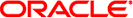
|
Oracle Solaris Cluster Data Service for PostgreSQL Guide Oracle Solaris Cluster 4.1 |
1. Installing and Configuring HA for PostgreSQL
A. Files for Configuring Oracle Solaris Cluster HA for PostgreSQL Resources
B. Deployment Example: Installing PostgreSQL in the Global Zone or a Zone Cluster
C. Deployment Example: Installing PostgreSQL in a Non-Global Zone With HA for Solaris Zones
Example: Preparing the Cluster for PostgreSQL
Example: Configuring Cluster Resources for PostgreSQL
Example: Configuring HA for Solaris Zones
Example: Enabling the PostgreSQL Software to Run in the Cluster
D. Deployment Example: Installing PostgreSQL in the Global Zone Using WAL File Shipping
The databases are stored under /global/mnt3/postgres/data.
The log is stored under /global/mnt3/postgres/logs/sclog.
phys-schost-1# PG_ROOT=/global/mnt3/postgres/postgresql-8.1.0 phys-schost-1# LD_LIBRARY_PATH=/global/mnt3/postgres/postgresql-8.1.0/lib \ phys-schost-1# LD_LIBRARY_PATH=$LD_LIBRARY_PATH:/usr/sfw/lib:/usr/local/lib: \ /usr/lib:/opt/csw.lib phys-schost-1# export LD_LIBRARY_PATH PG_ROOT
The configuration file name must be available in the zone.
phys-schost-1# cp /opt/SUNWscPostgreSQL/util/pgs_config /global/mnt3
The following listing shows the relevant file entries and the values to assign to each entry.
… RS=RS-PGS RG=RG-PGS PORT=5432 LH=hahostix1 HAS_RS=RS-PGS-HAS PFILE=/global/mnt3/postgres/RS-PGS-pfile … # local zone specific options ZONE=clu1 ZONE_BT=RS-PGS-ZONE ZUSER=postgres PROJECT= … USER=postgres PGROOT=/usr/local/pgsql #PGROOT=/global/mnt3/postgres/postgresql-8.1.0 PGDATA=/global/mnt3/postgres/data PGPORT=5432 PGHOST= PGLOGFILE=/global/mnt3/postgres/logs/sclog LD_LIBRARY_PATH=/usr/local/pgsql/lib:/usr/sfw/lib:/usr/local/lib:/usr/lib:/opt/csw/lib #LD_LIBRARY_PATH=/usr/sfw/lib:/usr/local/lib:/usr/lib:/opt/csw/lib #LD_LIBRARY_PATH=$LD_LIBRARY_PATH:/usr/sfw/lib:/usr/local/lib:/usr/lib:/opt/csw/lib ENVSCRIPT= SCDB=sctest SCUSER=scuser SCTABLE=sctable SCPASS=
phys-schost-1# scp /global/mnt3/pgs_config clu1:/tmp