| Skip Navigation Links | |
| Exit Print View | |
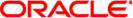
|
Oracle Solaris Cluster Data Service for Oracle TimesTen Guide Oracle Solaris Cluster 4.1 |
| Skip Navigation Links | |
| Exit Print View | |
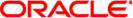
|
Oracle Solaris Cluster Data Service for Oracle TimesTen Guide Oracle Solaris Cluster 4.1 |
1. Installing and Configuring HA for TimesTen
Overview of Installing and Configuring HA for TimesTen
Planning the HA for TimesTen Installation and Configuration
Planning the Resource Group Topology for HA for TimesTen
TimesTen and Solaris Containers
HA for TimesTen and In-Memory Database Cache
Installing and Configuring TimesTen
How to Enable a TimesTen Database to Run in a Global Zone Configuration
How to Install and Configure TimesTen
Verifying the Installation and Configuration of TimesTen
How to Verify Installation and Configuration of TimesTen
Installing the HA for TimesTen Package
How to Install the HA for TimesTen Package
Registering and Configuring HA for TimesTen
Specifying Extension Properties for the TimesTen Resource
Creating and Enabling Resources for TimesTen
How to Create and Enable Resources for TimesTen in a Failover Configuration
How to Create and Enable Resources for TimesTen in a Multiple-Master Configuration
How to Create and Enable Resources for TimesTen in a Scalable Configuration
How to Create and Enable Resources for TimesTen in an Active-Standby Configuration
Verifying the HA for TimesTen Installation and Configuration
How to Verify the HA for TimesTen Installation for Failover Configurations
How to Verify the HA for TimesTen Installation for Scalable or Multiple-Master Configurations
Define the TimesTen Replication
Tuning the HA for TimesTen Fault Monitor
Operation of the Fault Monitor for ORCL.TimesTen_server Resource Type
Operation of the Fault Monitor for the Other HA for TimesTen Resource Types
How to Activate Debugging for HA for TimesTen
A. HA for TimesTen Extension Properties
B. Deployment Example: Installing HA for TimesTen in a Failover Configuration
C. Deployment Example: Installing HA for TimesTen in an Active-Active Configuration
D. Deployment Example: Installing HA for TimesTen in a Scalable Subscriber Configuration
The HA for TimesTen fault monitor verifies that the data service is running in a healthy condition.
An HA for TimesTen fault monitor is contained in each resource that represents a TimesTen instance or that manages a separate TimesTen daemon. You created these resources when you registered and configured HA for TimesTen. For more information, see Registering and Configuring HA for TimesTen.
System properties and extension properties of the TimesTen resources control the behavior of the fault monitor. The default values of these properties determine the preset behavior of the fault monitor. Because the preset behavior should be suitable for most Oracle Solaris Cluster installations, tune the HA for TimesTen fault monitor only if you need to modify this preset behavior.
Tuning the HA for TimesTen fault monitor involves the following tasks:
Setting the interval between fault monitor probes
Setting the timeout for fault monitor probes
Defining the criteria for persistent faults
Specifying the failover behavior of a resource
To achieve these behaviors, consider the standard resource properties retry_interval and thorough_probe_interval.
For more information, see Tuning Fault Monitors for Oracle Solaris Cluster Data Services in Oracle Solaris Cluster Data Services Planning and Administration Guide.
The fault monitor for HA for TimesTen ensures that all the requirements for the ORCL.TimesTen_server resource type to run are met in one of the following ways:
The ORCL.TimesTen_server resource type answers on http requests.
If the http request is not answered, the fault monitor restarts the TimesTen database server. If the fault persists, the fault monitor fails over the resource group that contains the resource for TimesTen.
Connections to the TimesTen database server are possible, the database catalog is accessible, and a test table can be manipulated.
If the any of the above fails, the fault monitor triggers a restart or a failover of the TimesTen database-server resource.
The fault monitor for HA for TimesTen resource types that are used for active-standby configurations ensures that all the requirements for the TimesTen resource types to run are met.
Each command to start one of the required daemons has a check option. The fault monitor calls this command with the check option. If this call is unsuccessful, the fault monitor triggers a restart or a failover of the TimesTen resource.