| Skip Navigation Links | |
| Exit Print View | |
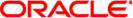
|
Oracle Solaris Cluster Data Service for Oracle TimesTen Guide Oracle Solaris Cluster 4.1 |
| Skip Navigation Links | |
| Exit Print View | |
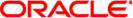
|
Oracle Solaris Cluster Data Service for Oracle TimesTen Guide Oracle Solaris Cluster 4.1 |
1. Installing and Configuring HA for TimesTen
A. HA for TimesTen Extension Properties
B. Deployment Example: Installing HA for TimesTen in a Failover Configuration
C. Deployment Example: Installing HA for TimesTen in an Active-Active Configuration
Installing and Configuring HA for TimesTen on Local Storage
Example: Preparing the Cluster for HA for TimesTen
Example: Installing TimesTen Software on Local Storage
Example: Enabling TimesTen Software to Run in the Cluster
D. Deployment Example: Installing HA for TimesTen in a Scalable Subscriber Configuration
This procedure defines the TimesTen replication.
On both nodes, add the following lines to the /timesten/TimesTen/info/sys.odbc.ini file.
[active] DataStore=/timesten/data/active PermSize=64 DatabaseCharacterSet=WE8MSWIN1252
phys-schost-1$ ttIsql active
Command> create table
t1 (col1 integer not null, col2 varchar(30), primary key (col1));
Command> CREATE REPLICATION repscheme1
> ELEMENT complete DATASTORE
> MASTER active on "phys-schost-2"
> subscriber active on "phys-schost-1";
Command> CREATE REPLICATION repscheme2
> ELEMENT complete DATASTORE
> MASTER active on "phys-schost-1"
> subscriber active on "phys-schost-2";
Command> CALL ttRepStart;
Command> create user repl identified by 'repl';
Command> grant admin to repl;phys-schost-2$ ttRepAdmin -duplicate -from active \ > -host phys-schost-1 -uid repl -pwd repl "dsn=active" phys-schost-2$ ttIsql -e "call ttrepstart;exit;" active
phys-schost-1$ ttAdmin -repPolicy always active phys-schost-2$ ttAdmin -repPolicy always active