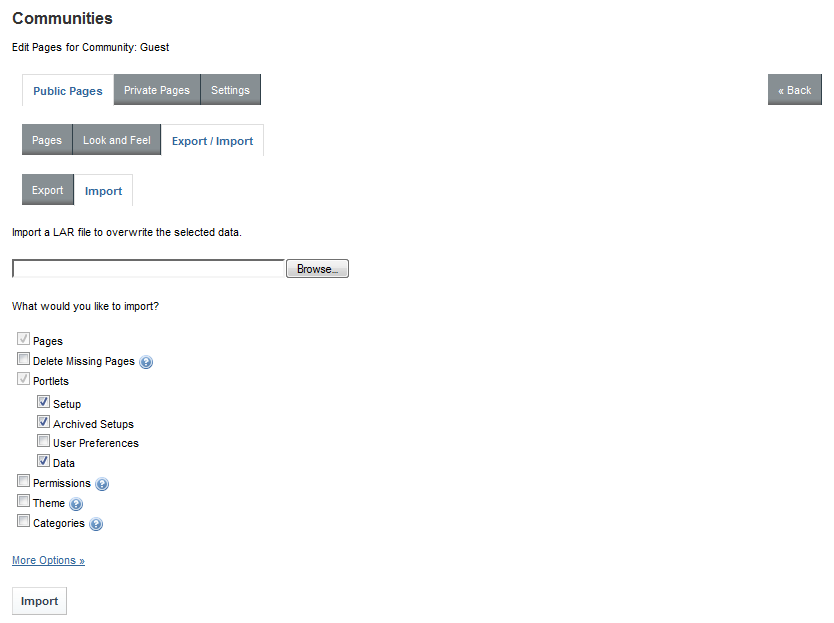Latitude Studio provides a set of sample pages you can use as a starting point for working with components and viewing data and configuration settings.
One page, called Data Explorer, contains components bound to the default data source. This page allows you to explore the data in the default data source.
The other page, Schema Explorer, contains similar components. The components on the Schema Explorer page are bound to the default-schema data source, which only displays configuration records. This page allows you to explore the configuration settings for the default data source.
The sample pages are in a LAR file called SchemaAndDataExplorers.lar. The file is in the endeca-portal directory.
To import the sample pages into Latitude Studio: