The PDR input file defines one or more Endeca standard attributes, with the specific settings of some PDR properties.
The sample input file used in this chapter looks like this:
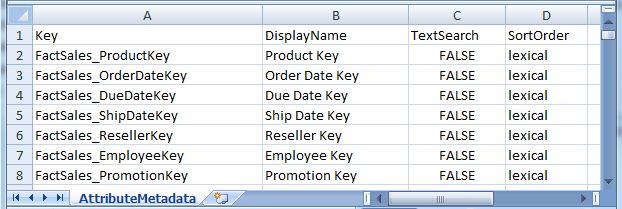
Key,DisplayName,TextSearch,SortOrder
The actual names of the header properties in your input file can be different from the names used here (for example, you can use AttrName instead of Key). The properties are delimited (for example, by the comma in a CSV file or the pipe character in a text file).
After the header row, the second and following rows in the input file contain the values for the configuration properties.
| Input Header Property | Maps to PDR Property |
|---|---|
| Key | mdex-property_Key |
| DisplayName | mdex-property_DisplayName |
| TextSearch | mdex-property_IsTextSearchable |
| SortOrder | system-navigation_Sorting |
The Reformat component will take these header properties and values and construct PDRs for the standard attributes.
updateProperties operation
You can use the Configuration Service's updateProperties operation to load the PDR files into the MDEX Engine. The operation creates the standard attributes or updates them if they already exist. The PDR properties are listed in the topic "Default values for new attributes" in Chapter 2 of this guide.
<config-service:configTransaction
xmlns:config-service="http://www.endeca.com/MDEX/config/services/types"
outerTransactionId="${MDEX_TRANSACTION_ID}">
<config-service:updateProperties
xmlns:mdex="http://www.endeca.com/MDEX/XQuery/2009/09">
$xmlString
</config-service:updateProperties>
</config-service:configTransaction>
- The MDEX_TRANSACTION_ID variable specifies the outer transaction ID for the request. The variable and its value is stored in the workspace.prm file of the LDI Designer project.
- The $xmlString variable contains the various PDRs that have been constructed by a Reformat component in the graph.
The operation would be specified in the request structure of a WebServiceClient connector, which will then send the request to the Configuration Service on the MDEX Engine.
