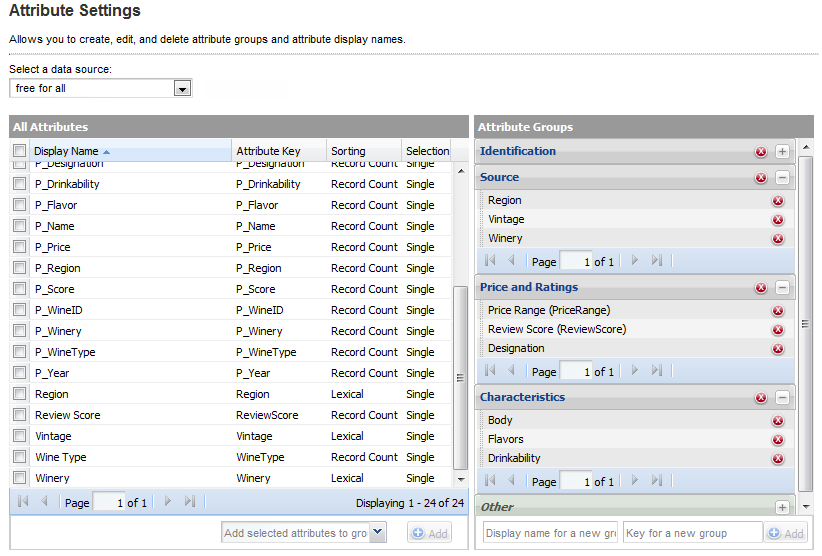The Attribute Settings component displays the lists of attributes and groups for a selected data source. From the Attribute Settings component, power users can create, edit, and delete attribute groups, and make some changes to the attribute configuration.
To display the attributes and groups for a data source:
- In Latitude Studio, click the Dock in the upper-right corner of the page.
- From the drop-down menu, select Control Panel.
-
From the
Latitude section of the
Control Panel menu, select
Attribute Settings.
The Attribute Settings component is displayed.
When the component is first displayed, no data source is selected. The attribute and attribute group lists are empty.
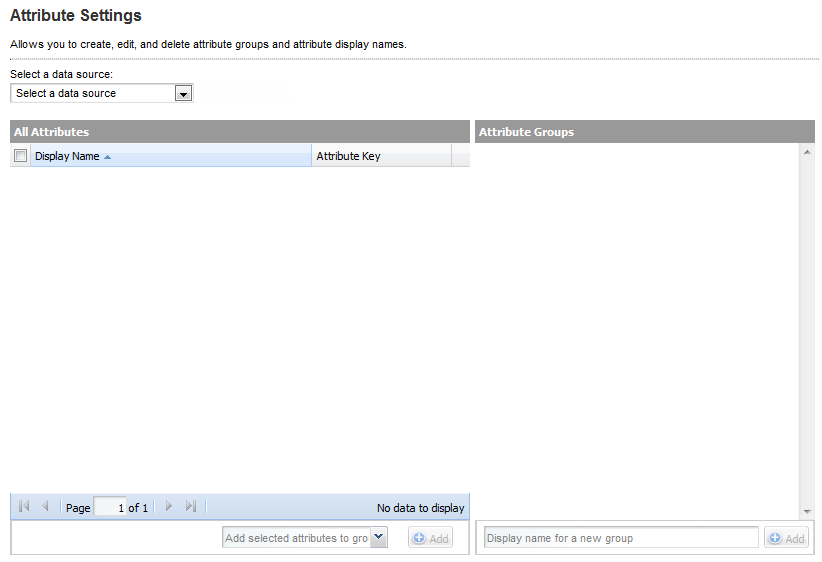
-
From the
Select a data source drop-down list, select
the data source you want to work with.
The All Attributes and Attribute Groups lists are populated with the current attributes and attribute groups for the selected data source.