 Understanding External Awards
Understanding External Awards
This chapter provides an overview of external awards and discusses how to:
Set up external award processing.
Define search and match criteria.
Plan for File Parser and External Award processing.
 Understanding External Awards
Understanding External Awards
This section discusses:
Types of external award data.
Data sources and methods to obtain external awards.
Data flow of external awards to student award tables.
Special consideration for Student Financial payments.
Awarding Loan Certifications as external awards.

 Types of External Award Data
Types of External Award Data
In most instances, external awards are already determined for a student by an external entity. However, information about a student's external award must be accounted for and posted to a student's award package to determine the effect on a student's total financial aid package and financial need.
External award or resource data can originate from various sources:
State agencies providing data on state grant awards.
Internal academic departments providing data on departmental scholarship awards.
Students directly providing information about outside or private scholarship and grant awards.
Student financial department providing payment transactions that have already been acknowledged on a student's (SF) account, such as waivers or third-party contract payments.

 Data Sources and Methods to Obtain External Awards
Data Sources and Methods to Obtain External Awards
External award or resource data can be communicated to the financial aid office in various formats and methods:
Data files, such as state grant roster files or internal departmental scholarship files.
Manual data entry required when a student submits paper financial aid notifications that indicate outside or private scholarship awards.
Entries from students who enter outside or private scholarships and grants in Self Service.
Data included in other nonfinancial aid specific records, such as waiver and third-party contract payments already posted to a student's (SF) account.
School Loan Certification Requests, which differ from all other external awards. The borrower applies for a loan directly with the servicer and the servicer requests that the school certify the borrower's eligibility.
External award data processing is built around a core set of External Award Staging records that maintain the external award transaction data. Every external award transaction entered is keyed with a set of transaction key values and provided a processing status as it relates to the loading of that transaction into the student award records.

 Data Flow of External Awards to Student Award Tables
Data Flow of External Awards to Student Award Tables
The following diagram shows a high-level flow of data.
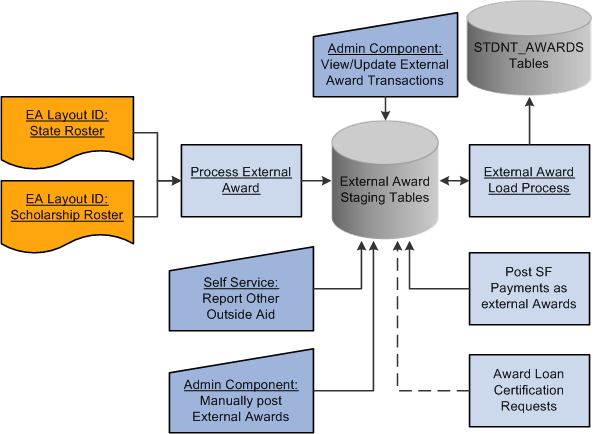
Data flow of external awards to student award tables
Various data sources update the core set of External Award staging tables. After external award data or transactions update the staging tables, a separate External Award Load process is run to determine whether and how the external award data is to update the student award tables. The result of the External Award Load process updates the processing status field maintained for each external award transaction.

 Special Consideration for Student Financial Payments
Special Consideration for Student Financial Payments
The Student Financial and Financial Aid teams need to determine which payments to represent on a student's award package. Then use the External Award process to acknowledge payments, waivers, and third-party credits that have already been posted to a student account. Payments posted to a student account can be defined as a one-to-one mapping to a (Financial Aid) item type or a many-to-one relationship.
To set up the mapping, complete the external award attribute setup outlined in this chapter. Then update the External Award tab on the (Student Financial) Item Type setup table. Run a separate SF External Award process to capture and assess mapped payments and credits to a financial aid item type. The SF External Award process creates external award transactions in the External Award Staging tables.

 Awarding Loan Certifications as External Awards
Awarding Loan Certifications as External Awards
The outcome of the External Award process updates award data in a student award package. A school loan certification request can become a candidate for a type of external award. The External Award process has options to identify the potential awarding of a loan certification request. School loan certifications are the only type of external award that is evaluated for federal need eligibility, based on the type of loan certification request.
Federal Stafford loan certification uses the Related Item Type setup to identify the subsidized and unsubsidized Stafford financial aid item types. The Stafford Loan Certification Awarding process evaluates the student's current federal need and posts the appropriate subsidized and unsubsidized award combination. If the student does not demonstrate need, the process returns an error message that the student is not eligible.
Parent Loan for Undergraduate Students (PLUS) and Alternative school loan certification requests require a single financial aid item type.
Note. Use this option only if your school incorporates the processing of school loan certification request applications in Commonline version 4 (CL4) or Common Record CommonLine (CRC.) Awarding loan certification requests as an external award accomplishes the awarding step within the loan certification process for CL4 or CRC.
 Setting Up External Award Processing
Setting Up External Award Processing
This section discusses how to:
Define external award types.
Define external award sources.
Cross-reference external award attributes to financial aid item types.

 Pages Used to Set Up External Award Processing
Pages Used to Set Up External Award Processing|
Page Name |
Definition Name |
Navigation |
Usage |
|
SFA_EA_TYPE |
Set Up SACR, Product Related, Financial Aid, External Awards, Define External Award Types, External Award Type |
Define external award types. |
|
|
SFA_EA_SOURCE |
Set Up SACR, Product Related, Financial Aid, External Awards, Define External Award Sources, External Award Source |
Define external award sources. |
|
|
SFA_EA_TYPE_XREF |
Set Up SACR, Product Related, Financial Aid, External Awards, Item Type Cross Reference, External Award Cross Reference |
Cross-reference external award attributes to financial aid item types. Use if a financial aid item type is not defined on an external award transaction. Use cross-reference setup to map Student Financial payments to a financial aid item type award. |

 Defining External Award Types
Defining External Award TypesAccess the External Award Type page (Set Up SACR, Product Related, Financial Aid, External Awards, Define External Award Types, External Award Type).
The external award type is a high-level description of the type of external award to be processed. External award type is completely user-defined. Definitions help with categorizing and reporting external award data collected.

 Defining External Award Sources
Defining External Award SourcesAccess the External Award Source page (Set Up SACR, Product Related, Financial Aid, External Awards, Define External Award Sources, External Award Source).
Use this page to define the sources of external awards, such as your state, other departments at your institution, your Human Resources department, Student Financials, or a general category of student-reported awards. A unique program code can be further defined within an external award source code. These attributes are completely user-defined. Use the definitions to categorize and report collected external award data.

 Cross-Referencing External Award Attributes to Financial Aid Item Types
Cross-Referencing External Award Attributes to Financial Aid Item TypesAccess the External Award Cross Reference page (Set Up SACR, Product Related, Financial Aid, External Awards, Item Type Cross Reference, External Award Cross Reference).
Use this page to map Type and Source values that you entered on the External Award Type page and the External Award Source page to an existing financial aid item type. You can map many external awards with similar attributes to the same financial aid item type. For example, a school can combine several outside scholarship programs in a single financial aid item type. The external award attributes may differ, but all map to the same financial aid item type.
Note. If mapping many to one financial aid item type, ensure that the reporting code is Append. This ensures that the financial aid item type award represents a comprehensive total.
The Student Financial External Awards process uses the cross-reference mapping and external award attributes mapped on the Student Financial item type setup to determine which (SF) payments to process and report as external award transactions.
|
Award Type |
Select an award type that you entered on the External Award Type page. |
|
Source |
Select an award source that you entered on the External Award Source page. |
|
Program Code |
(Optional) Use depending on the granularity of detail that you need in order to map an external award to a financial aid item type. Select an award source program code that you entered on the External Award Source setup page. |
|
Item Type |
Select the financial aid item type to associate with this row's type and source combination. Different combinations of external award attributes can be mapped to the same item type. For example, you could categorize several outside scholarships with their own combination of type, source, and program code. However, each combination would map to a single item type for award posting. Note. If you are mapping several attribute combinations to a single item type, each external award transaction must have a reporting code of Append to ensure that the correct added amount is posted. |
|
Self Service |
Select the check box for each row of information that should appear for the student on the Report Aid from Other Sources Self Service pages. In Self Service, students can then select the award type from a drop-down list box. If an award does not appear in a drop-down list box, the student can enter the award in free form. |
 Defining Search and Match Criteria
Defining Search and Match Criteria
This section discusses how to define search and match criteria for the External Award Load process.

 Page Used to Define Search and Match Criteria
Page Used to Define Search and Match Criteria|
Page Name |
Definition Name |
Navigation |
Usage |
|
SFA_EA_SRCH_MATCH |
Set Up SACR, Product Related, Financial Aid, External Awards, Search Match Rules, External Award Search/Match Rules |
Define search and match criteria for use by the External Award Load process. |

 Defining Search and Match Criteria for the External Award Load Process
Defining Search and Match Criteria for the External Award Load Process
Access the External Award Search Match Rules page (Set Up SACR, Product Related, Financial Aid, External Awards, Search Match Rules, External Award Search/Match Rules).
The External Award Stage process uses the Search/Match utility when running the External Load for an external file. You create your own search/match rules and search/match parameters for each File Mapping definition. The process determines whether an existing ID matches a transaction identified within an external award data file. Each external award data file must be related to a File Mapping definition defined within the File Parser utility.
The following table lists the search fields specific to External Award Stage processing that are relevant when you are defining search/match rules.
|
External Award Stage Fields |
Search Rule |
Search Field |
|
National ID |
NationalIDRule |
NATIONAL_ID |
|
Last Name |
LastNameSrchRule |
LAST_NAME_SRCH |
|
First Name |
FirstNameSrchRule |
FIRST_NAME_SRCH |
|
Date of Birth |
DateOfBirthRule |
BIRTHDATE |
|
Middle Name |
MiddleNameRule |
MIDDLE_NAME |
|
No Match Found |
Select Suspend or Ignore as the action for the External Award Load process to take when no match is found. |
|
Match(es) Found |
Starting from the lowest search order, select Update, Suspend, or Ignore as the action for the External Award Load process to take when a match is found. In this example, 10 is the lowest and most restrictive search rule. |
See Also
 Planning for File Parser and External Award Processing
Planning for File Parser and External Award Processing
Use the File Parser utility to map external award data files and convert data to the External Award staging tables. The delivered External Award context definition defines the target External Award staging tables, fields, and mapping action. Use this section to determine how to create File Parser mapping definitions for external award processing.
This section discusses how to:
Use the context definition.
Use the file mapping definition.
Review the External Award staging tables.

 Using the Context Definition
Using the Context Definition
The context definition identifies the target table that the File Parser populates with external data. A context definition identifies the hierarchy of the target record structure and fields available to be mapped and updated. Your Campus Solution database is provided with the context definition for the External Award process. The External Award context definition contains the External Award Stage records and fields, which are the target records for mapping any external data file for the External Award process. Do not change any record or fields defined in the External Award context definition unless you need to reduce the number of fields that are visible for mapping.

 Using the File Mapping Definition
Using the File Mapping Definition
Use the File Mapping Definition component to map and define a data file to be converted to target staging tables. The key element in a File Mapping definition is the context definition to be referenced. After you identify the context definition, identify the external data file layout. The external fields are then mapped to the available target records and fields.
Use the File Definition tab to identify the context definition and general attributes of the data file to be processed. Use the External Award Load context definition for external files that contain data that you want to convert and update the external award staging tables. If your external file has multiple row types, then only identify the row types that have data that you want to convert.
Use the File Layout tab to identify the external file fields and format.
Use the Mapping tab to define how the target staging table and fields are updated when the external file is processed. For example, your external file probably contains a field comparable to the required SFA_EA_REPORT_CD field on the staging table record SFA_EASTAGE_DTL. On the Mapping tab for this field, set the Mapping Action field to Default Value and enter A=Append, R=Replace, or N=New. When the external file is processed, the SFA_EA_REPORT_CD field is then populated with that value.

 Reviewing the External Award Staging Tables
Reviewing the External Award Staging Tables
The record layout and field definitions describe the External Award staging tables. The layout also identifies which fields are visible for mapping in the File Parser Mapping Definition component. The four records are:
SFA_EASTAGE_HDR: The header record, which contains the highest keys.
SFA_EASTAGE_DTL: The award details at an annual award level.
SFA_EASTAGE_DSB: Award disbursement details.
SFA_EASTAGE_CNT: Summary counter and amounts.
External Award Stage Header Record and Fields
This is the parent record to the SFA_EASTAGE_DTL and SFA_ESTAGE_DSB records.
|
Field Name |
Description |
Visible for Mapping |
Comment |
|
SFA_EA_TRANS_NBR |
Transaction number |
Key assigned by the system. |
|
|
TRANSACTION_DATE |
Transaction date |
Assigned by the File Staging process. |
|
|
PROCESS_INSTANCE |
Process instance |
||
|
SFA_EA_TRANS_SRCE |
Transaction source |
Assigned by the system. 01 = Manual Entry, 02 = External Data file, 03 = Loan Certification file (not currently used), 04 = Student Financials Feed, 05 = Self Service. |
|
|
OPRID |
User ID |
Assigned by the File Staging process. |
|
|
SCCFP_MAP_ID |
File mapping ID |
Assigned by the system. |
|
|
FILENAME |
File name |
Assigned by the File Staging process. |
|
|
CPS_SCHOOL_CODE |
School code |
Yes |
Not currently used. Context Definition is Visible for Mapping. |
|
SFA_EA_STDNT_COUNT |
Transaction student count |
Field exists on the SFA_EASTAGE_CNT record. If mapped, the field is used to capture source transaction student count. |
|
|
SFA_EA_AWARD_TOTAL |
Transaction award total |
Field exists on the SFA_EASTAGE_CNT record. If mapped, the field is used to capture source transaction award total. |
|
|
SFA_EA_RSLT_COUNT |
Actual count |
Number of row counts in SFA_EASTAGE_DTL when source is external file. |
|
|
SFA_EA_RSLT_TOTAL |
Actual total |
Sum of awards in SFA_EASTAGE_DT, when source is external file. |
|
|
SFA_EA_FILE_STATUS |
File read status |
Assigned by the File Staging process. |
|
|
PKG_STATUS_CD |
Packaging status |
Error number. Assigned by File Staging process. |
External Award Stage Detail Record and Fields
This is the child record to the SFA_EASTAGE_HDR record.
|
Field Name |
Description |
Visible for Mapping |
Comment |
|
SFA_EA_TRANS_NBR |
Transaction number |
Key assigned by the system |
|
|
SFA_EA_SEQNO |
Sequence number |
Key assigned by the system |
|
|
NATIONAL_ID |
National ID |
Yes |
Available as a Search/Match element. If EMPLID is provided, the Search/Match routine is bypassed. |
|
BIRTHDATE |
Date of birth |
Yes |
Available as a Search/Match element. If EMPLID is provided, the Search/Match routine is bypassed. |
|
LAST_NAME |
Last name |
Yes |
Available as a Search/Match element. If EMPLID is provided, the Search/Match routine is bypassed. |
|
FIRST_NAME |
First name |
Yes |
Available as a Search/Match element. If EMPLID is provided, the Search/Match routine is bypassed |
|
MIDDLE_NAME |
Middle name |
Yes |
Available as a Search/Match element. If EMPLID is provided, the Search/Match routine is bypassed. |
|
EMPLID |
Employee ID |
Yes |
If EMPLID is provided, then Search/Match parameters are bypassed during the External Award Load process. |
|
INSTITUTION |
Academic Institution |
||
|
AID_YEAR |
Aid Year |
||
|
ACAD_CAREER |
Academic Career |
Yes |
(Optional) The External Award Load process uses an active career, as determined from the FA Term record for the student ID. If the student has multiple careers within one aid year, the External Award Load process errors out with a message indicating that the student has more than one active career. If you are running the External Award Load process from batch, you can allow the External Award Load process to post an external award transaction to the first active career found. |
|
SFA_EA_PROC_STAT |
Processing Status |
The processing status of the External Award transaction:
|
|
|
SFA_EA_PROC_DTTM |
Date/Time Processed |
||
|
SFA_EA_EA_TYPE |
External Award Type |
Yes |
(Optional) If no financial aid item type is provided, then external award attributes of Type, Source, or Program code are reviewed against External Award Cross-Reference item type setup. |
|
SFA_EA_SOURCE |
External Award Source |
Yes |
(Optional) If no financial aid item type is provided, then external award attributes of Type, Source, or Program code are reviewed against External Award Cross-Reference item Type setup. |
|
SFA_EA_PROGRAM_CD |
External Award Program Code |
Yes |
(Optional) |
|
SFA_EA_LOAN_CERT |
Loan Certification |
Yes |
(Optional) Indicates external award data is based on a Loan Certification Request. If yes, then a corresponding Related Item Type Group or Item Type value must be identified. If yes, Reporting Code becomes New by default. |
|
SFA_EA_REPORT_CD |
Reporting Code |
Yes |
(Required) Determines how transaction data is posted to a student's award package:
|
|
ITEM_TYPE |
Item Type |
Yes |
If this field is blank, the External Award Load process uses the External Award Item Type Cross Reference setup to determine the item type to be added or updated. |
|
REL_ITEM_TYPE |
Related Item Group |
Yes |
Available only when Loan Certification equals Yes. This value is intended to determine Stafford eligibility. The Related Item Type group should identify both Subsidized and Unsubsidized Stafford item types. |
|
DESCR |
Description |
Yes |
(Optional) Enter a 30-character award description. The description is displayed in Self Service. |
|
DISBURSEMENT_PLAN |
Disbursement Plan |
Yes |
(Optional) If provided, the disbursement plan (DP) is used. If the disbursement plan is not provided, the default DP from the item type's career default DP/Split Code (SC) is used. If no default DP/SC is defined for career, a DP/SC is used from the student's term enrollment. If a DP/SC is not found, External Award Load errors out the transaction. For Replace/Append transactions, this must be the same value used on the posted (noncanceled) award. A Split code does not need to be provided if a Disbursement Plan code exists. Providing only a Disbursement Plan code allows the External Award Load process to establish the term disbursement structure and define the specific distribution based on amounts provided in transaction. |
|
SPLIT_CODE |
Split Code |
Yes |
(Optional) If provided, this split code is used to determine the disbursement split formula. Split code is set to XX if disbursement data is provided on the External Award transaction. |
|
NET_AWARD_AMT |
Net Award Amount |
Yes |
(Optional) The annual amount to be posted. If scheduled disbursement amounts are provided, the cumulative scheduled disbursement amounts must equal the net award amount. If this field is blank, and scheduled disbursement detail is provided, then the net award amount is assigned the sum of scheduled disbursement amounts. |
|
DISBURSED_AMOUNT |
Disbursed Amount |
Yes |
(Optional) The total disbursed amount to be posted. If disbursement detail amounts are provided, the cumulative amounts must equal the disbursed amount. If this field is blank and disbursement detail is provided, then disbursed amount is assigned the sum of the disbursement detail amounts. Note. The disbursed amount on the posted award is updated only when the disburse method for the item type is No. |
|
SFA_EA_PAY_STATUS |
Paid Status |
Yes |
(Optional) Indicates that the annual amount has been fully paid to the student. If you select Yes, the annual disbursed amount is equal to the net award amount. Note. The disbursed amount on the posted award is updated only when the Disburse method for the item type is No. |
|
SFA_EA_ADJ_REASON |
Adjustment Reason |
Yes |
(Optional) Use this 3-character field to capture additional information. Any data mapped to this field is visible when you are viewing external award transaction data. |
|
SFA_EA_INELIGIBLE |
Ineligibility Reason Code |
Yes |
(Optional) Use this 3-character field to capture additional information. Any data mapped to this field is visible when you are viewing external award transaction data. |
|
SFA_EA_SUSPEND_RSN |
Suspense Reason |
1-character suspense code. Currently not being used. |
|
|
SFA_EA_LOAD_ERROR |
Load Error Code |
External Award Load Error Message codes are maintained in the Message Catalog/Message Set Number = 14402/Message Set range 600s. |
|
|
SFA_EA_SS_VISIBLE |
Self Service Visible Code |
Yes/No. This field is available on the Award Detail component for each external award transaction. Select Yes to show the DESCRLONG value as award detail in Self Service. |
|
|
FIN_AID_TYPE |
Financial Aid Type |
Used by External Award Load process to evaluate award posting. |
|
|
DESCRLONG |
Description |
Used with the SFA_EA_SS_VISIBLE field. If the Visible field is selected, descriptions entered are available for the student to view in Self Service, Reporting Outside Aid-Award Details. |
External Award Stage Disbursement Record and Fields
This is the child record to the SFA_EASTAGE_DTL record.
|
Field |
Description |
Visible for Mapping |
Comment |
|
SFA_EA_TRANS_NBR |
Transaction number |
A key assigned by the system. |
|
|
SFA_EA_SEQNO |
Sequence number |
A key assigned by the system. |
|
|
SFA_EA_DISB_SEQNO |
Disbursement Sequence |
Yes. |
(Required) A key assigned by system. It represents each unique disbursement detail for the transaction. If you map several disbursement detail rows from an external file, when you define the mapping, set Mapping Action to become a 2-digit numeric value by default. This ensures that the key is created when the external file is processed. |
|
STRM |
Term |
Yes |
(Optional) If provided, the External Award Load process determines whether it is valid with the student's enrollment. If a disbursement ID is not provided, then the first disbursement ID for STRM is updated. |
|
DISBURSEMENT_ID |
Disbursement ID |
Yes |
(Optional) Use to append the disbursement amount to an existing award. |
|
SCHEDULED_AWARD |
Scheduled Award |
Yes |
The scheduled or allocated disbursement amount at the disbursement sequence level. |
|
DISBURSED_AMOUNT |
Disbursed Amount |
Yes |
The disbursed or paid amount at the disbursement sequence level. Note. The disbursed amount on the posted award is updated only when the Disburse method for the item type is No. |
|
SFA_EA_PAY_STATUS |
Paid Status |
Yes |
(Optional) Identify the paid status at the disbursement sequence level. If you select Yes, the disbursement sequence amount is equal to the resulting scheduled award amount. Note. The disbursed amount on the posted award is updated only when the Disburse method for the item type is No. |
External Award Stage Counter Record and Fields
This is the child record to the SFA_EASTAGE_HDR record.
|
Field Name |
Description |
Visible for Mapping |
Comment |
|
SFA_EA_TRANS_NBR |
Transaction number |
A key assigned by the system. |
|
|
SFA_EA_STDNT_COUNT |
Yes |
If mapped, this field is used to capture source transaction student count, but no processing logic is associated with the field. |
|
|
SFA_EA_AWARD_TOTAL |
Yes |
If mapped, this field is used to capture source transaction award total, but no processing logic is associated with the field. |