 Student Records Overview
Student Records OverviewThis chapter provides an overview of Student Records and discusses:
Student Records business processes.
Student Records integrations.
Student Records implementation.
 Student Records Overview
Student Records OverviewStudent Records enables you to enter, track, and process all of your academic information. PeopleSoft minimizes repetitive data entry while enabling you to gain maximum control over the records—from the course catalog and schedule of classes to student programs, plans, and subplans.
After applicants are admitted and matriculate, Student Records moves forward to activate, enroll, grade, evaluate, and graduate students. In concert with PeopleSoft Academic Advisement processes, the Student Records application tracks students through graduation.
 Student Records Business Processes
Student Records Business ProcessesWe discuss these business processes in the business process chapters in this PeopleBook.
Repeat Checking: Enables you to manage students' repeat coursework.
Course Catalog: Enables you to set up courses.
Enrollment Requisites: Enables you to set up requisite groups, equivalencies, and course lists.
Schedule of Classes: Enables you to schedule classes, search for facilities, and roll the schedule from term to term.
Instructor Workload: Enables you to update, track, and report workload hours for individuals.
Program Activation and Management: Enables you to activate students into academic programs and maintain their academic program, plan, and subplan data.
Batch Term Activation: Enables you to activate groups of students into terms.
Quick Activation: Enables you to activate students into academic programs, bypassing the Activate Applications matriculation process (ABPCPPRC) in PeopleSoft Recruiting and Admissions.
Student Career Term Record Management: Enables you to monitor and track student career term related records.
Enrollment Appointments: Enables you to create and manage enrollment appointments.
Class Enrollment Transactions: Enables you to enroll students into classes through various processes.
Enrollment Related Processes: Enables you to enroll perform withdrawals and cancellations, manage wait lists, view summary statistics, and more.
Enrollment Verification: Enables you to process enrollment verification reports for students, and if you have licensed PeopleSoft Learner Services, students can request the enrollment verification through self service.
Transfer Credit: Enables you to evaluate, process, and post course, test, and other transfer credit using defined rules or manual rules.
Attendance Tracking: Enables you to generate attendance rosters and track student attendance.
Student Data Tracking: Enables you to link milestones to student records, manage honors and awards, manage academic standing, track student groups, maintain service indicators, and maintain extracurricular activities.
Interoperability for Learning Management Systems: Give you the ability to provide a third-party learning management system (such as Blackboard CourseInfo) with personal profile data for learners and instructors, including enrollment data and maintenance, and limited course scheduling data maintenance.
Grading: Enables you to generate grade rosters, enter grades and reviews, the midterm deficiency report, and the grade lapse process.
Graduation: Gives you the ability to define degrees and honors, run the graduation reporting process, and graduate students.
Transcripts: Gives you the ability to set up transcript data, define a transcript request, and produce transcripts.
Academic Statistics Consolidation and Reporting: Enables you to prepare the system to consolidate academic statistics for students, to run processes that consolidate academic statistics, to make use of the consolidated statistics after processing them.
(CAN) Canadian Government Reporting: Enables users with an installation country of Canada to generate reports for federal and provincial agencies.
 Student Records Integrations
Student Records IntegrationsThe following graphic illustrates the PeopleSoft applications that work with Student Records:
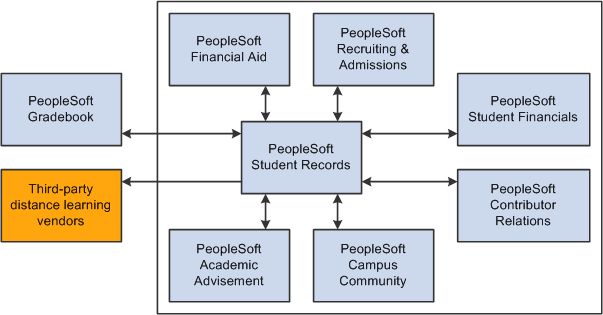
Student Records integrations with other PeopleSoft applications
We discuss integration considerations in the implementation chapters in this PeopleBook.
Supplemental information about third-party application integrations is located on the My Oracle Support website.
 Student Records Implementation
Student Records Implementation
Student Records also provides component interfaces to help you load data from your existing system into Student Records tables. Use the Excel to Component Interface utility with the component interfaces to populate the tables.
This table lists all of the components that have setup component interfaces:
|
Component |
Component Interfaces |
References |
|
ACAD_CALENDER_TBL |
SSR_ACAD_CALENDAR_TBL |
|
|
CIP_CODE_TABLE |
SSR_CIP_CODE_TABLE |
|
|
HEGIS_CODE_TABLE |
SSR_HEGIS_CODE_TABLE |
Other Sources of Information
In the planning phase of your implementation, take advantage of all PeopleSoft sources of information, including the installation guides, data models, business process maps, and troubleshooting guidelines.
See Also
PeopleTools PeopleBook: PeopleSoft Component Interfaces
PeopleTools PeopleBook: PeopleSoft Setup Manager