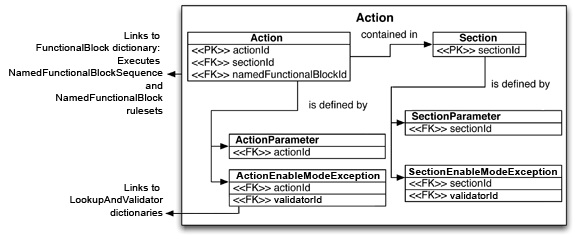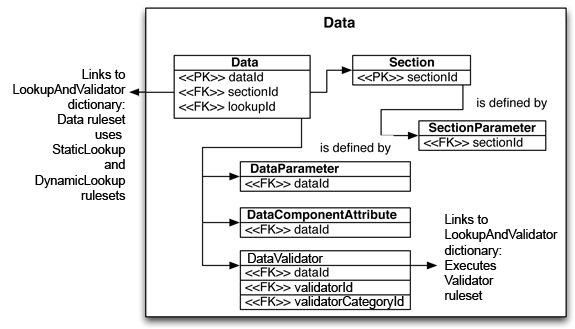A BPM Imaging Solution Reference
This appendix defines the AXF for BPM business rule inputs, outputs, and rulesets. It also describes the AXF, Oracle E-Business Suite, and Oracle PeopleSoft configuration tables used for the BPM Imaging solution, with the HelloBPM solution shown as an example implementation.
This appendix covers the following topics:
-
Section A.4, "Oracle E-Business Suite Forms Tables for the BPM Imaging Solution"
-
Section A.5, "Oracle PeopleSoft Tables for the BPM Imaging Solution"
A.1 AXF for BPM Business Rule Reference
This section provides reference information for the business rules provided with the AXF for BPM infrastructure.
A.1.1 Page Component Parameters
Page components allow you to display contents, such as images, data fields, and/or tables on a dynamic tab, as described in Section 5.1.1.4.
To use a page component on a tab, specify the page component and its parameters in the DynamicTab Dictionary. As an example, the DynamicTab dictionary in the SalesQuoteEntry context uses the Tab ruleset to define page components for the context's additional tabs and the TabParameter ruleset to define their parameters, as listed in Section 5.3.5.3. See Section A.1.5.2.
To add one of these components to the page, specify the page component in its pageComponent property in the DynamicTab business rule, Tab ruleset (the Image Data and Comments components are shown in the examples below):
pageComponent: PageComponent."ImageData"
pageComponent: PageComponent."Comment"
You specify the page component's parameters in the DynamicTab rule's TabParameter ruleset.
A.1.1.1 Parameters for the Image Page Component
This page component contains the Image Viewer. Table A-1 describes parameters you can set for the viewer in Imaging.
Table A-1 Image Page Component Attributes
| Attribute | Description | Default Value for AXF |
|---|---|---|
|
showTabs |
Specifies if the tabs should be shown allowing the user to switch between documents in a folder. |
false |
|
showFooter |
Specifies if the footer should be shown allowing the user to switch between documents in a folder. |
false |
|
forceHideProperties |
Specify true to force the Properties detail panel of the viewer closed, overriding any system default and user preference settings. |
true |
|
forceHideStickyNotes |
Specify true to force the StickyNotes detail panel of the viewer closed, overriding any system default and user preference settings. |
true |
|
forceHideHistory |
Specify true to force the History detail panel of the viewer closed, overriding any system default and user preference settings. |
true |
A.1.1.2 Parameters for the Image Data Page Component
This page component is a composite page component comprised of a data page component and an image page component.
Table A-2 describes the image data page component's attributes. In addition, the Image Viewer attributes listed in Table A-1 are also configurable for this page component.
Table A-2 Image Data Page Component Attributes
| Attribute | Description |
|---|---|
|
DataContext |
Specifies the context which determines what data is displayed in the table. This context is used to execute the appropriate rule containing the definition for this data. By default, this attribute uses the default context configured in the task flow template. |
|
SplitterPosition |
Define where to place the splitter bar between the data component and the image component. The default is 250. |
|
HideData |
Specifies whether the Data component is shown or hidden. A value of true hides the Data component and displays the Image component expanded to fill the entire tab region. A value of false shows the Data component to the left of the Image component with a splitter bar separating the Data and Image components. |
A.1.1.3 Parameters for the Data Page Component
This page component is a reusable user interface component that comprises a list of input/output components grouped in different sections. Each component displayed on the control is bound to a data field defined in the BPM task data control.
This page component enables you to:
-
Specify which data fields display in the task detail area
-
Specify display attributes for each data field (such as label, read-only, order, and section/group name)
-
Edit the value of the payload fields
-
Customize how data fields are grouped
Table A-3 lists attributes for the data page component. These attributes are not required.
Table A-3 Data Page Component Attributes
| Attribute | Description |
|---|---|
|
Context |
Specifies the display context of the control. |
|
DisplayMode |
Specifies the mode in which to display the data control, where: 0=panelAccordion 1=panelForm |
|
NumberOfColumns |
Specifies the number of columns to use to display the data. This attribute applies to the panelForm display mode only. |
A.1.1.4 Parameters for the Table Data Page Component
This page component displays table data on a dynamic tab.
Table A-4 lists optional attributes for the table data page component.
Table A-4 Table Data Page Component Attributes
| Attribute | Description |
|---|---|
|
Context |
Specifies the context which determines which data displays in the table. This context is used to execute the appropriate rule containing the definition for this table. By default, this attribute uses the default context of human task definition configured in the task flow template. |
A.1.1.5 Parameters for the Master Detail Page Component
The Master Detail Page Component is used to display both a master and a detail area of data. Both a Data Component and a Data Table Component are used for this page component.
Table A-5 lists the attributes defined in the Master Detail Page Component.
Table A-5 Master Detail Page Component Attributes
| Attribute | Description |
|---|---|
|
DataContext |
Specifies the context that determines the data displayed on the header (master) portion of the page. This context is passed to the data component on this page. By default, this attribute uses the default context configured in the task flow template. |
|
TableDataContext |
Specifies the context which determines what data is displayed on the table portion of this page. This context is passed to the table data component on this page. By default, this attribute uses the default context configured in the task flow template. |
|
PageComponentTitle |
Specifies the title displayed at the top of the page when this component is rendered. |
|
NumberOfColumns |
Specifies the number of columns to display for this table. |
A.1.1.6 Parameters for the Identity Browser Page Component
This page component hosts the built-in ADF identity browser and allows users to select user and groups for assignment.
Table A-6 lists optional attributes for the identity browser page component.
Table A-6 Identity Browser Page Component Attributes
| Attribute | Description |
|---|---|
|
SearchFilter |
Allows you to control the filtering of identities in the Identity Browser. To define which filters display for use, specify the SearchFilter parameter as a NamedFunctionalBlockParameter. The value for this key is a comma delimited string of 1..3 of the filters. The filter values are "User", "Group", and "ApplicationRole".
|
|
UserBindingName |
Specifies the binding to use to store the selected user. |
|
GroupBindingName |
Specifies the binding to use to store the selected group. |
|
ApplicationRoleBindingName |
Specifies the binding to use to store the selected application role. |
|
AssignmentBindingName |
Specifies the binding name for the assignment node. Rather than explicitly specifying which payload fields store each of the three possible identities, a single node name can be specified; the Identity Browser assumes a fixed User, Group, and ApplicationRole available under that node and assigns the values there. |
A.1.1.6.1 Configuring the Identity Browser in Explicit or Relative Mode
You can configure the Identity Browser component to use an assignment mode of explicit or relative.
-
With explicit mode, you specify which payload fields store each of the three possible identities. In the NamedFunctionalBlockParameter properties, the UserBindingName, GroupBindingName, ApplicationRoleBindingName properties specify the payload field to which to save the values selected for users, groups, and application roles, respectively. If no values are specified, the selected user, group, or application role value or values are not saved to the payload.
-
With relative mode, you specify a single node name instead of payload fields. The Identity Browser looks for fixed user, group, and application role values within the specified node and assigns the values there. In the NamedFunctionalBlockParameter properties, the assignment property specifies the node name in which the Identity Browser looks for fixed user, group, and application role values.
A.1.1.7 Parameters for the Comment Page Component
This page component allows users to add or view comments for the selected task. It has no parameters.
A.1.2 Control Page Parameters
Control pages allow you to quickly integrate the following predefined page components in a solution, as described in Section 5.1.4.
A.1.2.1 Data Control Page Parameters
To use the Data control page, create a Named Functional Block to navigate to the Data control page. In the NamedFunctionalBlockParameter Properties, specify the parameters listed in Table A-7. For an example, see Table 5-23.
Table A-7 Data Control Page Parameters
| Parameter Key | Description | Default Value |
|---|---|---|
|
ControlPageName |
Specifies the control page to load (required). This value maps to the structureContext in the page component. |
|
|
ControlPageTitle |
Sets the title on the control page (optional). If not specified, no title displays. |
<blank> |
|
Context |
Specifies the content context, which defines the business rule that executes and the data that displays on the page. |
Uses the default context defined. |
|
CommentRequired |
Specifies if the user must enter a new comment to complete the OK action on the page ("True" or "False"). |
"False" |
A.1.2.2 Identity Browser Control Page Parameters
To use the identity browser control page, create a Named Functional Block to navigate to the identity browser control page. In the NamedFunctionalBlockParameter Properties, specify the parameters listed in Table A-8. For an example, see Table 5-23.
Table A-8 Identity Browser Control Page Parameters
| Parameter Key | Description | Default Value |
|---|---|---|
|
ControlPageName |
Specifies the control page to load (required). |
|
|
CommentRequired |
Specifies if the user must enter a new comment to complete the OK action on the page ("True" or "False"). |
"False" |
|
ControlPageTitle |
Sets the title on the control page (optional). If not specified, no title displays. |
<blank> |
|
UserBindingName |
Specifies the payload field to save the values that were selected for users. If no value is specified, the selected user value(s) are not saved to the payload. |
None |
|
GroupBindingName |
Specifies the payload field to save the values that were selected for groups. If no value is specified, the selected group value(s) are not saved to the payload. |
None |
|
ApplicationRoleBindingName |
Specifies the binding to use to store the selected application role. |
None |
|
AssignmentBindingName |
Specifies the binding name for the assignment node. Rather than explicitly specifying which payload fields store each of the three possible identities, a single node name can be specified; the Identity Browser assumes a fixed User, Group, and ApplicationRole available under that node and assigns the values there. |
None |
A.1.2.3 Comment Control Page Parameters
To use the comment control page, create a Named Functional Block to navigate to the comment control page. In the NamedFunctionalBlockParameter Properties, specify the parameters listed in Table A-9. For an example, see Table 5-23.
A.1.3 Action Dictionary
The Action dictionary contains the following rulesets:
A.1.3.1 Action
This ruleset defines action links or commands for the action control.
| Property | Description |
|---|---|
|
actionId |
The unique id of this action. |
|
displayName |
Name to display for this action. |
|
displayOrder |
Order to display this action in the section. |
|
enableMode |
Enable mode for this action, where:
|
|
namedFunctionalBlockId |
The Id of the Named Functional Block or Named Functional Block Sequence triggered by this action. |
|
sectionId |
The section in which to display this action (foreign key to Section Properties). |
A.1.3.2 Section
This ruleset defines the sections in which action links display on the action control.
| Property | Description |
|---|---|
|
disclosed |
Specifies whether the section initially displays open (true) or closed (false). |
|
displayName |
Name to display for this section. |
|
displayOrder |
Order in which to display the section. |
|
enableMode |
Enable mode for this section, where:
|
|
sectionId |
The unique id of this section (referenced by an action). |
A.1.3.3 ActionEnableModeException
This ruleset defines action links that display only under specified conditions. For example, configure an action to display only when a data field is 0 or null.
Table A-12 ActionEnableModeException Properties
| Property | Description |
|---|---|
|
actionId |
The unique name of this action. |
|
enableMode |
Enable mode for this action. (The enableMode in this ruleset can override the value defined in Action Properties.)
|
|
validatorId |
A validator defined in the Validator ruleset of the LookupAndValidator Dictionary. This result of this validator determines the action enableMode. |
|
validatorCriteriaMode |
Determines whether the action enableMode defined in this ActionEnableModeException rule is applied to the action. The value can be ApplyOnPass and ApplyOnFail.
|
|
bindingName |
The payload binding to be used by the validator. |
A.1.3.4 SectionEnableModeException
This ruleset defines sections that display only under specified conditions.
Table A-13 SectionEnableModeException Properties
| Property | Description |
|---|---|
|
sectionId |
The unique id of this section. |
|
enableMode |
Enable mode for this section. (The enableMode defined in this ruleset can override the value defined in Section Properties.)
|
|
validatorId |
A validator defined in the Validator ruleset of the LookupAndValidator Dictionary. This result of this validator will be used to determine the section enableMode. |
|
validatorCriteriaMode |
Determines whether the section enableMode defined in this SectionEnableModeException rule will be applied to the section. The value can be ApplyOnPass and ApplyOnFail.
|
|
bindingName |
The payload binding to be used by the Validator. |
A.1.3.5 ActionParameter
This ruleset defines parameters associated with an action, which you can use to extend an action without changing the interface.
A.1.3.6 SectionParameter
This ruleset defines parameters associated with a section, which you can use to extend a section without changing the interface.
A.1.4 Data Dictionary
The Data dictionary contains the following rulesets:
A.1.4.1 Data
This ruleset specifies individual data items on the data component.
| Property | Description |
|---|---|
|
bindingName |
Binding for this item (where the value is read/written). Required. |
|
displayName |
Name to display as the attribute's label. Required. |
|
displayOrder |
Order in which to display this item. |
|
lookupId |
Lookup to use for this field, as defined in the LookupAndValidator Dictionary. If blank, no lookup is available. |
|
dataId |
ID used to link this item with the DataParameter Properties. Required. |
|
enableMode |
Specifies the display mode of the item. Values are:
|
|
sectionId |
Id of the section into which to place this item (defined by Section Properties). Each data item must be placed within a section. |
|
componentClass |
Specifies the user interface control to render for this data item. This value must identify the user interface control, generally ADF input and output components such as "ComponentClass.RichInputText". If no component class is specified, this value defaults to rich input text, unless the underlying data is a date in which case it defaults to rich input date. |
A.1.4.2 Section
This ruleset specifies sections in which to display data items.
| Property | Description |
|---|---|
|
disclosed |
Determines if section is initially displayed disclosed (Boolean) |
|
displayName |
Name of the section to display on the user interface. |
|
displayOrder |
Display order of the section in the component. |
|
enableMode |
Specifies the display mode of the item. Values are:
|
|
sectionId |
Unique id of the section referenced in Data Properties. |
A.1.4.3 DataParameter
This ruleset specifies parameters for individual data items on the data component. This ruleset is for future use.
Table A-18 DataParameter Properties
| Property | Description |
|---|---|
|
dataId |
Foreign key to the Data Properties. |
|
parameterKey |
Key for this parameter. |
|
parameterValue |
Value for this parameter. |
A.1.4.4 SectionParameter
This ruleset specifies parameters for data sections. This ruleset is for future use.
Table A-19 SectionParameter Properties
| Property | Description |
|---|---|
|
sectionId |
Foreign key to the Section Properties. |
|
parameterKey |
Key for this parameter. |
|
parameterValue |
Value for this parameter. |
A.1.4.5 DataComponentAttribute
This ruleset specifies user interface attributes to the user interface component specified by the data component. The example values shown set the background color of the user interface component to light blue. These attributes are standard Oracle ADF user interface attributes.
Table A-20 DataComponentAttribute Properties
| Property | Description |
|---|---|
|
dataId |
Foreign key to the Data Properties. |
|
parameterKey |
Key for this parameter. For example, you might include:
|
|
parameterValue |
Value for this parameter. |
A.1.4.6 DataValidator
This ruleset defines how the data item uses the referenced validator.
Table A-21 DataValidator Properties
| Property | Description |
|---|---|
|
validatorCategoryId |
Use this property to categorize a group of validations related to a functional block and its mode property. For example, setting this property to "AddressInfo," then also setting the validatorCategoryId property in NamedFunctionalBlockValidator Properties to "AddressInfo" and the mode property to "PROMPT" means that any field set for validation with the specified validator in the Data dictionary will share its "PROMPT" mode. |
|
dataId |
Foreign key to the Data Properties. |
|
validatorMode |
Specifies the validator's mode, where:
|
|
validatorId |
Validator to run on the selected data field, as defined in the Validator in the LookupAndValidator Dictionary. If blank, no validator will be applied. |
A.1.5 DynamicTab Dictionary
The DynamicTab dictionary contains the following rulesets:
A.1.5.1 Tab
This ruleset defines tabs to display for the specified context, such as Image and Comments.
A.1.5.2 TabParameter
This ruleset defines parameters for tabs (page components) to be displayed. For example, it sets the data and tabledata context and the page component title.
Table A-23 TabParameter Properties
| Property | Description |
|---|---|
|
tabId |
The unique name of the tab. |
|
parameterKey |
Parameter defined in the page component. For example, specify a parameter of SplitterPosition and value of 250 to set the default sizing for the screen, or specify the data to display by specifying context, which defines the business rule executed. For a description of parameters for each page component, see Section A.1.1. |
|
parameterValue |
Value of the parameter defined in the page component mapped to the tab. Any value that does not begin with ${ or #{ is treated as a literal. Note: Expression Language can be used to specify the parameter value (for example, "#{pageFlowScope.taskId}" |
A.1.6 FunctionalBlock Dictionary
The FunctionalBlock dictionary contains the following rulesets:
A.1.6.1 NamedFunctionalBlock
This ruleset defines the functional blocks of the context.
Table A-24 NamedFunctionalBlock Properties
| Property | Description |
|---|---|
|
functionalBlock |
Specifies what the functional block does (for example, "setOutcome," "navControlPage," or "system::SUSPEND") |
|
namedFunctionalBlockId |
Specifies a unique name for the Named Functional Block. Note: This name must be unique across all instances of both NamedFunctionalBlock namedFunctionalBlockId and NamedFunctionalBlockSequence namedFunctionalBlockSequenceId. |
A.1.6.2 NamedFunctionalBlockSequence
This ruleset defines the functional block sequences.
Table A-25 NamedFunctionalBlockSequence Properties
| Property | Description |
|---|---|
|
namedFunctionalBlockId |
Specifies the name of the functional block included in the sequence, as defined in NamedFunctionalBlock Properties. |
|
namedFunctionalBlockSequenceId |
Specifies the unique Id of the NamedFunctionalBlockSequence. Note: This name must be unique across all instances of both NamedFunctionalBlock namedFunctionalBlockId and NamedFunctionalBlockSequence namedFunctionalBlockSequenceId. |
|
order |
The execution order of the NamedFunctionalBlock in the sequence. |
A.1.6.3 NamedFunctionalBlockParameter
This ruleset defines parameters for the functional blocks.
Table A-26 NamedFunctionalBlockParameter Properties
| Property | Description |
|---|---|
|
namedFunctionalBlockId |
The unique id of the NamedFunctionalBlock. For example values for this table, see Table 5-23. |
|
parameterKey |
The key of the parameter (for example, Outcome). |
|
parameterValue |
The value of the parameter (for example, APPROVE). |
A.1.6.4 NamedFunctionalBlockPrompt
This ruleset defines prompts for the functional blocks.
Table A-27 NamedFunctionalBlockPrompt Properties
| Property | Description |
|---|---|
|
namedFunctionalBlockId |
The unique id of the NamedFunctionalBlock. For example values for this table, see Table 5-24. |
|
order |
The display order of the prompts. |
|
promptMessage |
The message shown in the pop-up window. |
|
promptMode |
When the prompt occurs. Possible values are:
|
|
promptType |
The type of the prompt. Possible values are OkCancelFunctionalBlockContinuation and RollbackSavedChanges. OkCancelFunctionalBlockContinuation prompts the user:
RollbackSavedChanges prompts the user:
|
A.1.6.5 NamedFunctionalBlockValidator
This ruleset defines settings for functional block validations, such as the associated functional block and what should occur upon error (continue, abort, or prompt).
Table A-28 NamedFunctionalBlockValidator Properties
| Property | Description |
|---|---|
|
namedFunctionalBlockId |
The unique id of the NamedFunctionalBlock to associate with a validator. |
|
validatorCategoryId |
Use this property to categorize a group of validations related to a functional block and its mode property. For example, setting this property to "AddressInfo" and the mode property to "PROMPT," then also setting the validatorCategoryId property in DataValidator Properties and/or ColumnValidator Properties to "AddressInfo" means that any field set for validation with the specified validator in the Data and/or TableData dictionaries will share the "PROMPT" mode. |
|
validatorMode |
This property determines what occurs if the validation fails. Choices include:
|
A.1.7 LookupAndValidator Dictionary
The LookupAndValidator dictionary contains the following rulesets:
A.1.7.1 StaticLookup
This ruleset defines a list of static lookups and their values and display order. You can use these fixed list lookups in Data or DataTable dictionaries to implement the lookup.
For example values for this table, see Table 5-26.
Table A-29 StaticLookup Properties
| Property | Description |
|---|---|
|
lookupId |
Unique ID that links this item with the other lookup definition rulesets and Data Dictionary and TableData Dictionary. |
|
displayName |
Name to display in the selection list. |
|
value |
When the user selects a display name from the static dropdown, place this value into the field with which this lookup is associated. |
|
displayOrder |
Order to display this item in the list. |
A.1.7.2 DynamicLookup
This ruleset defines dynamic lookups, their database connection and binding, type (dropdown or search), and SQL query to perform. You can use these dynamic lookups in Data or DataTable dictionaries to implement the lookup.
For example values for this table, see Table 5-27.
Table A-30 DynamicLookup Properties
| Property | Description |
|---|---|
|
lookupId |
Unique ID that links this item with the other lookup definition rulesets and Data Dictionary and TableData Dictionary. |
|
dataSource |
Specify the datasource to query, such as /jdbc/IPMDS. The IPMDS portion is automatically configured during installation. For more information, see Section 5.4.10. |
|
sqlQuery |
Specify the SQL query string to execute against the database connection specified in lookupConfiguration. An alias specified in the select clause cannot contain spaces. |
|
sqlColumn |
Specifies a column from the select clause that is used to bind to any Data or TableData column that references this lookup. Note: This value must either be a column from the select clause or an alias if an alias is defined. |
A.1.7.3 DynamicLookupBindVariable
This ruleset defines the bind variables to use in the specified SQL query. Typically, you use Expression Language to access a value in the bindings/payload.
Table A-31 DynamicLookupBindVariable Properties
| Property | Description |
|---|---|
|
lookupId |
Foreign key to the DynamicLookup Properties. |
|
variableName |
Binding variable name located in the SQL query. |
|
variableValue |
Specifies a binding to retrieve a value in the payload. |
A.1.7.4 LookupParameter
This ruleset specifies parameters the lookup definitions. This ruleset is provided for future use.
A.1.7.5 DynamicLookupRelatedBinding
This ruleset defines related bindings to be updated when a user selects a value from the lookup.
Use this ruleset to bind additional data fields to a dynamic lookup. For example, the HelloBPM solution's AccountName lookup populates address fields from the AccountName lookup.
For example values for this table, see Table 5-28.
Table A-33 DynamicLookupRelatedBinding Properties
| Property | Description |
|---|---|
|
lookupId |
Foreign key to the DynamicLookup Properties. |
|
bindingName |
Name of the binding/payload-field to be updated. |
|
sqlColumn |
Specifies a column from the Dynamic Lookup select clause that is used to update the data item specified in the bindingName. Note: This value must either be a column from the select clause or an alias if an alias is defined. |
A.1.7.6 Validator
This ruleset specifies a validator to run, its validation type, and whether it should run immediately or as part of a functional block.
Table A-34 Validator Properties
| Property | Description |
|---|---|
|
validatorId |
Specifies the validator's unique id, and acts as a primary key to ValidatorParameter Properties, where the validation's parameter are set. |
|
validatorClass |
Specifies the validator's class. See Table A-35 for a list and description of standard classes. For more information about these validators, including their required parameters, see the section on ADF Faces Validators in the Oracle ADF documentation. |
Table A-35 Standard Validator Classes Properties
| Validator Class | Description |
|---|---|
|
ByteLengthValidator |
Validates the byte length of strings when encoded. The |
|
DateRestrictionValidator |
Validates that the entered date is valid with some given restrictions. |
|
DateTimeRangeValidator |
Validates that the entered date is within a given range, which you specify as validator attributes. |
|
DoubleRangeValidator |
Validates that a component value is within a specified range. The value must be convertible to a floating-point type. |
|
LengthValidator |
Validates that the length of a component value is within a specified range. The value must be of type |
|
LongRangeValidator |
Validates that a component value is within a specified range. The value must be any numeric type or string that can be converted to a long data type. |
|
RegExpValidator |
Validates the data using Java regular expression syntax. |
A.1.7.7 ValidatorParameter
This ruleset defines parameters for validations to be run. Typically these parameters provide further information about the specified validator.
Table A-36 ValidatorParameter Properties
| Property | Description |
|---|---|
|
validatorId |
Specifies the validator's unique id, defined in Validator Properties. |
|
parameterKey |
Key for this parameter, as required by the validatorClass specified in Validator Properties. |
|
parameterValue |
Value for this parameter. |
A.1.8 TableData Dictionary
The TableData dictionary contains the following rulesets:
A.1.8.1 Table
This ruleset defines the table, its binding, its enabled buttons (copy, paste, delete, and insert), and stretch mode.
| Property | Description |
|---|---|
|
tableId |
Primary key for this table, links to TableParameter Properties. |
|
bindingName |
Name of the binding (xml node) in which to load the table's rows. |
|
tableStretchMode |
Specify the stretching to apply to the table's columns.
To configure a specific leaf (non-group) column stretch to fill up any unused space, specify "column:" followed by the ID of the column to stretch, as in the following:
|
|
enableInsert |
If true, enables the Insert button. |
|
enableDelete |
If true, enables the Delete button. |
|
enableCopyPaste |
If true, enables the Copy and Paste buttons. |
A.1.8.2 Column
This ruleset defines the table's columns, including their binding, display order, column width, and lookup (if any).
| Property | Description |
|---|---|
|
columnId |
Primary Key for this column, links to ColumnParameter Properties. |
|
displayName |
The name display for the column header. |
|
displayOrder |
Order of display for this column. |
|
columnWidth |
Specifies the column's width (for example, "300"). |
|
bindingName |
Name of the binding (xml node) in which to load the column's data. |
|
enableMode |
Determines the state in which the control is rendered: Possible values are:
|
|
componentClass |
Specifies the user interface control to render for this data item. This must identify the user interface control, generally ADF input and output components such as "ComponentClass.RichInputText". |
|
lookupId |
Lookup to run on the selected table column, as defined in the LookupAndValidator Dictionary. |
A.1.8.3 TableParameter
This ruleset defines parameters associated with a table.
Table A-39 TableParameter Properties
| Property | Description |
|---|---|
|
tableId |
Identifies the primary key of the table with which this parameter is associated, defined in Table Properties. |
|
parameterKey |
Key for this parameter. |
|
parameterValue |
Value for this parameter. |
A.1.8.4 ColumnParameter
This ruleset defines parameters associated with a table's columns.
Table A-40 ColumnParameter Properties
| Property | Description |
|---|---|
|
columnId |
Identifies the primary key of the column with which this parameter is associated, defined in Column Properties. |
|
parameterKey |
Key for this parameter. |
|
parameterValue |
Value for this parameter. |
A.1.8.5 ColumnComponentAttribute
This ruleset defines attributes associated with a table's columns.
Table A-41 ColumnComponentAttribute Properties
| Property | Description |
|---|---|
|
columnId |
Identifies the primary key of the column with which this parameter is associated, defined in Column Properties. |
|
attributeName |
Key for this parameter. |
|
attributeValue |
Value for this parameter. |
A.1.8.6 ColumnValidator
This ruleset defines how the column uses the referenced validator.
Table A-42 ColumnValidator Properties
| Property | Description |
|---|---|
|
validatorCategoryId |
Use this property to categorize a group of validations related to a functional block and its mode property. For example, setting this property to "AddressInfo," then also setting the validatorCategoryId property in NamedFunctionalBlockValidator Properties to "AddressInfo" and the mode property to "PROMPT" means that any field set for validation with the specified validator in the Data dictionary will share its PROMPT mode. |
|
columnId |
Identifies the primary key of the column with which this parameter is associated, defined in Column Properties. |
|
validatorMode |
Specifies the validator's mode, where: IMMEDIATE: the field is validated as soon as possible (when the field loses focus). FUNCTIONAL_BLOCK: the validation is performed when a functional block is executed. |
|
validatorId |
Validator to run on the selected table column, as defined in the Validator rule in the LookupAndValidator Dictionary. |
A.1.9 Business Rule Entity Relationships
The following diagrams display the relationships between the business rule dictionaries:
Figure A-2 Functional Block Entity Relationships
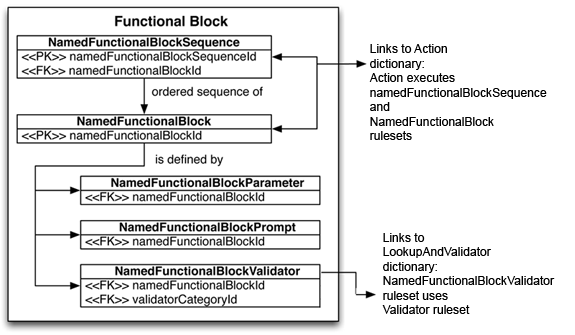
Description of "Figure A-2 Functional Block Entity Relationships"
Figure A-3 Lookup and Validator Entity Relationships
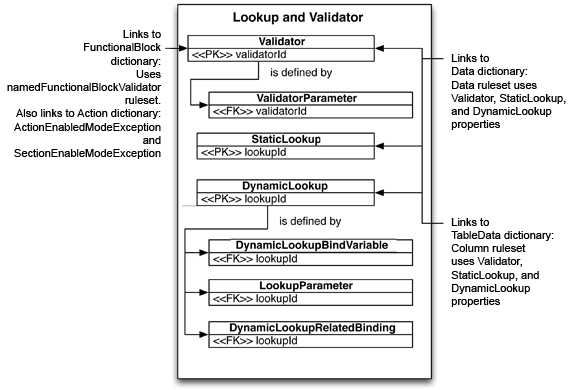
Description of "Figure A-3 Lookup and Validator Entity Relationships"
Figure A-5 Table Data Entity Relationships
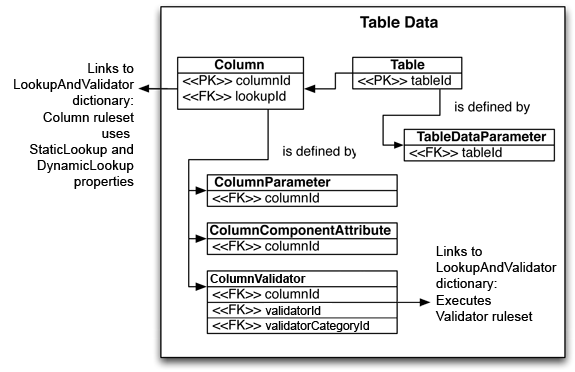
Description of "Figure A-5 Table Data Entity Relationships"
Figure A-6 Dynamic Tab Entity Relationships
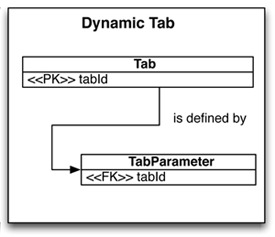
Description of "Figure A-6 Dynamic Tab Entity Relationships"
A.2 AXF Tables for the BPM Imaging Solution
This section describes the BPM AXF tables.
The diagram that follows displays the BPM AXF configuration tables and their relationships.
Figure A-7 BPM AXF Configuration Tables (BPM Imaging Solution)
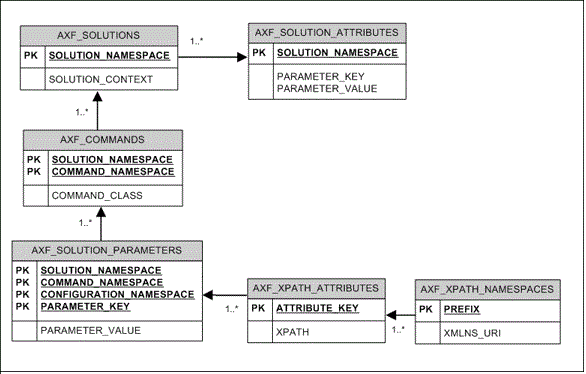
Description of "Figure A-7 BPM AXF Configuration Tables (BPM Imaging Solution)"
| AXF Table | Description |
|---|---|
|
Define AXF solutions, and general parameters for infrastructure, services, and solutions. |
|
|
Define AXF commands within solutions. |
|
|
Define parameters for AXF commands. |
|
|
Define XPATH attributes for payload elements. |
A.2.1 AXF_SOLUTIONS Table
The AXF_SOLUTIONS table defines the solutions used by AXF. It links to the AXF_COMMANDS Table through the SOLUTION_NAMESPACE column.
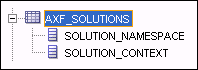
A.2.1.2 Example Implementation
This example table shows the AXF solutions defined. Each of the solutions uses AxfCommandMediator as its solution implementation.
Table A-44 Example AXF_SOLUTIONS Table (HelloBPM)
| SOLUTION_NAMESPACE | SOLUTION_CONTEXT |
|---|---|
|
SalesQuoteEntry |
ejb.AxfCommandMediator#oracle.imaging.axf.service.AxfCommandMediatorRemote |
|
SalesQuoteApproval |
ejb.AxfCommandMediator#oracle.imaging.axf.service.AxfCommandMediatorRemote |
|
SalesQuoteAccountManager |
ejb.AxfCommandMediator#oracle.imaging.axf.service.AxfCommandMediatorRemote |
A.2.2 AXF_SOLUTION_ATTRIBUTES Table
This table defines general attributes for use by infrastructure, services, or solutions. For example, use this table to define connection settings.
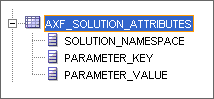
A.2.2.1 Column Description
Table A-45 Column Description for AXF_SOLUTION_ATTRIBUTES Table
| Column | Description |
|---|---|
|
SOLUTION_NAMESPACE |
Specifies the solution namespace that uses this parameter. |
|
PARAMETER_KEY |
Name of the parameter. Used when retrieving the parameter value from the database. Parameters include:
|
|
PARAMETER_VALUE |
Value of the parameter. |
A.2.3 AXF_COMMANDS Table
Use this table to define AXF commands and their java classes for each solution. Note that you configure each command's parameters in the AXF_SOLUTION_PARAMETERS Table.
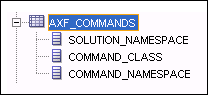
A.2.3.1 Column Description
Table A-47 Column Description for AXF_COMMANDS Table
| Column | Description |
|---|---|
|
SOLUTION_NAMESPACE |
The name of the solution, as defined in the AXF_SOLUTIONS Table. |
|
COMMAND_NAMESPACE |
Defines the unique name of the command within the solution. |
|
COMMAND_CLASS |
The fully qualified class name in which the command is defined. This class is loaded and the execute() method representing the command is executed. For information about a specific task, see the specific task listed in Section A.3. |
A.2.3.2 Example Implementation
This example shows commands defined for the HelloBPM solution.
Table A-48 Example AXF_COMMANDS Table for HelloBPM
| SOLUTION_NAMESPACE | COMMAND_CLASS | COMMAND_NAMESPACE |
|---|---|---|
|
SalesQuoteApproval |
oracle.ecm.axf.commands.system.OpenSolutionWorkspace |
StartSalesQuoteApproval |
|
SalesQuoteEntry |
oracle.ecm.axf.commands.bpm.UpdateTaskCommand |
SaveQuote |
|
SalesQuoteEntry |
oracle.ecm.axf.commands.system.OpenSolutionWorkspace |
StartSalesQuoteEntry |
|
SalesQuoteAccountManager |
oracle.ecm.axf.commands.system.OpenSolutionWorkspace |
StartSalesQuoteAccountManager |
A.2.4 AXF_SOLUTION_PARAMETERS Table
This table defines command parameters for the solution and AXF commands.
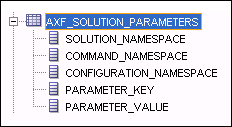
A.2.4.1 Column Description
Table A-49 Column Description for AXF_SOLUTION_PARAMETERS Table
| Column | Description |
|---|---|
|
SOLUTION_NAMESPACE |
Identifies the solution namespace, as defined in the AXF_SOLUTIONS Table. |
|
COMMAND_NAMESPACE |
Specifies the command name, as defined in the AXF_COMMANDS Table. |
|
CONFIGURATION_NAMESPACE |
Used to implement the command. Specify the complete package name of the implementation class. This namespace path provides the physical Java class to instantiate. The namespace also differentiates commands within the same solution namespace. |
|
PARAMETER_KEY |
Specifies the parameter key to use in the AXF command. For parameter details, see the specific command: AXF Commands: |
|
PARAMETER_VALUE |
Specifies the value of the parameter key. (For parameter details, see the specific AXF command or user component.) If the value has an XPATH: prefix, the attribute value comes from the AXF_XPATH_ATTRIBUTES Table. |
A.2.4.2 Example Implementation
Table A-50 Example AXF_SOLUTION_PARAMETERS Table for HelloBPM
| SOLUTION_NAMESPACE | COMMAND_NAMESPACE | CONFIGURATION_NAMESPACE | PARAMETER_KEY | PARAMETER_VALUE |
|---|---|---|---|---|
|
SalesQuoteApproval |
StartSalesQuoteApproval |
oracle.ecm.axf.commands.system.OpenSolutionWorkspace |
BASE_URL |
http://hostname:16000/axf-solutionWorkspace/faces/solutionworkspace |
|
SalesQuoteEntry |
SaveQuote |
oracle.ecm.axf.commands.bpm.UpdateTaskCommand |
OpportunityID |
XPATH:Order_OpportunityID |
|
SalesQuoteEntry |
StartSalesQuoteEntry |
oracle.ecm.axf.commands.system.OpenSolutionWorkspace |
BASE_URL |
http://hostname:16000/axf-solutionWorkspace/faces/solutionworkspace |
|
SalesQuoteAccountManager |
StartSalesQuoteAccountManager |
oracle.ecm.axf.commands.system.OpenSolutionWorkspace |
BASE_URL |
http://hostname:16000/axf-solutionWorkspace/faces/solutionworkspace |
A.2.5 AXF_XPATH_ATTRIBUTES Table
This table defines the XPATH attributes used in the AXF framework. This XPATH is mainly defined for payload elements.
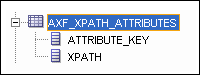
A.2.5.1 Column Description
Table A-51 Column Description for AXF_XPATH_ATTRIBUTES Table
| Column | Description |
|---|---|
|
ATTRIBUTE_KEY |
Attribute key referenced in the Parameter Value column in the AXF_SOLUTION_PARAMETERS Table. |
|
XPATH |
XPATH expression used to locate the value in the payload. |
A.2.5.2 Example Implementation
This example follows an XPATH attribute specified for the Opportunity ID field in the AXF_SOLUTION_PARAMETERS table. The PARAMETER_VALUE column contains an XPATH: prefix, indicating that the attribute value comes from the AXF_XPATH_ATTRIBUTES table.
Fields not shown: SOLUTION_NAMESPACE=SalesQuoteEntry
Table A-52 Example AXF_SOLUTION_PARAMETERS Table
| COMMAND_NAMESPACE | CONFIGURATION_NAMESPACE | PARAMETER_KEY | PARAMETER_VALUE |
|---|---|---|---|
|
SaveQuote |
oracle.ecm.axf.commands.bpm.UpdateTaskCommand |
OpportunityID |
XPATH:Order_OpportunityID |
In the AXF_XPATH_ATTRIBUTES table that follows, the corresponding XPATH column displays the XPATH expression used to locate the value in the payload. The last row displays an optional configuration that specifies the conversion of a value.
Table A-53 Example AXF_XPATH ATTRIBUTES Table
| ATTRIBUTE_KEY | XPATH |
|---|---|
|
Order_OpportunityID |
//task:UserData/QuoteRequest/salesQuote:Summary/salesQuote:OpportunityID |
In the AXF_NAMESPACES table that follows, the XMLNS_URI column displays where within the XML file to locate the SalesQuote task information.
A.2.6 AXF_XPATH_NAMESPACES Table
The following table defines the namespaces used for the XPATH attributes. It links to the AXF_XPATH_ATTRIBUTES Table.
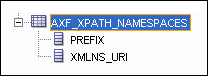
A.3 AXF Commands for the BPM Imaging Solution
BPM AXF commands include:
A.3.1 Open Solution Workspace Command
This command returns an instruction to the requester to open a browser with a URL to the AXF solution workspace. Its primary purpose is to display the solution workspace and solution application.
A.3.2 Update Task Command
The Update Task Command updates the BPM task referenced in the AXF conversation associated with the AXF request. The command updates BPM task payload data given the arguments passed in the request. It also signals the AXF solution application of the update to merge the updated data with changes made within the application.
The Update Task command can update values in the XML payload using XPATH or system attributes. (For an XPATH example, see Section A.2.5 and Section A.2.6.)
You can create your own parameter keys for the Update Task command and use either a system attribute or an XPATH for the parameter value. AXF searches the request parameters and finds all the values that match the parameter keys (besides Outcome), and pulls parameter keys for the list of attributes to use in that task payload.
To update a non-payload attribute in the BPM task, use a system attribute from those listed in Section A.3.2.2. For example, the UpdateTask command can take the value of Outcome (defined as PARAMETER_KEY) from the request parameter and update the OUTCOME (defined as PARAMETER_VALUE) attribute value in the task.
A.3.2.2 System Attributes
| System Attributes |
|---|
|
ACQUIREDBY |
|
APPROVERS |
|
ASSIGNEDDATE |
|
ASSIGNEDGROUP //Cannot be updated |
|
ASSIGNEDUSER //Cannot be updated |
|
CREATEDATE |
|
CREATOR |
|
DATEATTRIBUTE1-DATEATTRIBUTE5 |
|
EXPIREDDATE |
|
ENDDATE |
|
FORMATTRIBUTE1-FORMATTRIBUTE5 |
|
FROMUSER |
|
NUMBERATTRIBUTE1-NUMBERATTRIBUTE5 |
|
OUTCOME |
|
OWNERGROUP |
|
OWNERUSER |
|
PRIORITY |
|
STATE |
|
TASKID |
|
TASKNUMBER //Cannot be updated |
|
TITLE |
|
TASKDEFINITIONNAME |
|
TEXTATTRIBUTE1-TEXTATTRIBUTE10 |
|
UPDATEDBY |
|
URLATTRIBUTE1 - URLATTRIBUTE5 |
A.3.3 Document Search Command
This command retrieves documents stored in the document repository system for display in the viewer, using a search URL configured in the AXF_SOLUTION_PARAMETERS Table. You can specify parameters to pass from the business application, which are appended to the search URL.
A.3.3.1 Document Search Command Parameters
Table A-62 lists configuration parameters for this command. Use these parameters in the AXF_SOLUTION_PARAMETERS Table to configure commands.
A.3.3.2 Example Implementation
The following tables show configuration examples for the Document Search command. The first example (SearchIPM) specifies the URL with no passed request parameters. The second example expects 1..n request parameters.
Table A-63 Example AXF_COMMANDS Table
| SOLUTION_NAMESPACE | COMMAND_CLASS | COMMAND_NAMESPACE |
|---|---|---|
|
SalesQuoteEntry |
oracle.ecm.axf.commands.ucm.DocumentSearchCommand |
ImagingSearch |
Fields not shown: SOLUTION_NAMESPACE=SalesQuoteEntry
Table A-64 Example Document Search Command in AXF_SOLUTION_PARAMETERS Table
| COMMAND_NAMESPACE | CONFIGURATION_NAMESPACE | PARAMETER_KEY | PARAMETER_VALUE |
|---|---|---|---|
|
ImagingSearch |
oracle.ecm.axf.commands.ucm.DocumentSearchCommand |
DOCUMENT_SEARCH_URL |
http://MyIPMServer:Port/imaging/faces/Pages/UrlTools.jspx?ToolName=ExecuteSearch&SearchName=HelloBPM |
A.4 Oracle E-Business Suite Forms Tables for the BPM Imaging Solution
Configuring AXF for Oracle E-Business Suite requires configuring AXF-related tables in Oracle E-Business Suite. This section covers the following topics:
-
Section A.4.1, "About the Oracle E-Business Suite AXF Tables For the BPM Imaging Solution"
-
Section A.4.2, "AXF_CONFIGS Table (Oracle E-Business Suite)"
-
Section A.4.3, "AXF_COMMANDS Table (Oracle E-Business Suite)"
-
Section A.4.4, "AXF_COMMAND_PARAMETERS Table (Oracle E-Business Suite)"
-
Section A.4.5, "AXF_PROPERTIES Table (Oracle E-Business Suite)"
Note:
The Oracle E-Business Suite BPM imaging solution is supported for Forms-based applications only, not OAF applications.
A.4.1 About the Oracle E-Business Suite AXF Tables For the BPM Imaging Solution
The following diagram shows how the tables used by the Oracle E-Business Suite system in AXF solutions are related.
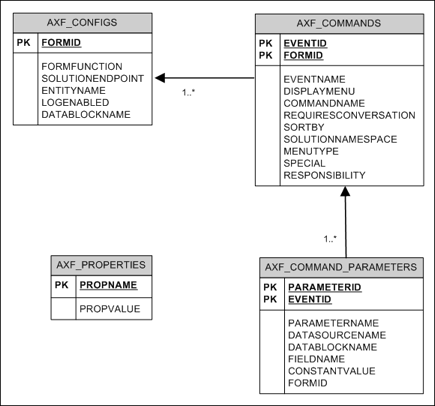
Description of the illustration ebs3.gif
A.4.2 AXF_CONFIGS Table (Oracle E-Business Suite)
Use the AXF_CONFIGS table to enable the AXF solution on various Oracle E-Business Suite Forms. This table provides a fine level of granularity when selecting which Forms to AXF-enable, up to the Data Block level.
Form events are automatically invoked when an action is performed on an Oracle E-Business Suite Form. The AXF_CUSTOM.pll makes all events available, such as POST-INSERT, for customization. You can decide which events to use, and how and when to use them.
When an action occurs, the customized code launches the specified solution and command configured for the event. In the case where the same form is being reused, FORMFUNCTION and DATABLOCKNAME uniquely identify each Form.
Note:
You can enable all datablocks on a form rather than a specific datablock, by specifying AXF_DEFAULT for the DATABLOCKNAME parameter. This allows AXF to be notified whenever a POST-INSERT event occurs for the form, regardless of its datablock. Note, however, that setting the DATABLOCKNAME parameter to AXF_DEFAULT enables specified ZOOM or SPECIAL commands on all pages related to the form. (Set ZOOM and SPECIAL commands in the AXF_COMMANDS Table (Oracle E-Business Suite).)
A.4.2.1 Column Description
Table A-65 Column Description for AXF_CONFIGS Table
| Column Name | Description |
|---|---|
|
FORMID |
Specifies the primary key of the table. |
|
FORMFUNCTION |
Distinguishes each Oracle E-Business Suite Form based on the form's functionality. |
|
SOLUTIONENDPOINT |
Specifies a URL to AXF. This value should start as |
|
ENTITYNAME |
Used by the attachment functionality as a unique name, which links attachments to the correct Forms. |
|
LOGENABLED |
Enables or disables the log for the specified form. Specify one of the following:
|
|
DATABLOCKNAME |
Specify the data block on the form to enable. Note that you can also specify A Form may be reused by Oracle E-Business Suite; the FORMFUNCTION and DATABLOCKNAME together uniquely identify each form. |
A.4.3 AXF_COMMANDS Table (Oracle E-Business Suite)
Use the AXF_COMMANDS table to describe the actions to take based on user activity. This table works with the AXF_CONFIGS Table (Oracle E-Business Suite).
A.4.3.1 Column Description
Table A-66 Column Description for AXF_COMMANDS Table
| Column Name | Description |
|---|---|
|
FORMID |
Links to the AXF_CONFIGS Table (Oracle E-Business Suite). |
|
EVENTID |
Primary key of the table. |
|
EVENTNAME |
Name of the Event command to invoke (for example, ZOOM, POST-INSERT). |
|
DISPLAYMENU |
Displays the text of the menu for the command. |
|
COMMANDNAMESPACE |
Request command to pass to the back-end when the menu is selected. |
|
REQUIRESCONVERSATION |
Indicates if the command requires a valid conversation or not. |
|
SORTBY |
Order in which to display the menu. |
|
SOLUTIONNAMESPACE |
Name of the solution. |
|
MENUTYPE |
Specify the menu type to display to users in Oracle E-Business Suite. You can choose:
|
|
SPECIAL |
Create new menu entries by entering a unique number for the Special type menu, where:
(Consult the Oracle E-Business Suite documentation for further information.) |
|
RESPONSIBILITY |
Reserved for future use. |
A.4.4 AXF_COMMAND_PARAMETERS Table (Oracle E-Business Suite)
Use the AXF_COMMAND_PARAMETERS table to define the information sent for each defined command. Each command may require or omit a different set of parameters.
A.4.4.1 Column Description
Table A-67 Column Description for AXF_COMMAND_PARAMETERS Table
| Column | Description |
|---|---|
|
PARAMETERID |
Defines a unique ID for the parameter. |
|
EVENTID |
Defines a unique ID for the event. Comes from the AXF_COMMANDS Table (Oracle E-Business Suite). |
|
PARAMETERNAME |
The name of the parameter to pass. |
|
DATASOURCENAME |
Data source for the parameter value. You can specify Data or Constant. |
|
DATABLOCKNAME |
Data block of the form from which the value is fetched. |
|
FIELDNAME |
Field name in the form from which the value is fetched. |
|
CONSTANTVALUE |
A constant value for the parameter. |
A.4.5 AXF_PROPERTIES Table (Oracle E-Business Suite)
Use the AXF_PROPERTIES table to define properties for an AXF integration with Oracle E-Business Suite.
A.4.5.1 Column Description
Table A-68 Column Description for AXF_PROPERTIES Table
| Column | Description |
|---|---|
|
PROPNAME |
Specifies properties to use. Properties include:
|
|
PROPVALUE |
Specifies the property's value. |
A.5 Oracle PeopleSoft Tables for the BPM Imaging Solution
Configuring the adapter for Oracle PeopleSoft requires configuring AXF-related tables in Oracle PeopleSoft. For more information, see Section 3.5.
This section covers the following topics:
A.5.1 About the Oracle PeopleSoft AXF Tables For the BPM Imaging Solution
The following diagram shows how the tables used by the Oracle PeopleSoft system in AXF solutions are related.
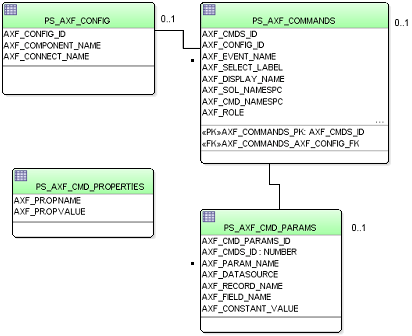
Description of the illustration pplsft_3.gif
Note:
All AXF table fields require non-null values. You can include a space for fields that do not apply.
A.5.2 PS_AXF_CONFIG Table
Use the PS_AXF_CONFIG table to enable the AXF solution on various Oracle PeopleSoft components. This table provides a fine level of granularity when selecting which pages and components to AXF-enable.
Events are automatically invoked when an action is performed on an Oracle PeopleSoft page. The AXF_PS_Integration project component catches PRE- and POST- save events and makes them available for customization. You can decide which events to use and how and when to use them.
A.5.2.1 Column Description
Table A-69 Column Description for PS_AXF_CONFIG Table
| Column Name | Description |
|---|---|
|
AXF_CONFIG_ID |
Specifies the primary key of the table. |
|
AXF_COMPONENT_NAME |
Specifies the name of the Oracle PeopleSoft component being enabled. |
|
AXF_CONNECT_NAME |
Specifies the Oracle PeopleSoft Integration Broker Connection name (service operation to call), as defined in the Oracle PeopleSoft Integration Broker administration interface. The default service operation is AXF_EXECUTE. You can set up and use other connections. |
|
AXF_VERSION |
Specifies the AXF version of the connection. Available values include:
|
A.5.3 PS_AXF_COMMANDS Table
Use the PS_AXF_COMMANDS table to describe the actions to take based on user activity. This table works with the PS_AXF_CONFIG Table.
A.5.3.1 Column Description
Table A-70 Column Description for PS_AXF_COMMANDS Table
| Column Name | Description |
|---|---|
|
AXF_CMDS_ID |
Specifies the primary key of the table, used to identify the unique command. |
|
AXF_CONFIG_ID |
Specifies the foreign key to the PS_AXF_CONFIG Table, which associates this unique command with a particular page and component. |
|
AXF_EVENT_NAME |
Specifies the event being executed. The AXF_EVENT_NAME corresponds to the subpage that is incorporated into an existing Oracle PeopleSoft page, such as the button, link, or menu that is added to an Oracle PeopleSoft page to invoke AXF functionality. For more information, see Section 3.3. Available options include:
|
|
AXF_SELECT_LABEL |
Defines the name displayed on the page for the selection field. This is used only with the COMBO event. |
|
AXF_DISPLAY_NAME |
Defines the name of the button or link to display on the Oracle PeopleSoft page. |
|
AXF_SOL_NAMESPC |
Identifies the solution namespace for the command to execute. |
|
AXF_CMD_NAMESPC |
Identifies the command namespace for the command to execute. |
|
AXF_PSFT_ROLE |
Identifies the Oracle PeopleSoft roles with access to the command. It is a comma-delimited list with each role enclosed in single quotes (for example, 'Role1','Role2','Role3'). |
|
AXF_SORT_ORDER |
Specifies the order of items displayed in a selection field. Sort order applies to selection fields only. |
|
AXF_REQ_CONV |
Specifies if a conversation is required to this command before execution. |
A.5.4 PS_AXF_COMMAND_PARAMS Table
Use the PS_AXF_COMMAND_PARAMS table to specify the information sent for each defined command. Each command may require or omit a different set of parameters.
A.5.4.1 Column Description
Table A-71 Column Description for AXF_COMMAND_PARAMETERS Table
| Column | Description |
|---|---|
|
AXF_CMDS_PARAMS_ID |
Specifies the primary key of the table. |
|
AXF_CMDS_ID |
Specifies the foreign key to the PS_AXF_COMMANDS Table, which associates the unique parameter with a specific command. |
|
AXF_PARAM_NAME |
Defines the parameter name. |
|
AXF_DATASOURCE |
Specifies where the parameter value is retrieved.
|
|
AXF_RECORD_NAME |
Identifies the record of the field in the Oracle PeopleSoft page to use as the target value to retrieve when AXF_DATASOURCE is set to DATA. |
|
AXF_FIELD_NAME |
Used as the target value when AXF_DATASOURCE is set to DATA. |
|
AXF_CONSTANT_VALUE |
Used as the constant value when AXF_DATASOURCE is set to CONSTANT. |
A.5.5 PS_AXF_PROPERTIES Table
Use the PS_AXF_PROPERTIES table to define properties for an AXF integration with Oracle PeopleSoft. See Section 6.4.12.
A.5.5.1 Column Description
Table A-72 Column Description for PS_AXF_PROPERTIES Table
| Column | Description |
|---|---|
|
AXF_PROPNAME |
Specifies properties to use. Properties include:
|
|
AXF_PROPVALUE |
Specifies the property's value. |