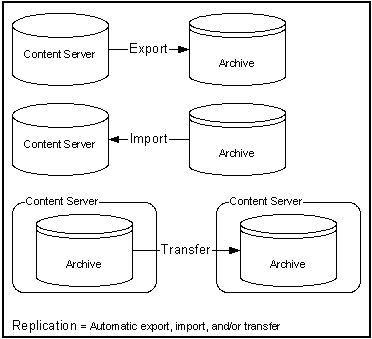23 Understanding System Migration and Archiving
This chapter describes the various methods and software tools used to migrate and archive (back up) Oracle WebCenter Content system metadata, content, and structure.
This chapter covers the following topics:
23.1 Introduction to Migration Tools and Components
Several tools are available for archiving and migrating information from and to a Content Server instance. Each tool serves a different purpose and most can be used together.
-
Configuration Migration Utility: Use to select elements of your Content Server instance to migrate to another instance. This component supports Contribution Folders (also called virtual folders, or Folders_g after the name of the component), but does not support the FrameworkFolders component (the replacement for Contribution Folders).
-
Archiver: A Java applet for transferring and reorganizing Content Server files and information. You can use the Archiver with the Configuration Migration utility to migrate a complete Content Server instance, including content, from one system to another. Supports Contribution Folders for moving content, but supports migrating only tables for Folders.
-
Folder Archiving: Use to migrate the Contribution Folders structure of your Content Server instance from one location to another.
-
Folder Structure Archive: Use to copy the Contribution Folders structure (and its content) and create an exact copy on another computer. It ensures that the folder copies and respective contents remain synchronized across different systems.
-
Archiver Replication Exceptions: Use to prevent failed imports from stopping replication.
23.2 Configuration Migration Utility
The Configuration Migration utility (provided by the ConfigMigrationUtility component) is used to select elements of your Content Server instance to migrate to another instance. This component is installed and enabled by default with Content Server.
Note:
The ConfigMigrationUtility component supports Contribution Folders (provide by the Folders_g component), but does not support Folders (provided by the FrameworkFolders component).
You can select individual elements (such as workflow tokens or content types) or entire sections (such as all user-related metadata or all metadata related to workflows). In addition, you can export and import an entire Content Server instance to create a snapshot of the Content Server instance at a certain point in time. It can be used to migrate a system from testing to production, or to provide an upgrade path from older versions of the Content Server instance. By using the migration tool, you can keep an older version of the Content Server software in production while testing new functionality on a newer version.
Each export configuration is packaged as a bundle which contains the information needed to re-create the configuration on another system. A bundle is a zip file that can be easily shared with other systems.
The Configuration Migration utility is used to configure migration bundles for exporting to other systems. It is also used to upload and import bundles on an importing system. There are four main functions:
-
Upload Bundle: used to find a copy of an exported bundle and make it available for use on a receiving system.
-
Configuration Bundles: used to import the configuration from the uploaded bundle. This function creates new metadata fields or overwrites current fields, depending on options chosen during import.
-
Configuration Templates: used to create export bundles, which can later be uploaded and imported to another Content Server instance.
-
Recent Actions: used to view recent activity such as imports and exports and to view a log of those activities.
By using the Configuration Migration utility with the Archiver, you can create a snapshot in time of your existing Content Server instance or you can use it to keep track of incremental updates to an existing system. The Configuration Migration utility captures configuration information while the Archiver captures content.
For more information about using the Configuration Migration utility, see Chapter 24, "Migrating System Configurations."
23.3 Archiver Application
Archiver can be used with the Configuration Migration utility to migrate a complete Content Server instance, including content, from one system to another.
This application supports Contribution Folders (enabled by the Folders_g component), but only supports migrating tables for Folders (enabled by the FrameworkFolders component).
Caution:
Do not use Archiver as your primary method of disaster recovery; use standard backup systems for the database and file system.
Note:
Archiver does not include Digital Asset Management (DAM) video and audio renditions in the archives it creates. The archives do include the native file, thumbnail, the zip rendition that contains storyboard thumbnails, and the web-viewable .hcsp file, but do not include any additional video and audio renditions created by Inbound Refinery.
This limitation is by design. Many video files would make the archive too large, surpassing the 2 GB limit on zip files. Also, in man production instances the video renditions are likely to be stored on a separate file system.
Note:
When using the Archiver with the Electronic Signatures component, make sure to use the table archive feature to move the Esig table. If this is not done, an error is returned in the Signatures Listing section on the Signatures Information page after clicking the Signatures tab on a Content Information page.
Archiver can be run as an Admin Applet accessed from the Administration menu, or as a standalone tool. The standalone tool is necessary to:
-
Create collections
-
Create a new archive by copying from an existing archive
-
Browse the local file system to connect to new collections
For more information, see Section 25.2.5, "Running Archiver as a Standalone Application."
Archiver is a Java applet that is used to transfer and reorganize Content Server files and information. Archiver has four main functions:
-
Export: Used to copy native and web-viewable files out of the Content Server instance for backup, storage, or import to another Content Server instance. You can also export content types and user attributes. You export to an archive, which contains the exported files and their metadata in the form of batch files.
-
Import: Used to retrieve files and Content Server information from an exported archive. Importing is typically used to get a copy of content from another Content Server instance or to restore data that has been in storage. You can also change metadata values during an import.
-
Transfer: Used to transfer content from one Content Server instance to another instance over sockets. This is typically used to move or copy content across a firewall or between two Content Server instances that do not have access to the same file system. You can also use the Transfer function to transfer archive files between Content Server instances that have access to the same file system.
-
Replicate: Used to automate the export, import, and transfer functions. For example, you can use replication to automatically export from one Content Server instance, transfer the archive to another computer, and import to another Content Server instance.
The following illustration demonstrates these basic functions.
23.4 Folder Archiving Application
You cannot use the Archiver to move folder structure and content, but you can use Folder Archiving to migrate the total folder structure of your Content Server instance from one location to another. This does not archive the folder content, just the folder structure.
Using Folder Archiving you can export and import the folder hierarchical structure directly from the Folders administration interface. The entire folder hierarchy is exported to a text file in HDA format, which can then be read by the Content Server instance when it is imported.
This component supports Contribution Folders (provided by the Folders_g component), but does not support Folders (provided by the FrameworkFolders component).
23.5 Folder Structure Archive Application
The Folder Structure Archive component is a separate product from the Folders_g component and must be installed separately.
Note:
This component supports Contribution Folders (provided by the Folders_g component), but does not support Folders (provided by the FrameworkFolders component).
The Folder Structure Archive component can be used with the archiving aspect of the Folders component but its functionality differs in several ways:
-
It can export selected portions of the folder structure. The Folders Archive function can only export the entire folder structure.
-
It can create incremental archives. These are archives that contain only changed folders. The built-in Folder Archive function creates archives that contain all items.
-
It can include both the folder structure and folder content in the archives. The Folder Archive function can only export the folder structure and none of the content.
This component can be used for three major purposes:
-
As a backup tool. With this component you can copy the folder structure, including its content.
-
As a duplication tool. This component can be used to copy the folder structure and content and create an exact copy on another computer, helping to simplify multi-server setups.
-
As a synchronization tool. With this component you can ensure that copies of your folders and their contents are kept synchronized across different systems.
23.6 ArchiveReplicationExceptions Application
The ArchiverReplicationExceptions component is installed (enabled) by default with the Content Server instance. It enables administrators to prevent failed imports from stopping replication. It does this by capturing failed imports and putting them into an exceptions archive, then sending email to the administrator that a failed import has occurred.
For content items to be processed by the ArchiverReplicationExceptions component, the administrator must manually set configuration entries in the IntradocDir/config/config.cfg file. The configuration variables customize the behavior of the importing Content Server instance to allow for certain situations and to distribute the error reporting based on the configured criteria.
Note:
This component supports Contribution Folders (provided by the Folders_g component), but does not support Folders (provided by the FrameworkFolders component).
23.7 Archive Tool Summary and Comparison
The tools that can be used to archive Content Server structure, content, and folders all serve different purposes. All of the tools can be used together, but sometimes one might be preferred over the other. The following table summarizes each tool and its strengths and limitations.
| Feature | Configuration Migration Utility (CMU) | Archiver | Folder Archiving | Folder Structure Archive Component |
|---|---|---|---|---|
|
Primary purpose |
A 'snapshot' tool, used to migrate one Content Server instance to another or to migrate to an upgraded instance. Supports only Contribution Folders. |
Primarily used for backup, storage, and transfer of data over sockets. Supports Contribution Folders. Supports only migrating tables for the FrameworkFolders component. |
Used to export and import a complete folder structure or hierarchy. Supports only Contribution Folders. |
Used to backup and duplicate a folder structure to synchronize the contents with another Content Server instance. Supports only Contribution Folders. |
|
Strengths |
Enables you to choose specific parts of the Content Server instance to migrate. Provides logging and trace files. |
Works with older content. Provides logging and trace files. |
Ensures that the collection IDs on the target match those on the source. |
Can export selected portions of the folder structure. |
|
Limitations |
Cannot be used on pre-6.2 versions of the Content Server software. Migration of components can be difficult. |
The standalone version is needed to create collections. Imported revisions do not automatically enter a workflow. |
All current folders and content items in the folders are removed from the Content Server instance and replaced by the imported folder hierarchy. |
Does not ensure that the collection ID of folders on the target match those on the source content. |
|
What it archives |
|
|
|
|
|
What it does not archive |
|
|
|
Collaboration folders |