5 Configuring and Viewing Capture Log Files
This chapter describes how to configure and view the log files for Oracle WebCenter Capture.
This chapter includes the following sections:
-
Section 5.1, "Introduction to Managing Log Files for Oracle WebCenter Capture"
-
Section 5.2, "Viewing Log Files for Oracle WebCenter Capture"
-
Section 5.3, "Configuring Settings for Log Files for Oracle WebCenter Capture"
-
Section 5.4, "Understanding Loggers for Oracle WebCenter Capture"
5.1 Introduction to Managing Log Files for Oracle WebCenter Capture
By default, errors, warnings, and major application lifecycle events in Oracle WebCenter Capture are logged on the application server. As a system administrator, you can progressively increase the log level to enable logging of configuration messages, debug messages, and trace messages. You can use Oracle Enterprise Manager to view and configure log messages for your Oracle WebCenter Capture system. For more information about managing log files, see "Managing Log Files and Diagnostic Data" in Oracle Fusion Middleware Administrator's Guide.
Oracle WebCenter Capture client errors are logged by the client using the logging level set under client preferences. Client log files are stored locally in the .oracle_capture/Log directory in the client user's home directory. To view client log files, you may need to first direct the client user to increase the logging level. The client user can then retrieve log files from the specified location and manually send them to you.
5.2 Viewing Log Files for Oracle WebCenter Capture
You can view log files for Oracle WebCenter Capture from the Oracle Enterprise Manager or use the WLST commands.
To view the log files using the Oracle Enterprise Manager:
-
Log in to Oracle Enterprise Manager using the steps listed in Section 2.2.
-
Click Capture in the right pane to display the Capture menu options.
-
To view the log files for Capture, select Logs, and then View Log Messages from the Capture menu. The Log Messages page displays.
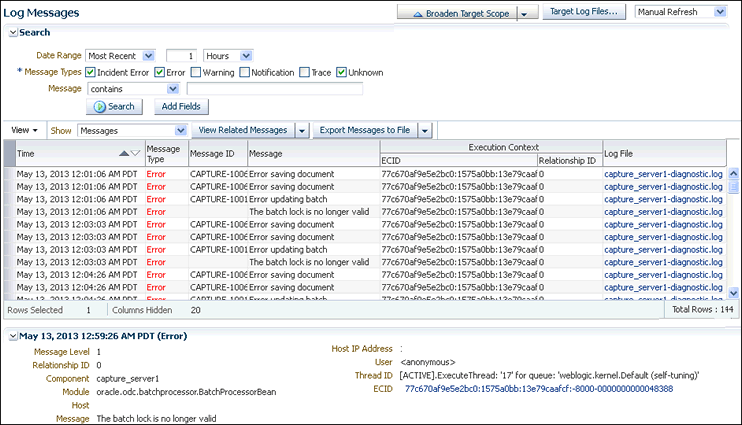
Description of the illustration log-messages.gif
-
In this page, you can search for messages by specified date range, type, or containing certain keywords. You can also select a message from the list and view its details.
Note:
To view log messages using the WLST commands, see the Oracle Fusion Middleware WebLogic Scripting Tool Command Reference.
5.3 Configuring Settings for Log Files for Oracle WebCenter Capture
You can configure the log files for Oracle WebCenter Capture using Oracle Enterprise Manager or WLST.
You can configure the names and locations of log files, the size of the log files, the level of information written to the log files, the format, and the Locale encoding, as described in "Configuring Settings for Log Files" in the Oracle Fusion Middleware Administrator's Guide.
Note:
To configure log settings using the WLST commands, see the Oracle Fusion Middleware WebLogic Scripting Tool Command Reference.
5.4 Understanding Loggers for Oracle WebCenter Capture
To view the loggers specific to Capture using Oracle Enterprise Manager:
-
Log in to Oracle Enterprise Manager using the steps listed in Section 2.2.
-
Click Capture in the right pane to display the Capture menu options.
-
To view the loggers specific to Capture, select Logs, and then Log Configuration from the Capture menu. The Log Configuration page displays.
-
In the Log Levels tab, select to view the Runtime Loggers.
-
In the Logger Name column, expand the oracle.odc logger to display the loggers specific to Capture.
Table 5-1 lists the loggers for Oracle WebCenter Capture, along with a description of each.
Table 5-1 Loggers for Oracle WebCenter Capture
| Logger Name | Description |
|---|---|
|
oracle.odc.batchmanager.BatchManagerSessionBean |
Used to log operations related to batch management. |
|
oracle.odc.batchprocessor.BatchProcessorBean |
Used to log the flow of batches as they are passed between processors. |
|
oracle.odc.bundlemanager.BundleManagerSessionBean |
Used by the BundleManagerSessionBean to log information related to bundle management. |
|
oracle.odc.captureobjectmanager.CaptureObjectManagerSessionBean |
Used by the CaptureObjectManagerSessionBean to log messages related to the management of Capture Objects. Capture objects include batch item data, Capture Profiles, Processor Jobs, Scripts and Client Bundles. |
|
oracle.odc.commitprocessor.CommitProcessor |
Used by the Commit Processor to log information and errors related to committing a batch. |
|
oracle.odc.dbsearchmanager.DBSearchManagerSessionBean |
Used by the DBSearchManagerSessionBean to log messages related to database search management and execution. |
|
oracle.odc.documentconverterprocessor.DocumentConverterProcessor |
Used by the Document Conversion Processor to log information and errors related to processing a document. |
|
oracle.odc.emaildelivery.EmailDeliveryBean |
Used by the EmailDeliveryBean to log messages related to the delivery of email messages. |
|
oracle.odc.importmanager.ImportManagerSessionBean |
Used by the ImportManagerSessionBean to log information related to the management of Import Processor jobs. |
|
oracle.odc.importprocessor.ImportJobSchedulerSessionBean |
Used by the ImportJobScheduleSessionBean to log information related to the processing of import jobs. |
|
oracle.odc.mbeans.ODCSystemMBeanImpl |
Used by the ODCSystemMBeanImpl MBean to log information related to management operations. |
|
oracle.odc.picklistmanager.PickListManagerSessionBean |
Used by the PicklistManagerSessionBean to log information related to choice list management operations. |
|
oracle.odc.recognition.RecognitionManagerSessionBean |
Used by the RecognitionManagerSessionBean to log information related to the management of recognition processor jobs. |
|
oracle.odc.recognitionprocessor.RecognitionProcessor |
Used by the Recognition Processor to log information and errors related to barcode recognition operations. |
|
oracle.odc.scriptmanager.ScriptManagerSessionBean |
Used by the ScriptManagerSessionBean to log information related to script management. |
|
oracle.odc.systemmanager.SystemManagerSessionBean |
Used by the SystemManagerSessionBean to log information related to system level operations. |
|
oracle.odc.workspacemanager.WorkspaceManagerSessionBean |
Used by the WorkspaceManagerSessionBean to log information related to workspace management operations. |