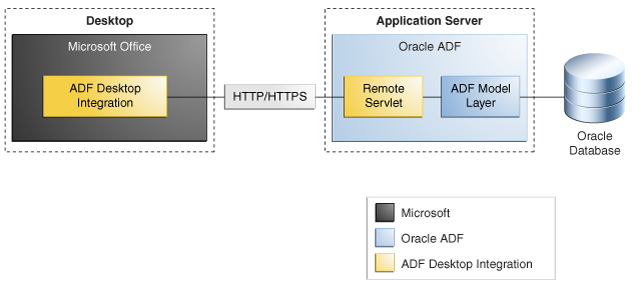1 Introduction to ADF Desktop Integration
This chapter introduces ADF Desktop Integration and provides an overview of the framework. The chapter also describes the advantages of integrating Microsoft Excel with a Fusion web application.
This chapter includes the following sections:
1.1 Introduction to ADF Desktop Integration
Many end users of Fusion web applications use desktop applications, such as Microsoft Excel, to manage information also used by their web application. ADF Desktop Integration provides a framework for Oracle Application Development Framework (Oracle ADF) developers to extend the functionality provided by a Fusion web application to desktop applications. It allows end users to avail themselves of Oracle ADF functionality when they are disconnected from their company network. End users may also prefer ADF Desktop Integration because it provides Excel's familiar user interface to undertake information management tasks, such as performing complex calculations or uploading a large amount of data, easily and seamlessly.
ADF Desktop Integration is a part of the Oracle ADF architecture. More information about the Oracle ADF architecture can be found in the "Oracle ADF Architecture" section of the Oracle Fusion Middleware Fusion Developer's Guide for Oracle Application Development Framework.
Figure 1-1 illustrates the architecture of ADF Desktop Integration, which comprises of the following components:
-
ADF Desktop Integration
-
ADF Desktop Integration remote servlet
-
ADF Model layer
For more information about ADF Desktop Integration, see the ADF Desktop Integration page on Oracle Technology Network (OTN) at:
http://www.oracle.com/technetwork/developer-tools/adf/overview/index-085534.html
1.2 About ADF Desktop Integration with Microsoft Excel
Currently, ADF Desktop Integration supports integration with Microsoft Excel 2007, and other higher versions of Microsoft Excel.
Note:
This guide uses the term integrated Excel workbook to refer to Excel workbooks that you integrate with a Fusion web application and to distinguish these workbooks from workbooks that have not been integrated with a Fusion web application or configured with Oracle ADF functionality.
1.2.1 Overview of Creating an Integrated Excel Workbook
Creating an integrated Excel workbook involves the steps described in Table 1-1.
Table 1-1 Steps to Create an Integrated Excel Workbook
| Use | To |
|---|---|
|
JDeveloper |
|
|
Excel |
|
1.2.2 Advantages of Integrating Excel with a Fusion Web Application
Advantages that accrue from integrating Microsoft Excel workbooks with your Fusion web application include:
-
Providing end users with access to data and functionality hosted by a Fusion web application through a desktop interface (Microsoft Excel) that may be more familiar to them.
-
End users can access data hosted by a Fusion web application while not connected to the application. They must log on to the Fusion web application to download data. Once data is downloaded to an Excel workbook, they can modify it while disconnected from the Fusion web application.
-
Bulk entry and update of data may be easier to accomplish through a spreadsheet-style interface.
-
End users can use native Excel features such as macros and calculation.