![]()
![]()
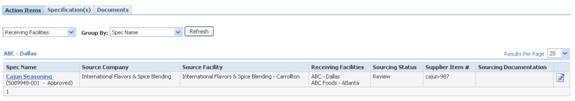
Figure 1. Action Items tab
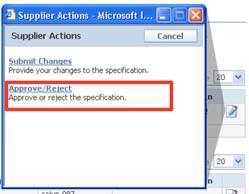
Figure 2. Available actions
When the Approve/Reject link is selected, the supplier actions popup will close and the supplier approval pop up will appear. The pop up will contain an advance arrow, status dropdown and comments field. The dropdown will contain the statuses tagged as supplier approved and supplier rejected. It will also include a comments field, this field is required. When the supplier clicks on the advance arrow, the approve/reject action is submitted. Once the supplier submits approved or reject, the specification will no longer be listed in their action items. However, the specification will still be published to supplier portal in the specification listing as long as it is in a status of “publish to supplier portal”.

Figure 2. Supplier Approval dialog box
Sourcing Approval Owner View
The workflow status of the sourcing approval controls when a specification is ready for supplier approval. When accept or reject is submitted by the supplier, the sourcing approval will be workflowed to the supplier selected status. The sourcing approval’s “supplier signed spec” checkbox will be updated. If accepted, the checkbox will be checked and the date signed off will be added to the text field. If rejected, the checkbox will be unchecked.
The audit trail on the sourcing approval will capture the supplier workflow event. It will display the name of the supplier who workflowed the sourcing approval, the date/time it was workflowed and any comments the supplier included.
Sourcing Approval Owner Notification
When the supplier submits accept/reject, the owner of the sourcing approval will be notified by email informing them of the supplier’s actions. (If the owner is a group then all users of that group will be emailed) The content of the email is configurable. It will include the following variables:
<Approver Supplier First Name><Approver Last Name> <Approved/Rejected Action> <specification Number><specification version number><Specification Name> <cross reference system name-equivalent number><Date Stamp>< Time Stamp> <approver comments>
Configuring Supplier Approvals
As mentioned above; the workflow status of the sourcing approval controls when a specification is ready for supplier approval. This is controlled by WFA tags. Three new tags were added: Supplier Review, Supplier Approved, and Supplier Rejected.
Supplier Review
When the supplier review tag is included in the Sourcing Review status plus the sourced specification has the “Publish to Supplier Portal” action the following actions will occur:
1. The specification will be published to the supplier portal. This specification will be listed in the specification view as well in the action items listing. Each listing will include the Approve/Reject Supplier Action.
2. The approved supplier portal registrants that are associated to that sourcing facility or company will be notified through email that the specification is ready for approval.
An email will be sent to all registrants found in the company and facility associations.
Supplier Approved
This tag will mark which status is considered the supplier approved status.
Supplier Rejected
This tag will mark which status is considered the supplier rejected status.
Note: You can set up as many steps as you would like for Supplier Approved or Supplier Rejected. Only statuses with those tags will be shown to the supplier.
Important: During the supplier review stage (supplier review to supplier rejected/approved), selection driven workflow notifications, owners and sig documents are not supported.