The Latitude Studio administrative components are available from the Liferay Control Panel.
To navigate to the Latitude Studio administrative components:
-
In Latitude Studio, click the Dock.
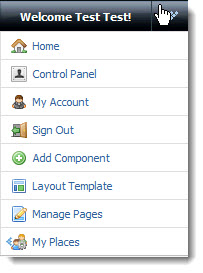
- From the drop-down menu, select Control Panel.
-
In the
Latitude section of the
Control Panel, click the component you want to
edit.
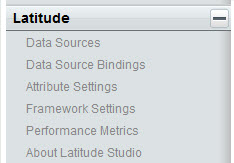
- After you finish editing the component, click Return to <user name>.
