The Discovery Framework is a portal application, built on the Liferay Portal, that you populate with portlet components.
Endeca standard components are Discovery Framework portlets provided by Endeca. These components contain the logic needed to retrieve and manipulate data from the MDEX Engine and render results. Each Endeca standard component is a self-contained unit that provides specific MDEX Engine features or other application support. By assembling these components together, you can rapidly develop robust search applications.
The set of Endeca standard components includes a selection of administrative components, such as Data Sources and Performance Metrics, that help you configure and control your application.
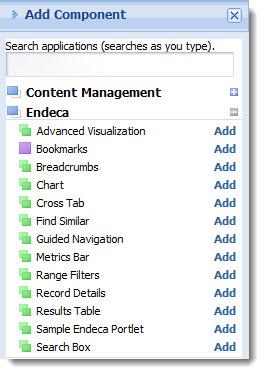
This catalog describes the way each Endeca-developed component works, and notes any interaction dependencies between components. It also provides basic information about the Liferay components that Endeca makes available by default. It does not include step-by-step instructions for using components.
Components can be customized or developed to meet specific needs. This catalog does not cover this process, nor does it discuss the wide range of optional Liferay components that a user could add to the Discovery Framework.
About instanceable and non-instanceable components
- Instanceable components can appear multiple times on a page. Each instance of the component has its own data source.
- Non-instanceable components can only appear once per page. If you place the component on additional pages, it will display the same data as the original instance.
Whether a component is instanceable or non-instanceable is indicated in the Add Component menu: a green icon identifies a component as instanceable, and a purple icon identifies a component as non-instanceable. In the image below, the Advanced Visualization component is instanceable. The Bookmarks component is not.

After adding the Bookmarks component to the page, it is no longer available, as you can see in the following image:

If you have multiple pages in your application, you could place Bookmarks on other pages, but the list of bookmarks in the component would be the same.
About case sensitivity in the Discovery Framework
The Discovery Framework is case sensitive.
About dimension search in the Discovery Framework
You must enable wildcard search on any dimension you want to do dimension search against.
