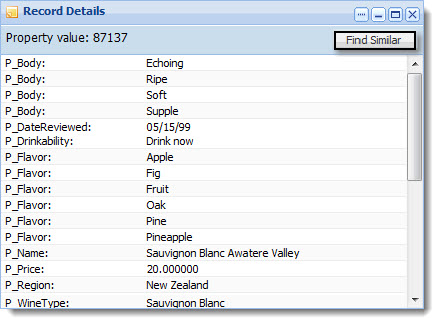The Record Details component displays all of the properties and dimensions for a record in the Results Table component.
The Record Details component shows all properties first, followed by all dimensions, in the order they are returned from the Presentation API (that is, alphabetically). The user cannot change this order. However, the user can edit the render configuration part of the pipeline to control which properties and dimensions are displayed.
The example below shows the relationship between the Results Table and Record Details components. Selecting a record in the Results Table component and clicking the View record detail icon (highlighted below) populates the Record Details component with details about the selected record.
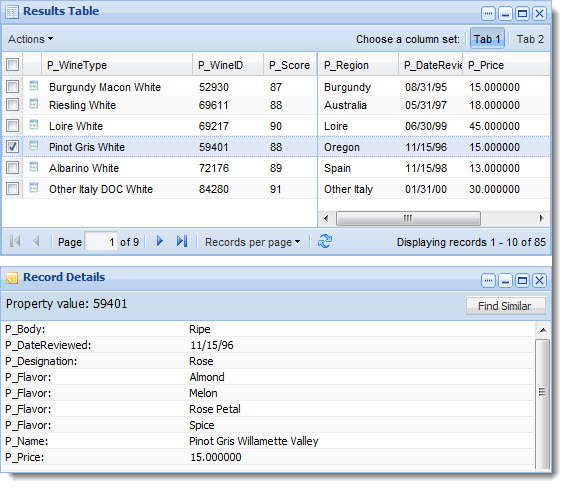
Dependencies
The Record Details component must be used with the Results Table component, because only the Results Table provides the required detail links. However, as long as a page transition is specified, the two components do not have to reside on the same page.
The Record Details component also works in conjunction with the Find Similar component. When a record is displayed in Record Details, the user can click the Find Similar button (highlighted below) to search through records with similar attributes.