The diagram in this topic describes a basic data and configuration workflow. This workflow reflects the tasks performed when you run the Deployment Template.
Basic workflow
The following diagram introduces the basic workflow that takes place when you run the Deployment Template:

The Deployment Template creates the directory structure and adds the sample wine application data to the appropriate directories. (If you use your own data, the pipeline that you create in Developer Studio supplies the instance configuration files.)
Optionally, you can use the Content Acquisition System (CAS) to acquire the source data and prepare it for further processing in the pipeline. Next, the Deployment Template loads the data, provisions the application to the Endeca Application Controller (EAC) and runs the baseline update script. This ensures that the data is indexed by the MDEX Engine, which is now ready to process user queries.
Basic workflow with Endeca Workbench
The following diagram introduces the basic workflow that takes place when you run the Deployment Template when the deployment includes Endeca Workbench:
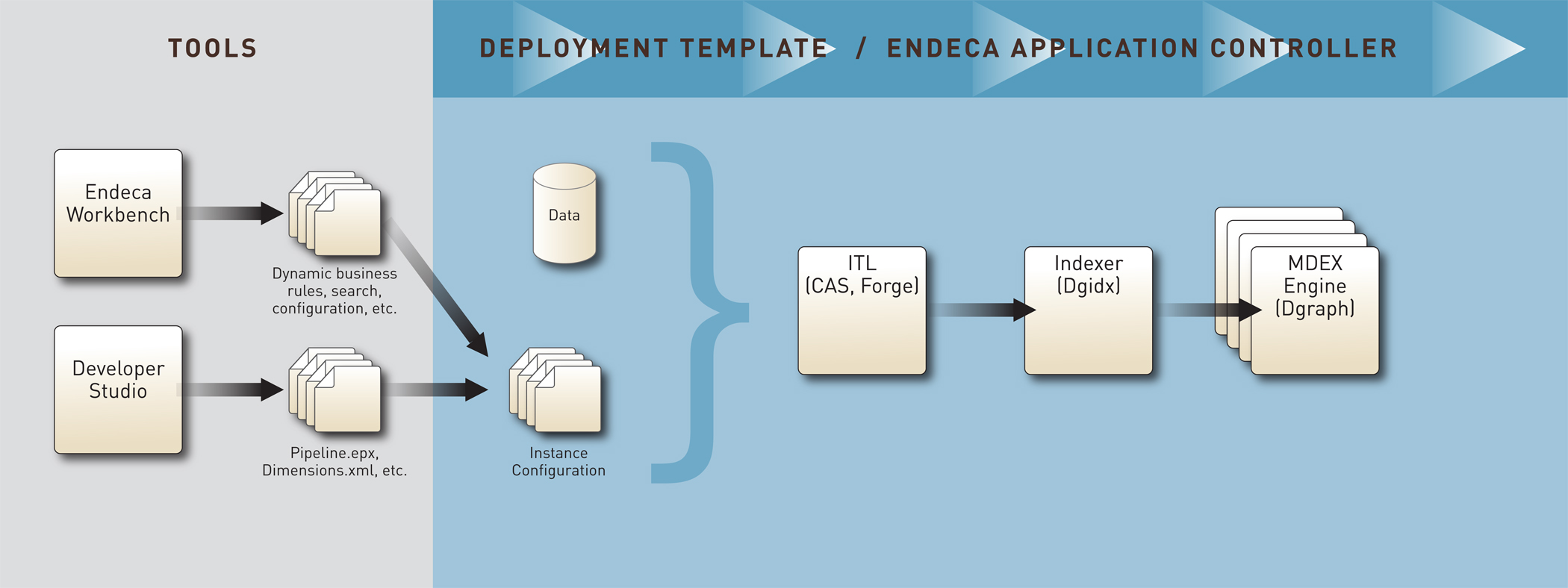
In this diagram, the environment includes Endeca Workbench, which allows business users to change business rules, search configuration, thesaurus and other options.
