The diagram in this topic describes the logging and reporting workflow that takes place between staging and production environments. This process lets you obtain reports from the production environment and refine your Endeca application by changing the configuration in the staging environment and pushing it back to production.
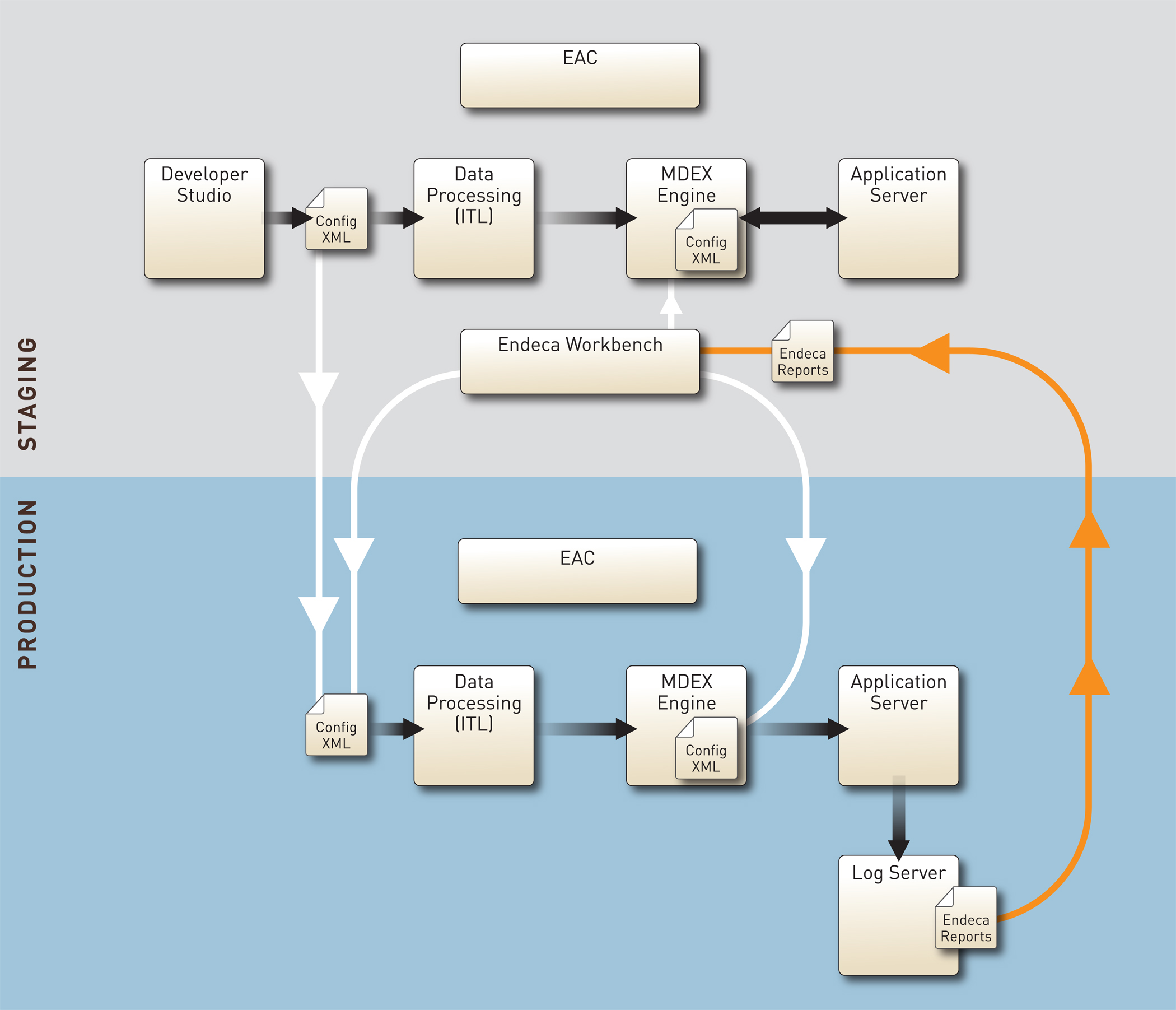
In this diagram, the following actions take place:
- The project is established and runs in the staging environment.
- The data and configuration information is pushed from staging to production. This is illustrated by arrows that go down from the staging to production environment.
- The project is established and runs in the production environment.
- The data from queries goes into the Logging Server, which generates Endeca Reports.
- Endeca reports are consumed
by Endeca Workbench. Based on this information, business users can make
adjustments to the project configuration using Endeca Workbench.
Note: In addition to the Endeca reports that you can analyze in Endeca Workbench, query logs from the active running MDEX Engine in the production environment allow you to fine tune MDEX Engine performance in the staging environment and reproduce your changes on the MDEX Engine production servers. This cycle can be repeated to optimize performance.
