Endeca properties must be explicitly enabled for use in record boost/bury filters.
Note that all dimension values are automatically enabled for use in record filter expressions.
To enable a property for use with record boost/bury filters:
- In Developer Studio, open the Properties view.
- Double-click on the Endeca property that you want to configure. The property is opened in the Property editor.
-
Check the
Enable for record filters option, as in the
following example.
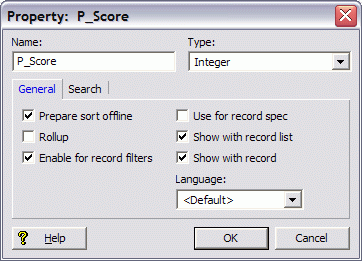
- Click OK to save your changes.
