The Mappings editor is where you create your source property mappings. You access this editor from the Property Mapper editor by clicking the Mappings button.
When you open the Mappings editor, it displays a table of the existing source property mappings:
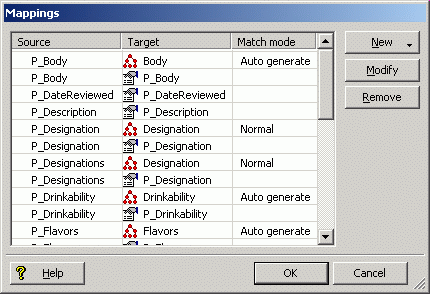
The meanings of the table columns are:
- Source – The name of the source property to be mapped.
- Target – The name of an Endeca property or dimension to which the source property will be mapped. This cell will be empty if the source property has a null mapping.
- Match mode – Indicates the type of match mode used for a dimension mapping (the cell will be empty for properties).
