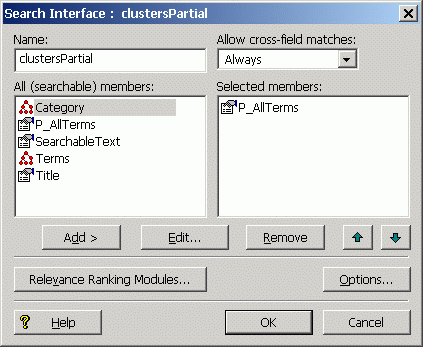You can create a search interface for the all-terms property.
Although not required, it is a good idea that you create a search interface for the all-terms property. The MatchPartial search mode should be configured for the interface, thus allowing matches on subsets of queries.
To create a partial-match search interface:
- In the Project tab of Developer Studio, double-click Search Interfaces.
- To begin creating the search interface, click New.
- In the main dialog of the New Search Interface editor, enter a name for the interface.
- In the Allow Cross-field drop-down, select Always.
- From the All (searchable) members panel, select the all-terms property and add it to the Selected members box.
- Click the Relevance Ranking Modules button and add the NTerms (Number of Terms) module.
-
Click the Options button to open the Search Interface Options
editor. In the editor, configure the following recommended values:
Field Recommended Value Customize partial match settings Checked Match at least ... words 2 Omit at most ... words 0 - Save the configured interface.
The following is an example of a partial-match search interface named clustersPartial that was created for the all-terms property named P_AllTerms.